Table Of Contents
Transform Your EHS Operations
Looking for the best environmental, safety, and health (EHS) software? We’ve done the research for you.
We’ve reviewed the top 10 EHS platforms and elaborated on what each software excels at, where it falls short, and how to choose the right EHS software for your organisation.
Whether you’re overseeing multiple sites, complex workflows, or strict compliance requirements, the list of curated tools simplifies operations, reduces risk, and supports smarter, faster decision-making, including FlowForma, a no-code platform designed for regulated industries.
Since managing safety and compliance isn’t just about logging incidents, we’ve also compared features like audit trails, automation, and real-time dashboards, so you can streamline processes, reduce risk, and keep your teams focused on safety. But first, some refreshers.
What is an Environmental, Health, and Safety (EHS) Software?
An EHS software is a specialised system for managing an organisation’s environmental, health, and safety obligations in a structured, auditable way. It brings together processes such as incident logging, risk assessments, compliance tracking, and safety training into a single platform.
For operational leaders, it provides real-time visibility of hazards and corrective actions, helps demonstrate compliance to regulators, and supports a proactive safety culture that reduces risk and downtime.
7 Key Factors to Consider When Choosing the Best EHS Software
 Key features of an EHS software
Key features of an EHS software
In regulated industries such as healthcare, construction, and energy, EHS software is a critical control point for compliance, risk management and operational resilience. Operating under strict oversight, these sectors cannot afford gaps in safety reporting, incident management or regulatory adherence.
The right platform must not only meet today’s obligations but also adapt to shifting legislation, changing risk profiles and evolving operational demands.
The following are key factors to consider when evaluating the top EHS software solutions:
- Ease of use: Clear, intuitive design that enables rapid adoption without extensive training.
- AI and advanced analytics: Data-led insights to identify trends, assess risks and inform decisions.
- Seamless integration: Full compatibility with enterprise systems, electronic health records (EHRs), Microsoft 365, and document storage platforms.
- Pricing and transparency: Predictable, itemised pricing that aligns with budgets and scaling plans.
- Rapid ROI: Tangible gains in efficiency, compliance and risk reduction that justify the cost of implementation.
- Security and Compliance: Provides role-based access control, comprehensive audit trails, and adherence to EHS-related standards and regulations, such as Occupational Safety and Health Administration (OSHA), ISO 14001, ISO 45001, and local health and safety regulations.
- Automated EHS Workflows: Rule-based triggers for incident reporting, corrective actions, safety inspections, and compliance reviews, reducing delays in safety-critical as well as healthcare processes.
Also read:
The Top 10 EHS software in 2026 (Comparison Table)
|
EHS Software |
Incident Reporting |
Compliance Management |
Workflow Automation |
Audit and Reporting |
|
FlowForma |
Real-time reporting via mobile captures hazards, near-misses, and injuries |
Built-in compliance checks; ISO 45001, OSHA, local standards |
No-code platform; AI Copilot and Agentic AI for workflow creation |
Comprehensive audit trails; workflow-integrated compliance checks |
|
EcoOnline |
Supports incident and observation reporting |
Chemical and environmental compliance; SDS and permit-to-work management |
Configurable hazard identification workflows |
Centralised dashboards; regulatory reporting aligned with global EHS regulations |
|
Quentic |
Incident tracking linked with risk and audit modules |
ISO and local regulation compliance; ESG integration |
Modular workflow creation for EHSQ and ESG processes |
Data and trend analysis for performance tracking; audit-ready processes |
|
Intelex |
Automated incident logging and metrics |
Configurable compliance tracking |
Workflow for audits, risk, and change management |
Version-controlled documents; real-time metrics for proactive decisions |
|
Enablon |
Real-time incident tracking |
Centralised EHS and ESG compliance |
Automated workflows for incident and risk management |
Audit and inspection management; compliance dashboards |
|
Autodesk Construction Cloud |
Hazard identification during design and construction |
Compliance tracking for safety inspections |
BIM-integrated safety workflows |
Predictive analytics for risk prevention; mobile reporting |
|
Procore |
Mobile incident reporting, real-time updates |
Safety meetings, training and certification tracking |
Safety workflows integrated with project management |
Dashboards for visibility into safety performance |
|
Nintex |
Incident reporting via custom workflows |
Requires customisation for compliance management |
General workflow automation; EHS templates limited |
Custom reporting— requires manual setup for EHS audit trails |
|
Alcumus |
Real-time contractor incident reporting |
ISO 45001 compliance; contractor safety certification |
Automated risk assessment and inspection workflows |
Compliance tracking and reporting for contractors |
|
Evotix |
Real-time mobile hazard reporting |
Automated compliance checks |
Mobile inspections and workflow triggers |
Custom dashboards, audit trails, and notifications |
Top EHS Software in 2026 (Detailed Comparison)
In environments where oversight matters most, the best EHS software enables faster, smarter, and safer operations. Here’s a detailed look at the top EHS solutions in 2026.
1. FlowForma: Best for No-Code EHS Workflows in Regulated Sectors
FlowForma’s platform introduction
FlowForma is an all-in-one digital process automation tool combining forms, workflows, document generation, analytics, and AI.
A leading no-code process automation platform, it is designed for industries such as healthcare, construction, manufacturing, and energy, where strict regulatory compliance and risk assessment are paramount.
 Testimonial from EHS Regional Manager at Hegarty Construction Contractors
Testimonial from EHS Regional Manager at Hegarty Construction Contractors
With FlowForma, users can automate EHS processes like incident reporting, compliance tracking, risk assessments, and safety audits using an intuitive, user-friendly interface.
Key Features of FlowForma
From Discussion to Deployment with Conversational Intelligence
FlowForma’s Process Discovery Agent turns conversations into ready-to-run workflows in a few minutes. Acting as an “invisible partner” in your meetings, it listens, distils the key steps, identifies information requirements, assigns step owners, and produces a ready-to-test workflow within minutes of the call ending.

FlowForma Process Discovery agent analysing meeting conversations
Imagine an EHS compliance meeting where a team discusses a new workplace safety inspection protocol. Traditionally, someone would take notes, draft a process, seek approvals, and then push it into your workflow system, often over days or weeks.
With FlowForma, the moment the meeting ends, the inspection process, complete with task sequences, hazard checklists, responsible parties, and compliance checkpoints, is ready to test.
Curious to know how the FlowForma Process Discovery Agent works? Book a call to learn more.
Agentic AI for process creation and decisions
FlowForma’s Agentic AI integrates into workflows to validate safety records and give context-aware recommendations, from escalating issues to further risk analysis or corrective action.
Suppose you need to create a multi-step health and safety process for your construction business, including a step for Health and Safety Manager approval. You can input a prompt, and Agentic AI will analyse your request, design the process structure, and automatically map out the necessary steps and conditions.
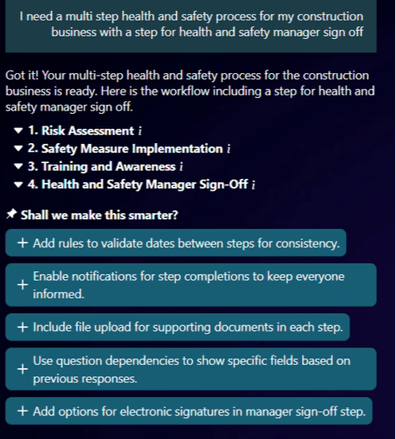
FlowForma Agentic AI at work
Next, Agentic AI will analyse your request, design the process structure, and automatically map out the necessary steps and conditions. Here’s what the output looks like:
FlowForma’s modular Agentic AI deploys quickly and delivers instant value for compliance and safety reviews where precise data and timely decisions are essential. All you need is a contextual prompt.
AI Copilot for creating EHS workflows
FlowForma’s AI Copilot
FlowForma’s AI Copilot enables EHS managers and safety officers to design and modify safety workflows simply by describing them in plain language.
For instance, an EHS manager can say, “Create a workflow for conducting site safety inspections with an approval stage, compliance checks, and notifications to relevant departments,” and the AI Copilot will automatically generate the entire process.
%20(1).png?width=500&height=286&name=TimDriscoll_Quote_GallagherGroup_LinkedinPost_%20(700%20x%20400%20px)%20(1).png)
FlowForma testimonial from a health and safety customer
This reduces setup time, eliminates technical barriers, and ensures that safety workflows include all necessary steps, from incident reporting to audit-ready documentation, without demanding coding skills. Much like AI-powered workflows in healthcare, FlowForma's AI Copilot streamlines the creation and execution of safety workflows.
You can learn more about leveraging Agentic AI and FlowForma AI Copilot in our AI masterclass.
Vendor Risk Management
FlowAssure brings AI‑driven automation to EHS workflows by streamlining risk assessments, incident reporting, compliance checks and vendor interactions. Its intelligent agents score questionnaires, analyse pen‑tests and ISO/SOC reports, flag hazards and trigger corrective workflows — enabling operations teams to shift from reactive to proactive safety management. With full audit trails and real‑time insights built in, FlowAssure helps regulated industries achieve faster, more consistent oversight of their safety programs.
Learn how about the AI agents for vendor risk management in this video:
No-code process automation
FlowForma’s no-code platform empowers EHS teams to independently create and deploy safety and compliance workflows without relying on IT. The no-code platform also supports rapid deployment to streamline workflows in high-stakes industries like healthcare, where strict oversight cannot be compromised.
Also read: Examples of healthcare workflows that can be automated for maximum efficiency.
You don’t need extensive technical knowledge or IT support to implement and manage the tool. Watch this YouTube video to see FlowForma’s no-code process automation tool at work:
FlowForma’s no-code approach
Its intuitive interface enables quick setup of EHS processes such as incident reporting, risk assessments, and safety inspections. This further reduces reliance on specialist developers and allows operational staff to manage safety workflows directly.
Audit trails and compliance checks
In healthcare, compliance features and audit trails ensure that processes meet regulatory standards, improving service quality.
With FlowForma, every action within an EHS workflow is recorded, creating a comprehensive audit trail.
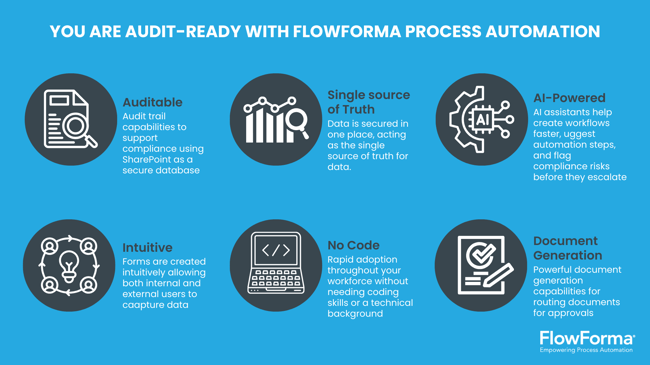
FlowForma Compliance Module
Compliance checks can be integrated directly into the workflow, ensuring that all safety certifications, training records, or hazard assessments are completed before moving to the approval stage. As a result, all processes are always audit-ready, helping organisations stay compliant with regulations like ISO 45001, OSHA, and local safety standards.
Real-time incident reporting
With FlowForma, workers can report incidents directly via mobile devices, capturing real-time data at the point of care or operation. Employees can log safety hazards, near misses or injuries as they occur, in real-time. This reduces response times, ensuring proactive safety and minimising risk before they can impact operations or compliance.
In high-stakes industries like healthcare, such real-time reporting contributes to improving patient experience.
📌Case Study in Spotlight
Overview of the client: PJ Hegarty, one of Ireland’s top construction firms with over 95 years’ experience, is recognised for innovation and a strong safety culture, continually improving site safety and efficiency.
The core challenges
Launched in 2017, the Safety Behaviour Observation (SBO) programme aimed to reinforce safe practices and coach unsafe behaviour. Initially paper-based, site managers recorded observations on cards, which were later transferred by the EHS team into Excel.
The process quickly proved its value while exposing limitations.
- The paper-based SBO process caused heavy admin load
- Time-consuming manual Excel entry
- Project-level data silos limited global trend analysis
- Delayed access to safety insights slowed responses
- Excessive paperwork and inconsistent reporting
- Partial digital tools still required manual work
- Custom system ruled out as costly and time-consuming
The company sought a digital solution as manual data entry for each observation became time-consuming. Growing volumes heightened the urgency, while maintaining existing workflows was imperative.
The FlowForma solution
The team chose FlowForma Process Automation for its flexibility and seamless fit with existing processes.
The implementation began with a proof-of-concept using the mobile app to capture observations in real-time, supported by Microsoft SharePoint integration for secure data management. Training sessions equipped staff to use QR codes for quick reporting, while built-in analytics provided instant insights into trends and risks. A live commercial office project was selected to test the new workflow.

Anthony Condon’s feedback on FlowForma adoption
This approach allowed the company to refine processes before rolling them out more widely, paving the way for digitalisation in over 50 processes across the business.
The outcome (Measurable safety gains)
The results were immediate: safety incidents were further reduced, EHS administration time dropped by 25%, participation in safety reporting increased by 40%, and observation data grew by 45%.

Outcomes of FlowForma adoption
With over 50 processes digitalised, the EHS team now monitors all sites in real time, spots risks earlier, and takes preventive action. Live dashboards help managers benchmark safety, making meetings more focused. Staff found the platform intuitive, with mobile access for real-time reporting. As Brian Mooney (Director) noted, “It has reduced our EHS staff’s administrative time, allowing them more time on site.”
Pros and Cons of FlowForma
|
Pros |
Cons |
|
Transparent, process-based pricing model with no hidden fees |
Optimised for the Microsoft ecosystem; less suited for non-MS 365 environments |
|
Quick deployment, reducing IT dependency |
|
|
User-friendly and intuitive interface |
|
|
Built-in compliance management tools |
|
|
Prebuilt templates and a user-friendly, AI workflow builder |
|
|
AI-powered innovations (Copilot, Discovery Agent, Agentic AI) for quicker process creation |
FlowForma Pricing
FlowForma offers transparent, tiered, process-based pricing, ensuring that your costs remain predictable.

FlowForma’s process-based pricing model
This pricing structure allows mid-sized and large companies to scale their use of FlowForma’s features as their needs evolve, without the worry of hidden fees or unexpected charges.
Check out the complete pricing breakdown here.
Unlock Smarter Process Automation with the FlowForma Buyer’s Guide
- Make Confident Decisions: Discover the key criteria to evaluate workflow automation solutions and avoid costly mistakes.
- Compare What Matters: Learn the essential features, integrations, and scalability factors your business truly needs.
- Build a Future-Ready Strategy: Get expert insights to streamline processes, increase efficiency, and drive digital transformation.
2. EcoOnline: Best for Chemical and Environmental Compliance

EcoOnline EHS software page
EcoOnline provides a cloud-based EHS platform designed to support chemical safety, environmental compliance, and sustainability reporting. It enables organisations to maintain accurate chemical inventories, manage Safety Data Sheets (SDS), oversee waste management, and produce environmental impact reports.
EcoOnline Key Features
- Centralises control of chemicals, safety data sheets, and material safety records
- Includes permit-to-work systems and hazard identification workflows
- Single data source with configurable location-specific dashboards
- Auto-syncs with changes in global EHS regulations
EcoOnline Pros and Cons
|
Pros |
Cons |
|
Ease of use and configurability with consolidated access |
Lacks sign-off for PPE Training Risk and Permit modules via mobile apps |
|
Easy to upload and investigate observations as well as incidents |
Inconsistent data input methods for back-office management tasks |
|
Granular control of user access to allow access as required |
3. Quentic: Best for Modular EHS and ESG Solutions

Quentic’s EHS software page
Quentic provides a modular, cloud-based software solution that integrates EHSQ (Environment, Health, Safety, and Quality) and ESG (Environmental, Social, and Governance) management.
The platform allows businesses to document, evaluate, and control company processes, bringing all EHSQ and ESG stakeholders together in a unified system.
Quentic Key Features
- Customisable modules for specific EHSQ and ESG requirements
- Centralised database for consistent, accurate data across all modules
- Risk identification and mitigation through assessment tools
- Regular audits with ensured compliance adherence
Quentic Pros and Cons
|
Pros |
Cons |
|
Modular suite linking incidents, audits, risks, and HandS with integrated data flows |
Initial learning curve and configuration complexity |
|
Supports compliance and reporting across multiple sites and countries |
Limited customisation for highly specific workflows or niche requirements |
|
Data and trend analysis to track performance and drive improvements |
4. Intelex: Best for Complex Enterprise Compliance Needs

Intelex’s EHS software page
Intelex is a flexible platform that supports large organisations in managing diverse EHS and compliance tasks across industries. With strong configurability, it allows businesses to tailor the system to their specific regulatory requirements, offering a clear view of performance and risk across multiple departments.
Intelex Key Features
- Automated compliance tracking for regulatory obligations
- Custom risk matrices for aligned risk management
- Version-controlled document access for compliance and safety
- Real-time metrics for proactive decisions
Intelex Pros and Cons
|
Pros |
Cons |
|
Configurable modules for incidents, audits, and change management |
Slow dashboard and report load times |
|
Scales across multi-site operations with flexible adoption |
Delayed support response and resolution |
|
Web-based platform for standardised data capture and analysis |
5. Enablon by Wolters Kluwer: Best for Integrated EHS, Risk and ESG Management

Enablon’s homepage
Enablon integrates EHS, risk management, and ESG reporting into a single platform, helping organisations streamline compliance and sustainability efforts. Its focus on large enterprises allows for centralised management of various environmental and safety risks while tracking ESG metrics.
Enablon Key Features
- Unified EHS, risk, and ESG management across operations
- Real-time tracking of incidents and compliance status
- Automated ESG reporting aligned to global standards
- Audit and inspection management for efficient checks
- Risk assessment tools for proactive mitigation
Enablon Pros and Cons
|
Pros |
Cons |
|
Centralised framework for safety, compliance, and sustainability |
Non-intuitive UI with steep learning curve |
|
Supports organisation-wide risk management and reporting |
Time-intensive setup for frameworks and processes |
|
Strong compliance and corrective action capabilities |
6. Autodesk Construction Cloud: Best for BIM-Integrated Site Safety
Autodesk Construction Cloud blends construction management with safety planning through its BIM (Building Information Modeling) integration, transforming how safety hazards are identified and addressed.

Autodesk Construction Cloud’s safety management page
This integration makes it possible to spot potential risks during the design phase, reducing on-site safety issues. Real-time collaboration across teams ensures that safety protocols are continuously updated and improved throughout the project lifecycle.
Autodesk Construction Cloud Key Features
- BIM-integrated safety management to identify hazards pre-construction
- Real-time collaboration for continuous safety coordination
- Predictive analytics to forecast and prevent safety risks
- Customisable site safety inspections for compliance tracking
Autodesk Construction Cloud Pros and Cons
|
Pros |
Cons |
|
Standardised field capture for quality and safety audits |
Mobile UX gaps, including media upload and long location fields |
|
Mobile app enables fast, real-time field-to-office updates |
Limited customisation of checklists, forms, and reports |
|
Centralised documents and workflows for clear communication and compliance |
7. Procore: Best for Construction-Focused EHS Processes

Procore’s quality and safety management page
With easy-to-use tools for incident reporting, safety inspections, and training management, Procore ensures that safety data is captured and addressed in real time. It is particularly effective in managing complex construction projects, improving safety practices through integration with broader project management workflows.
Procore Key Features
- Incident reporting and hazard tracking via mobile with automated workflows
- Customisable safety inspections and checklists for compliance
- Management of safety meetings, training sessions, and certifications
- Integrated quality control tools for safety and compliance oversight
Procore Pros and Cons
|
Pros |
Cons |
|
Safety workflows integrated with project management for accountability |
Limited customisation for niche safety workflows |
|
Field-first mobile capture with photo documentation and instant updates |
Platform complexity for teams focused solely on safety modules |
|
Dashboards and reports for visibility into safety performance |
8. Nintex: Best for General Workflow Automation
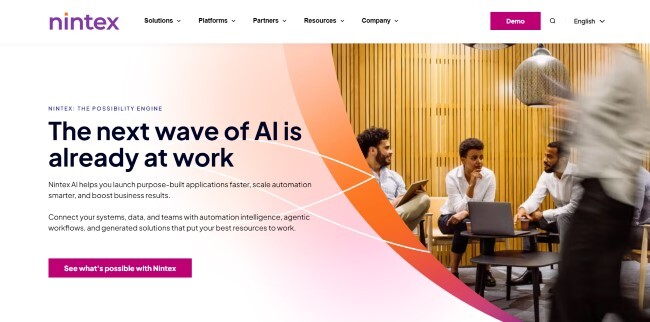
Nintex’s homepage
Nintex is primarily a general workflow automation platform without specific EHS functionality. It lacks pre-built EHS templates and requires significant customisation for safety use cases. The platform is not recommended as a primary EHS solution. However, it can be considered as a broader workflow tool if extensive customisation resources are available.
Nintex Key Features
- Workflow automation for incident reporting, risk assessments, and approvals
- Automatic generation of safety reports and incident logs
- Customisable workflows to match organisational requirements
- Integration with enterprise systems for seamless data flow
- Data collection and analytics for continuous improvement
Nintex Pros and Cons
|
Pros |
Cons |
|
Visual workflow designer for scalable form and approval creation |
Lacks out-of-the-box EHS templates |
|
Pre-built templates to accelerate customised workflow deployment |
High pricing for smaller teams |
|
Cross-platform deployment with lifecycle governance for enterprise use |
9. Alcumus: Best for UK-Based Contractors and Safety Management
Alcumus is an EHS software designed to manage contractor safety, compliance, and risk assessments, particularly in the UK market. It provides tools for tracking contractor health and safety, managing compliance with ISO 45001, and ensuring that contractors adhere to safety protocols on-site.

Alcumus’s homepage
Alcumus helps businesses streamline contractor safety management by automating workflows for risk assessments, inspections, and incident reporting, improving overall workplace safety.
Alcumus Key Features
- Contractor safety management with certification and safety record tracking
- Risk assessment tools with mitigation tracking
- Real-time incident reporting for rapid response
- Regulatory compliance tracking aligned with standards like ISO 45001
Alcumus Pros and Cons
|
Pros |
Cons |
|
In-house auditors with full certification support |
Primarily UK-focused with limited global reach |
10. Evotix: Best for Real-Time Hazard Reporting and Mobile Inspections
Evotix is an EHS software platform built for real-time hazard reporting and mobile inspections. It allows employees to report hazards instantly from their mobile devices, ensuring immediate response and resolution.

Evotix’s homepage
The platform also tracks incidents and enables organisations to conduct safety inspections and risk assessments in real-time, providing a proactive approach to workplace safety.
Evotix Key Features
- Real-time hazard reporting with instant corrective actions
- Mobile inspections for on-site safety checks and reporting
- Automated compliance tracking with safety checks and reporting
- Customisable dashboards to monitor safety performance in real time
Evotix Pros and Cons
|
Pros |
Cons |
|
User-friendly with effective HSE indicator tracking |
Slow support and communication breakdowns |
|
Flexible GRC process implementation with workflows and triggers |
Complex module configuration requiring consultant expertise |
|
Extensive configuration options with notifications and audit trails |
Limited advanced workflow training resources |
Take Charge of Workplace Safety: Why FlowForma is the Best EHS Software for High-Stakes Industries
EHS case study presented by FlowForma's Paul Stone during a recent building safety webinar
Managing EHS in regulated industries doesn’t have to be reactive or fragmented. The right EHS software not only ensures compliance and reduces risk but also helps you run safer operations, maintain audit-ready processes, and protect employees, patients, and the environment.
This is where FlowForma stands out as the best EHS software.
Here’s how:
- Transparent pricing for scaling safely with predictable, process-based costs
- AI-driven automation (Agentic AI, Copilot, and Discovery Agent) accelerates workflow creation
- Centralised compliance keeps all regulatory data in one accessible platform
- No-code workflow design empowers teams to create and adapt EHS processes independently
- Instant documentation generates reports and uses configurable templates with one click
- 10X faster deployment, with users often going live in under 30 days
Ready to transform EHS management with a leading, cost-effective solution?
Book a personalised FlowForma demo today and see how you can streamline safety, compliance, and incident reporting.
Paul Stone, Product Evangelist
With almost 30 years’ experience in the IT industry, Paul is a highly accomplished digital leader who is the go-to product expert, from both a business and technical perspective. Paul works closely with FlowForma’s global clients, supporting them in the delivery of FlowForma’s Process Automation tool.
.png)

