Step into a world where business processes are easily managed, where data flows exactly as it should, bottlenecks are identified quickly and you make better decisions.
FlowForma® Process Automation is designed to be configured by the people who understand your business needs. Business consultants, power users, business analysts are all examples of people who use our Flow Designer tool to quickly create complete solutions on the SharePoint platform.
Check out our digital process automation guide for key insights.
Watch this short video to hear more benefits from some of FlowForma's customers.
A key benefit of the FlowForma Process Automation tool is that it enables business change, by allowing rapid prototyping of no code business solutions. This can be configured by the process owner or business decision maker, with an intuitive user interface to encourage adoption.
Processes are delivered quickly, so that they are relevant from the moment they are enabled. There are features to monitor and refine the processes, when resource changes or external factors necessitate change.
Processes are adapted to the circumstances. Each time the process executes, business rules adjust resource assignments, data collection, steps executed, and communications generated, so that every process is tailored to the specific circumstances at that time.
The user is presented with a full view of the process, its current status, future steps and past history. Process performance can be compared to benchmarks, with bottlenecks identified and investigated. Automated communications can be generated to drive resources to complete assigned steps. All information captured throughout the process is available for reporting.
Access to FlowForma Process Automation is achieved via SharePoint security. All process steps are assigned to specific resources and the workflow record is stamped with their unique credentials when steps are completed.
FlowForma's digital process automation software combines several functions (forms, workflow, document generation, and mobile accessibility) into one no code tool. This single tool seamlessly integrates functions which increases the efficiency of both building solutions and ultimately delivering user acceptance.
The FlowForma Process Automation tool uniquely supports decision-making functionality within the workflow/form. Resources can be identified as voters and information collected during a workflow can be presented in a single view, where each voter may cast their vote based on the information presented to them at that time and optionally record their rationale. Voting results are presented in a graphical and tabular format on a summary process step.
''We've experienced plenty of business process automation benefits thanks to FlowForma such as transparency and visibility that we didn’t have before, and a consistency in the data that makes it much easier to generate reports.
It encourages everyone to act far more professionally than when we depended on paper. You can’t submit half filled-in boxes because the system won’t let you. Even little things, like the better understanding it gives people of their own cost centre, helps improve the professionalism of the organization.''
- Mark Lay, Finance Director, Abingdon & Witney College