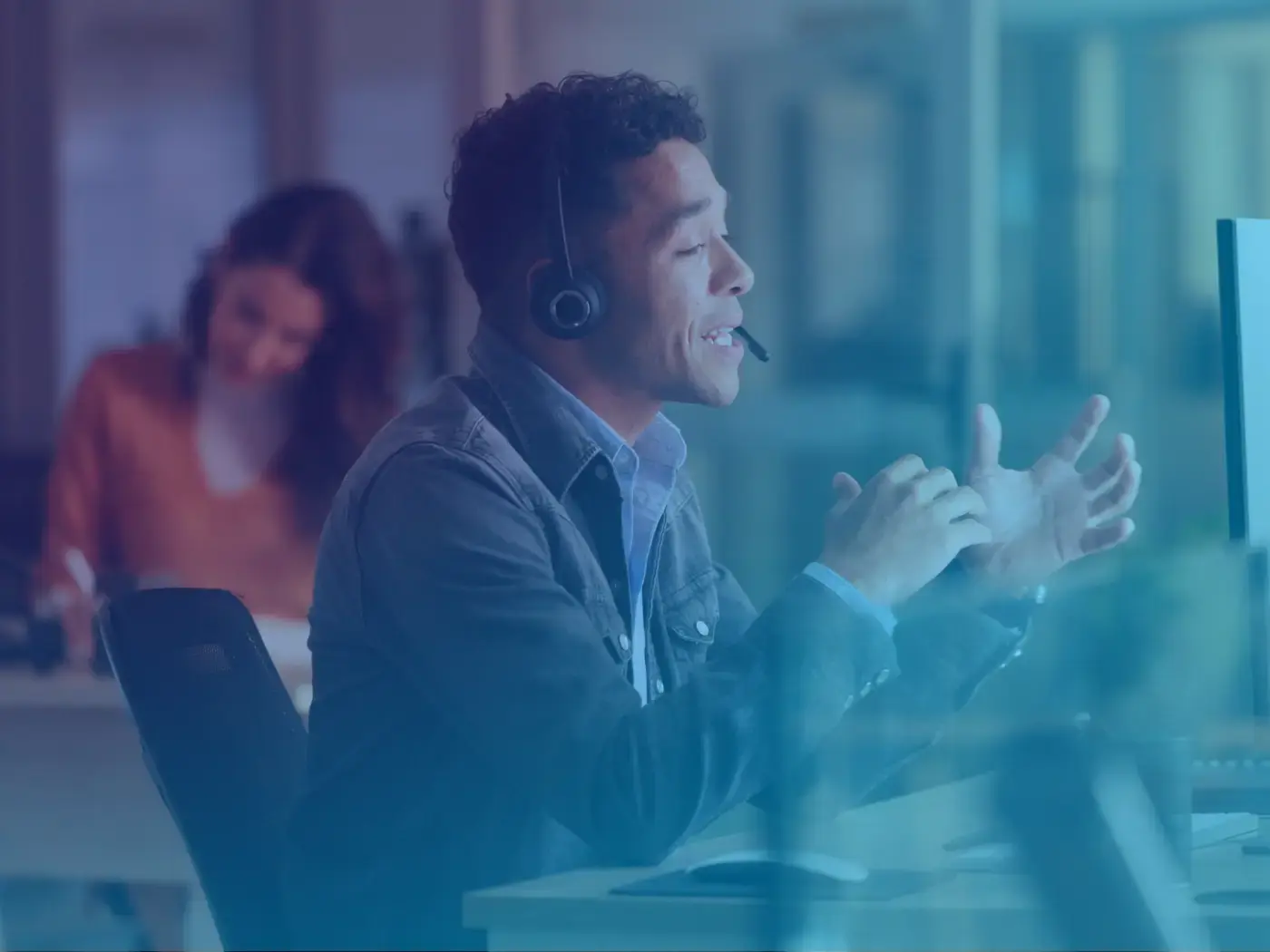In an age where customers expect instant answers and seamless experiences, businesses that still rely on manual customer service processes are falling behind. Teams are overwhelmed, response times are slow, and human error is inevitable.
This not only frustrates customers but also drains internal resources, drives up operational costs, and leads to lost revenue.
Customer service automation provides a more effective path and delivers measurable benefits to any organization seeking to enhance efficiency and responsiveness.
By automating routine tasks, streamlining workflows, and enabling 24/7 self-service, businesses can significantly enhance their customer support. Platforms like FlowForma make this possible for non-technical teams, without requiring them to write a single line of code.
This article outlines the key benefits, use cases, and setup guidance for customer service automation in 2026.
What Is Customer Service Automation?
Customer service automation leverages technology to assist in managing customer interactions that were traditionally handled manually. It’s not about replacing human agents but about enhancing their capabilities, allowing them to focus on more complex, value-driven tasks. Automation handles repetitive, low-value interactions—such as password resets, order tracking, and frequently asked questions—freeing up customer service agents to focus on more nuanced, emotional, or high-stakes issues that require human empathy and expertise.
.png?width=700&height=525&name=Blue%20Gray%20Minimalist%20Circle%20Teamwork%20Infographic%20Presentation%20Graphs%20(37).png)
The four key components of customer service automation
Key Components:
- AI-powered chatbots: These virtual assistants handle common questions in real-time, help users navigate processes, qualify queries before escalation, and maintain a positive user experience 24/7.
- Workflow automation tools: These tools coordinate the flow of tasks across departments. They automatically assign responsibilities, send reminders, manage escalations, and reduce time-consuming manual routing.
- Self-service portals: A central space where customers can log queries, check status updates, or access documentation without waiting for a human response. These portals reduce support volume and increase customer satisfaction.
- Document automation: Enables businesses to generate service documents such as confirmations, service agreements, support summaries, or FAQs instantly, based on customer interactions or workflow triggers. This is particularly helpful for industries like finance, legal, or healthcare that rely on consistent documentation.
FlowForma enables customer service teams to build and automate workflows using a visual interface. Even advanced escalation paths, feedback loops, or compliance checks can be configured without developer input.
Why Automate Customer Service
Automating customer service tasks doesn’t just reduce your workload; it transforms how teams interact with customers and optimize operations. Let’s explore the key benefits that come with integrating customer service automation into your operations.
1. Faster Response Times
Automated systems can handle initial touchpoints immediately. For example, IBM reported that AI chatbots could resolve approximately 75% of its reported customer issues without assistance, freeing agents to address more complex and urgent problems. This level of responsiveness sets a new standard for customer satisfaction. Whether it's a chatbot greeting a customer or routing a query to the correct team, responsiveness improves across the board.
2. Consistency Across Touchpoints
Automation ensures that every customer interaction maintains the same high standard. By eliminating human error and standardizing processes, businesses can deliver a seamless experience across all channels. This consistency not only enhances customer satisfaction but also builds trust and loyalty, as customers know they can expect reliable service every time they engage.
3. Improved Team Productivity
Support teams focus on resolving unique or high-impact issues while automation handles repetitive tasks. According to Salesforce, 77% of service teams using automation report increased agent productivity while automation handles repetitive tasks such as password resets, form submissions, and account updates.
4. Cost Reduction
Lower manual workload translates into reduced operating costs. Deloitte found that automation in customer service can reduce operational costs by up to 30% while improving process quality and customer satisfaction.
5. 24/7 Availability
Support functions are accessible outside business hours. Gartner predicts that by 2029, Agentic AI will autonomously resolve 80% of common customer service issues without human intervention. This shift will allow businesses to provide seamless, round-the-clock support, ensuring efficient service across global time zones.

Gartner’s prediction that Agentic AI will enable 24/7 customer service by 2029.
6. Better Data and Analytics
Customer interactions are logged and analyzed, providing valuable insights into service performance and customer satisfaction. High-performing support teams continuously track key operational metrics in real time, enabling them to identify trends and refine service strategies. This data-driven approach leads to improved service delivery, more personalized customer experiences, and informed decision-making.
Bonus Insight: Scalability Without Surprise Costs
One often-overlooked advantage of customer service automation is the ability to scale efficiently. Tools like FlowForma not only simplify process creation but also offer predictable pricing structures. For businesses seeking to expand support operations without worrying about additional licensing fees or surprise costs, this can be a significant operational benefit.
Customer Service Automation Examples in Practice
Customer service automation isn’t just about reducing workload—it’s about creating faster, more consistent, and personalized experiences for every customer interaction. Below are real-world examples of how automation can improve key service touchpoints
1. Client Onboarding
Manual onboarding often leads to delays and inconsistencies that frustrate both clients and internal teams. Automation ensures a structured flow where data collection, approvals, and contract generation happen seamlessly and securely.
FlowForma's Insurance Automation Masterclass describes automation in customer service
With FlowForma, businesses like Grant Thornton have used onboarding workflows to collect information securely, streamline approval steps, and auto-generate contracts, reducing onboarding from days to hours.
2. Support Ticket Routing
Without automation, support teams waste time sorting and rerouting tickets. Automated ticket routing classifies issues and assigns them based on category, urgency, or team capacity—minimizing wait times and preventing backlog.
3. Feedback Collection
Collecting feedback manually is not only inefficient but also risks missing crucial input. Automated feedback workflows trigger surveys at the right moments and notify teams when immediate follow-up is needed.
In the automotive after-sales context, automation plays a vital role in ensuring that customer feedback is collected and acted upon consistently.
For instance, once a vehicle is sold, the customer’s experience continues through warranty, servicing, and recall interactions. Automated systems can trigger personalized post-service communications such as satisfaction surveys, recall notifications, and product updates.

How automated processes drive efficiency
These workflows help identify gaps in the customer journey and ensure that all touchpoints—from handover to aftercare—are seamlessly monitored.
FlowForma customers can utilize our powerful AI Copilot to build a custom feedback automation system in only seconds. Check out how easy it is to build a custom rule-based feedback automation workflow with no coding expertise whatsoever.
Designing a custom feedback automation system for your customers was never this simple.
4. Complaint Resolution
Manually tracking complaints can lead to missed deadlines and repeat issues. Automation enables clear tracking, timely follow-ups, and escalation handling—ensuring every case is resolved thoroughly and transparently.
5. Knowledge Base Access
A well-organized knowledge base saves support time and empowers customers to resolve issues on their own. Automation can connect users to relevant content during workflows, improving accuracy and reducing ticket volume.
6. Appointment Scheduling
Scheduling over the phone or email often results in delays and missed appointments. Automated scheduling tools sync with calendars, prevent overlaps, and allow customers to book slots at their convenience.
How to Get Started with Customer Service Automation

The 6-step process for customer service automation/
Step 1: Audit Your Current Processes
Begin by identifying repetitive, manual customer service workflows. These may include FAQ responses, form submissions, complaint resolution, or feedback collection. Map out who is involved, the steps taken, and where delays or errors typically occur.
Step 2: Prioritize High-Impact Workflows
Don’t try to automate everything at once. Start with high-volume or high-friction processes like support ticket routing or customer onboarding. These areas usually provide the quickest returns and measurable outcomes.
Step 3: Choose the Right Tool
Select a platform that balances power and ease of use. You need flexibility, integration, and fast deployment—without depending on developers.
Why FlowForma fits:
- No-code builder: Create automated flows using an intuitive drag-and-drop interface
Check out this video explaining how no-code works
- Microsoft 365 integration: Seamlessly connect with Teams, SharePoint, and other familiar tools. This means no learning curve and no surprises for your team. FlowForma will be available at its full potential from day one
- Transparent pricing: Why pay additional cost for scaling your business or pay extra for that one feature you need? FlowForma comes with no hidden fees or surprise costs, with the same AI capabilities right from its most basic plan
- AI Copilot: FlowForma Copilot helps users build processes simply by describing them in natural language. Whether you upload a diagram or explain it in text, Copilot generates the form structure and steps automatically. Here’s what a FlowForma customer has to say about AI Copilot
- Agentic AI: Seamlessly embedded into any workflow, Agentic AI enables real-time, intelligent decision-making, helping your team handle routine tasks automatically
.png?width=494&height=282&name=TimDriscoll_Quote_GallagherGroup_LinkedinPost_%20(700%20x%20400%20px).png)
A customer testimonial about FlowForma AI Copilot
Step 4: Build and Test Workflows
Design and deploy your first workflows. Add questions, assign tasks, and build logic rules using your automation tool's model. Pilot them with a small team to refine the process.
Step 5: Monitor and Optimize
Track adoption rates, user activity, and task completion times. Identify drop-off points or bottlenecks to iterate and improve your flows.
FlowForma’s AI Summary Agent enhances this step by offering natural language summaries of workflow history, helping users make decisions with full context.
Step 6: Expand and Integrate
Once you've proven success in a few areas, scale automation across departments, connect your workflows with CRM, ERP, or HR systems for complete data alignment.
AI Agents in FlowForma: These agents can be embedded at any workflow stage to provide real-time help, submit requests, or respond contextually based on process rules. This enables truly interactive workflows without breaking the user journey.
Example: In a customer onboarding flow, an AI Agent can explain documentation requirements, assist with form-filling, and even validate uploaded files, reducing dependency on support teams.
Real-World Spotlight: Jackson’s Transformation with FlowForma
Jackson’s, a leading automotive group, successfully expanded automation across its customer service and aftersales operations using FlowForma’s no-code platform, as discussed in this webinar on automated business processes.

Webinar on Automated Business Processes by AM
Key Benefits Realized:
Digitized Pre-Service Checks: Manual, paper-based processes like recall checks and warranty tracking were fully digitized into streamlined, automated workflows. This improved accuracy, reduced delays, and eliminated repetitive admin.
Cross-Site Visibility: With real-time dashboards and workflow tracking, Jacksons gained standardized service delivery and operational transparency across all locations, ensuring customers received the same high standard every time.
Increased Staff Efficiency: Automation drastically reduced form-filling and duplication, giving employees more time to focus on service, not paperwork. Job completion times improved, and teams reported hundreds of hours saved in weeks.
Business-Led Agility: With FlowForma’s no-code tools, Jacksons empowered business users—not developers—to evolve processes quickly in response to operational needs or shifting customer expectations.
FlowForma: A Smarter Approach to Service Delivery
As customer expectations increase, automation is no longer optional; it’s a necessity for delivering responsive, consistent, and cost-effective service. If done correctly, it enhances operational performance and enables staff to focus on meaningful tasks.
FlowForma is purpose-built to support customer service automation at scale. From automating onboarding and complaint resolution to embedding intelligent AI agents that guide users in real time, FlowForma brings speed, transparency, and flexibility to every customer interaction. Its AI Copilot empowers teams to build sophisticated workflows simply by describing what they need—no coding or developer hand-holding required.
Combined with seamless Microsoft 365 integration, built-in analytics, secure mobile accessibility, and transparent, user-based pricing, FlowForma enables organizations to modernize their support operations quickly and effectively.
Whether you’re just starting your automation journey or looking to expand existing initiatives, FlowForma offers the solution you need to get ahead.
Try it out yourself by booking our 7-day free trial or register for a guided demo today.
FAQs
What is customer service automation?
Customer service automation uses software to complete support tasks like FAQs, ticket routing, or client onboarding, helping teams respond faster and reduce manual effort.
What are the benefits of automating customer service?
It increases response speed, improves consistency, reduces support costs, and enables round-the-clock availability—all while reducing pressure on service teams.
How can AI improve customer service automation?
AI tools play a central role in customer service automation. They help interpret customer intent, personalize interactions, and guide users through self-service workflows. This highlights the growing impact of AI in customer service automation, recommending responses, and making workflows more dynamic based on user input.
Is FlowForma suitable for automating customer service?
Yes. FlowForma allows customer support teams to automate ticket routing, complaint handling, and more using its no-code tools and built-in analytics.
How does FlowForma compare to other tools?
FlowForma offers straightforward pricing, rapid deployment, and deep Microsoft 365 compatibility—without requiring code or third-party consultants.
.png)

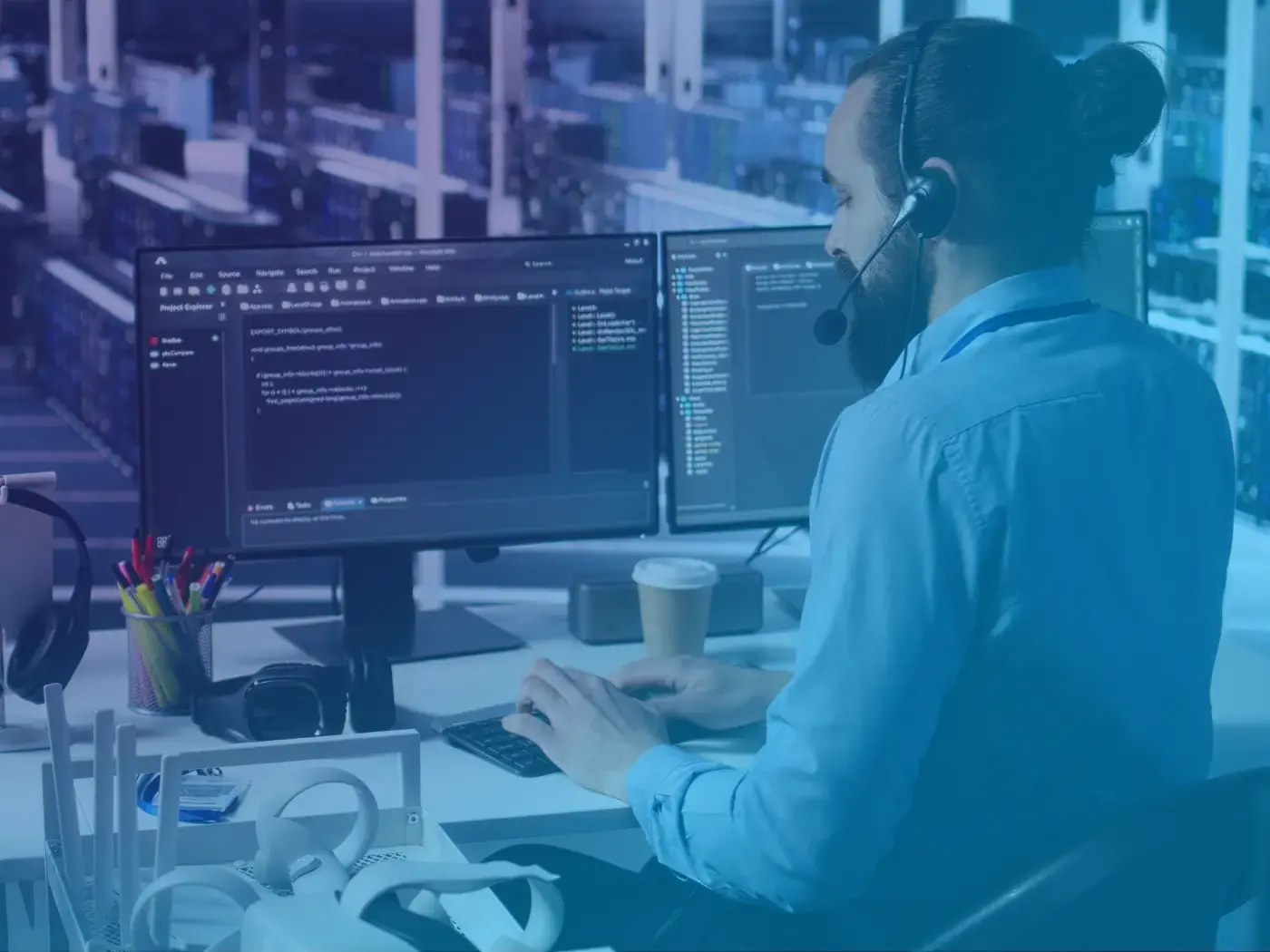
.png?width=700&height=525&name=Blue%20Gray%20Minimalist%20Circle%20Teamwork%20Infographic%20Presentation%20Graphs%20(37).png)



.png?width=494&height=282&name=TimDriscoll_Quote_GallagherGroup_LinkedinPost_%20(700%20x%20400%20px).png)