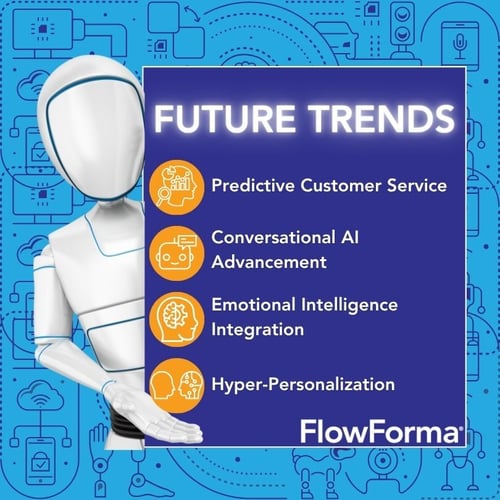Customer service undergoes relentless change every passing day. Top-notch care has become the bare minimum, and digital-first experiences are turning into the norm. Any inadvertent mistake, and your brand reputation suffers.
Of course, traditional support systems can no longer be completely trusted with such a dynamic and high-stakes scenario.
Which is why, with AI, companies are now engaging with customers, resolving issues, and scaling support with the demand. All of this, without cutting slack on the expected quality of service.
If you’re here, you’ve probably researched enterprise workflow automation extensively.
And you may have questions, like, how does AI fit into customer service automation?
What do the real-world benefits look like, and how can you implement them without headaches or bloated software stacks?
Let's walk through it all in this guide.
What Is Customer Service Automation?
Customer service automation involves utilizing technology to handle customer support tasks with minimal human intervention. Think of chatbots answering frequently asked questions (FAQs), automated workflows for processing refund requests, or intelligent forms that route tickets to the right team based on issue type or urgency.
Modern customer service automation examples include:
- Automated ticket routing: Systems that categorize and assign support requests based on keywords, customer tier, or issue complexity
- Self-service portals: Knowledge bases and FAQ systems that allow customers to find answers independently
- Workflow automation: Standardized processes for handling common requests like password resets, account updates, or billing inquiries
- Chatbot integration: AI-powered conversational interfaces that handle initial customer interactions
To add, the global customer service automation market was valued at approximately $3.5 billion in 2023 and is projected to reach around $15.8 billion by 2032, riding on the back of the need for 24/7 support availability, cost-effective service delivery, and advancements in AI and machine learning technologies.
The role of AI in customer service automation
So, where does AI come into the picture?
It transforms basic automation into intelligent, adaptive systems. While traditional automation follows pre-set rules, AI can detect patterns in customer behavior, understand natural language, and predict the best resolution path before a support agent intervenes.
In real-world settings, here's how AI enhances customer service automation:
- Healthcare: AI-driven workflows triage patient inquiries based on urgency, ensuring critical cases receive immediate attention while routine requests follow standard protocols
- Construction: Teams automate vendor and client requests, with AI detecting patterns such as repeated complaints and escalating them appropriately.
- Insurance: AI agents assist with claims processing by extracting key details from uploaded documents and routing them through multi-step approvals automatically
These aren't theoretical use cases—they're what FlowForma customers are implementing right now.
FlowForma's AI Copilot makes advanced automation accessible to business users, not just IT teams. It helps teams build and optimize workflows by suggesting logical steps and incorporating AI decision points.
Instead of spending days designing a process, teams can complete workflow creation in hours with AI Copilot providing guidance.
Check out this video to learn more about how the AI Copilot works and how you can incorporate it into your business workflow.
FlowForma's product demo
Agentic AI: Decision-making automation
Another transformative element is Agentic AI, which is AI agents embedded directly into workflows that make intelligent decisions automatically. These agents go beyond simple automation to provide real-time decision-making capabilities. For example:
- If a customer logs multiple complaints within a short timeframe, an AI agent can automatically escalate the case, skipping standard wait queues.
- If a document upload is missing critical data, the agent can pause the workflow, notify the customer, and reinitiate the process without human intervention.
- Sentiment analysis detects frustration in customer communications; the system can immediately route cases to specialized support staff.
By handling these micro-decisions, AI agents enable teams to focus on high-value, human-centric work like resolving complex edge cases or managing strategic customer relationships.
To sum up, AI isn’t replacing service teams. It’s becoming their most reliable partner. Learn more about leveraging AI agents and FlowForma AI Copilot in our hands-on AI masterclass.
Advantages of AI-Powered Customer Service Automation
The benefits of AI automation in customer service are substantial and measurable:

5 Benefits of AI Automation
1. Faster response times
AI operates 24/7 without breaks. Whether it's 2 p.m. or 2 a.m., customers receive immediate responses. When a customer submits a service request outside of business hours, they don’t have to wait in a queue.
An AI agent can assess the request, determine if it's routine or urgent, and either resolve it automatically or assign complex cases to appropriate queues for morning follow-up.
2. Scalability without burnout
AI handles volume fluctuations effortlessly. Whether you're processing 50 inquiries or 5,000 daily, intelligent automation scales seamlessly, Imagine a retail company during a flash sale.
Instead of overwhelming their support staff with thousands of order status enquiries, an AI-powered workflow can respond instantly with live shipment data, delay alerts, or self-service options.
3. Consistent and accurate responses
AI eliminates response variability. Once you set the rules and language models, it delivers responses that are accurate, polite, and on-brand, every single time.
With FlowForma AI Copilot, teams can quickly build automated workflows that are standardized for common customer issues, like billing disputes or product returns, and let AI handle them from intake to resolution. This not only reduces the margin of error but also ensures compliance with company policies.
4. Cost savings
Automating repetitive service processes frees up human resources, lowers operational costs, and speeds up service cycles.
Consider a logistics company that previously handled all customer routing queries manually. By using AI to manage the routing logic, FAQs, and delivery updates, they dramatically cut call center load and reallocated staff to higher-value activities like customer onboarding.
5. Better use of human talent
AI automation frees support staff from repetitive tasks like password resets or status updates, allowing them to focus on complex problem-solving and relationship-building.
With Agentic AI taking care of triaging, routing, and validation, and AI Copilot helping teams continuously improve their workflows, support staff become strategic contributors, not just troubleshooters.
Major Challenges and Considerations for AI in Customer Automation
.png?width=500&height=500&name=Blue%20Green%20Creative%204%20Essential%20Health%20Tips%20Instagram%20Post%20(1).png)
4 Major Challenges and Considerations for AI in Customer Automation
While the benefits of AI in customer service automation are evident, successful implementation requires addressing key challenges:
1. Striking the balance between automation and the human touch
AI excels at efficiency but lacks empathy, crucial for sensitive or emotionally charged interactions. Automated systems must include clear escalation paths to human agents when needed.
FlowForma AI Copilot makes it easy to build workflows that include intelligent handoffs. For instance, if sentiment analysis detects a negative tone, the workflow can instantly route the case to a live agent. This ensures that all customers feel seen and heard, not ignored.
2. Data privacy and compliance
AI systems rely on data. That means your automation tools must be built with privacy and compliance in mind, especially in regulated industries like healthcare or finance.
With FlowForma, all workflows operate within your existing SharePoint environment, leveraging enterprise-grade security from day one. You control user roles, data access, and audit trails, without needing to configure a separate infrastructure.
3. Integration complexity
Legacy systems and siloed tools can turn even the best automation initiative into a headache. Some platforms require custom application programming interfaces (APIs), while others fail to integrate with your customer relationship management (CRM) or ticketing systems.
FlowForma avoids integration challenges by working natively with SharePoint. Customer service workflows sit directly within the platforms your teams already use. No extra connectors, middleware, or vendor coordination required.
4. Implementation time investment
Setting up AI automation for your business requires understanding your existing workflows, identifying automation opportunities, and getting buy-in from stakeholders.
FlowForma AI Copilot significantly cuts down implementation time through smart prompts, drag-and-drop logic, and AI-guided suggestions. What traditionally takes weeks can now be accomplished in days.
AI is powerful, but only when implemented thoughtfully. By being realistic about the challenges and choosing tools that help you navigate them without added complexity, you set yourself up for long-term success.
Best Practices for Implementing AI in Customer Service Automation

Best Practices for Implementing AI in Customer Service Automation
Successful AI implementation in customer service requires strategic planning and execution:
1. Start with high-volume, low-risk workflows
AI performs best with repetitive, pattern-based tasks. Begin with straightforward processes like ticket triage, password resets, or appointment confirmations. These workflows offer quick wins while building confidence in AI capabilities.
FlowForma AI Copilot enables rapid deployment of these initial processes. Input basic business rules, and the platform guides workflow creation in hours rather than weeks. Once stable, you can confidently expand to more complex scenarios.
2. Involve your support team from the beginning
The people who know your service processes best are the ones answering tickets every day. Bring them into the loop early, not just during testing, but while designing workflows.
FlowForma’s no-code design lets frontline staff contribute directly to workflow logic. That means fewer missteps, faster adoption, and a solution that actually reflects the way your team works in the real world.
3. Blend automation with human flexibility
Effective service still requires human judgment and empathy. Design workflows where AI handles most of the routine interactions while giving agents full control over exceptions and edge cases.
Build workflows that allow AI to handle 80% of routine interactions, while giving agents full control over exceptions and edge cases.
With Agentic AI, you can design automated checkpoints that pause and wait for human review when necessary, ensuring critical decisions receive appropriate attention.
4. Monitor and iterate continuously
AI isn’t “set it and forget it.”
Track performance metrics: Are escalations being flagged appropriately? Are customers completing self-service processes? Where do workflows need refinement?
FlowForma’s built-in reporting tools help you track this information without requiring external analytics software.
AI Copilot’s recommendations evolve based on workflow performance, allowing your automation to mature in tandem with your business.
5. Maintain transparency with customers
Clear communication builds trust. Inform users when they're interacting with AI agents, provide realistic timeframes for responses, and offer easy access to human support when needed.
Transparency builds trust, and thoughtful workflow design ensures automation enhances the customer experience, rather than confusing or frustrating it.
How FlowForma Automates Customer Service with AI: Some Real-World Scenarios
Customer service teams face unprecedented pressure: they must be fast, accurate, available around the clock, and still maintain a human connection. Most solutions promise help but deliver complexity, fragmented systems, and hidden costs for basic AI features.
This is where FlowForma changes the game.
FlowForma isn’t built as just another ticketing add-on or chatbot layer. It is purposefully designed to solve multi-dimensional operational challenges that slow service teams, particularly in industries like healthcare, insurance, construction, and public services, where workflows are excruciatingly complex, regulated, and high-stakes.
Here’s how FlowForma addresses the actual pain points that other platforms leave you to figure out:
Problem # 1: “We’re drowning in repetitive, manual tasks.”
It eliminates the endless loop of routine queries, resetting passwords, assigning tickets, updating statuses and more, by letting you automate entire service journeys end-to-end.
Create automated workflows with FlowForma Copilot in minutes
And with FlowForma Copilot, you don’t need IT to do it. Business users can build workflows themselves, from ticket triage to resolution paths, with built-in AI guidance along the way.
Problem # 2: “We can’t keep up when service volume spikes.”
During a product launch, outage, or seasonal rush, most teams scramble. Agentic AI doesn't just process tickets—it makes intelligent decisions within workflows.
The system can escalate priority cases, pause incomplete requests, or dynamically reroute tasks based on real-time load, allowing teams to focus on critical issues while automation handles volume fluctuations.
Problem # 3: “Our customers are frustrated because we’re too slow.”
FlowForma enables fast, AI-powered automated processes with routing and response logic, so customers get what they need. Whether it’s delivering account details, scheduling a callback, or triggering a policy update, the platform ensures there’s no waiting in a static queue when a smarter route is possible.
Problem # 4: “We’re stuck using tools that don’t talk to each other.”
As noted earlier, FlowForma works directly inside your SharePoint environment. No messy middleware or third-party plugins required. Pull data from existing sources, automate document approvals, and surface results in Microsoft Teams or email—all within your core ecosystem.
.png?width=600&height=338&name=%E2%80%9CTeams%20are%20now%20doing%20their%20jobs%20faster%20and%20easier%2c%20a%20job%20that%20would%20have%20previously%20taken%20two%20days%20is%20now%20done%20in%20less%20than%20a%20day%20thanks%20to%20mistakes%20or%20errors%20being%20caught%20in%20the%20digital%20process.%20(3).png)
FlowForma testimonial on delivering a better customer service
Problem # 5: “We can’t afford to be surprised by hidden costs.”
Many customer service automation tools look affordable up front — until you realize the AI features, advanced analytics, or integrations come at an extra price.
FlowForma keeps things clear and honest with transparent pricing and no AI upcharges. It doesn’t just help you automate. It helps you scale, adapt, and lead without burning out your team or confusing your customers.

FlowForma’s process-based pricing model
Future trends in customer service automation
The evolution of AI in customer service continues accelerating, with several key trends shaping the landscape:
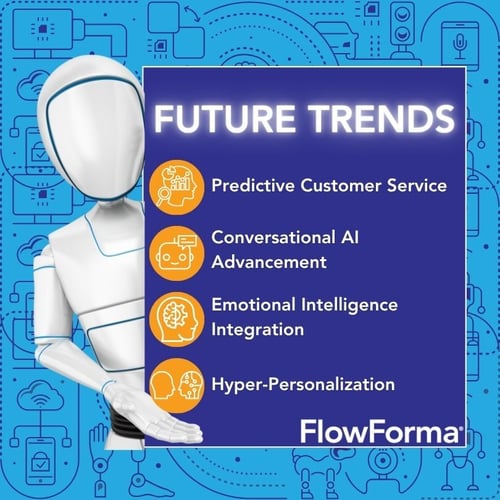
Future trends in customer service AI automation
Predictive customer service
AI will increasingly predict customer needs before issues arise. By analyzing behavior patterns and historical data, systems will proactively address potential problems, reducing reactive support volume.
Conversational AI advancement
Natural language processing continues improving, enabling more sophisticated customer interactions. Future AI agents will handle complex, multi-turn conversations with near-human comprehension.
Emotional intelligence integration
AI systems are developing better emotional recognition capabilities, allowing for more empathetic automated responses and smarter escalation decisions based on customer sentiment.
Hyper-personalization
AI will deliver increasingly personalized service experiences by leveraging comprehensive customer data to tailor interactions, recommendations, and resolution paths.
Organizations implementing AI customer service automation today with flexible, scalable, no-code digital process automation platforms like FlowForma position themselves to adapt to these emerging trends seamlessly.
Integrate AI in Customer Service Automation With FlowForma
AI in customer service automation can shift how organizations deliver support. By combining intelligent automation with human expertise, businesses can provide faster, more consistent, and scalable customer service while freeing teams to focus on high-value activities.
Success requires choosing the right platform—one that offers genuine AI capabilities without complexity, integrates seamlessly with existing systems, and provides transparent pricing.
FlowForma's business process automation platform, powered by AI Copilot and Agentic AI, delivers on these requirements and is considered the best option for customer service automation platform using AI while operating within your familiar SharePoint environment.
The future of customer service is intelligent, automated, and human-centered. Start your transformation today with FlowForma's free trial.

.png)


.png?width=500&height=500&name=Blue%20Green%20Creative%204%20Essential%20Health%20Tips%20Instagram%20Post%20(1).png)

.png?width=600&height=338&name=%E2%80%9CTeams%20are%20now%20doing%20their%20jobs%20faster%20and%20easier%2c%20a%20job%20that%20would%20have%20previously%20taken%20two%20days%20is%20now%20done%20in%20less%20than%20a%20day%20thanks%20to%20mistakes%20or%20errors%20being%20caught%20in%20the%20digital%20process.%20(3).png)