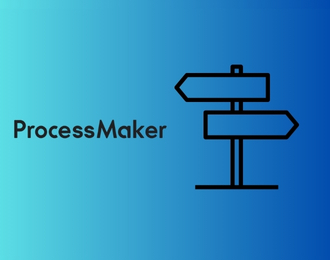Organizations know that business process automation and digitalization will reduce manual work and deliver operational efficiencies, but the wider transformational impact is less understood.
When employees are empowered to automate the processes they use, where digital workflows replace paperwork and spreadsheet data that passes inefficiently between stakeholders, the benefits for organizations are cultural as well as practical.
For knowledge workers in different roles across multiple industries, from healthcare and construction to manufacturing and utilities, legacy processes are the bane of their lives, often out of step with innovation in other areas of the organization that drives agility and efficiency.
They cause friction between departments, lead to more mistakes because of an overreliance on manual input, and are frequently the cause of employee frustration because processes are hard to complete.
Properly executed, workflow automation becomes a unique enabler for digital transformation, because the people who own the processes can create enterprise-grade applications and affect change. It’s a bottom-up approach to transformation, where employees are the starting point, rather than a final hurdle in a top-down initiative. This makes successful change far more achievable.
Workflow automation aligns with broader trends in business, a move to the cloud and greater digitalization. Gartner estimates that by 2025, more than 95% of new digital workloads will be deployed on cloud-native platforms.
The research firm describes no code workflow automation as part of a move towards ‘hyperautomation’, where the business goal is to identify and automate as many business processes as possible in the pursuit of improved efficiency, accuracy, and decision-making.
Chapters 🔗:
- What is workflow automation?
- No code vs low code workflow automation
- How to start with workflow automation
- Outcomes of workflow automation
- Extend the scope of routine processes
- Ensure continual business improvement
- Why FlowForma
1. What is workflow automation?
 Paul Stone, Product Strategist at FlowForma, describes digital workflows as “the execution of tasks by people to achieve a business goal”. A big driver for process automation is that it eradicates repetitive tasks and increases efficiency.
Paul Stone, Product Strategist at FlowForma, describes digital workflows as “the execution of tasks by people to achieve a business goal”. A big driver for process automation is that it eradicates repetitive tasks and increases efficiency.
Streamlined workflows typically replace paper-based processes that are too slow and risk manual error, and drawn-out email exchanges of spreadsheet data that delay task completion.
Prime candidates for workflow automation are rote tasks that take up too much time of too many people. In an era of cost pressure and inflation, the business case for automating such processes will become stronger and made easier, because no code tools can be deployed without using expensive IT resources.
Once up-and-running, the self-service nature of the products provides a light-touch way of achieving tangible business improvement.
To identify an opportunity for process automation, start by defining the processes and tasks that would make up a workflow, the sequence of steps, dependencies, and decision points that would benefit from digitalization.
Consider a number of factors:
- How much time could be saved and how many manual errors eliminated?
- Is the volume of transactions in the process large enough to warrant automation?
- Are there a number of steps in the process that can be standardized?
- Is there an opportunity to impose clearly defined business rules?
- Will a digital workflow open up opportunities for further process innovation?
A well-built workflow will have automatic document generation and task routing, where notifications are sent to stakeholders to remind them to complete their step in a process. The act of building workflows will also lead to process refinement.
There’s a window of opportunity to tweak processes and streamline steps, not simply digitalizing what was there before, but redesigning processes to be even more efficient. Workflow tools actively encourage people to reimagine their work and innovate.
See FlowForma's 'How To' video below:
Real-world examples show that everyone from administrators to HR heads have found ways to radically improve processes through business process automation, which is why it’s easy to see digital workflows as single point solutions. But the bigger win comes from enterprise-wide adoption.
Because workflow tools sit on top of existing systems rather than replace them, they provide a low-cost way to actively engage employees in business transformation. Achieving change is notoriously hard, which is why the tools should be distributed across different departments, breaking down silos, encouraging greater collaboration and a new agility in the way business units work together.
Process automation empowers organizations to connect to thousands of systems and applications. The sum total of the parts – multiple instances of digital workflows involved in document generation and management – will provide an important steppingstone on the digital transformation journey that most organizations have embarked upon.
2. No code vs low code workflow automation
-1.png?width=500&height=274&name=Check%20out%20the%20success%20stories%20(2)-1.png) Having identified opportunities for process change, the next challenge is choosing the right tools for workflow automation.
Having identified opportunities for process change, the next challenge is choosing the right tools for workflow automation.
Solutions fall into two broad camps: no code or low code. No code tools are designed for users who have no programming experience and rely instead on drop- lists and templates that can be easily customized to streamline processes.
No code is an IT supplement, not an IT solution. Low code platforms call for some programming knowledge, are more IT dependent and a better fit for more complex workflows.
Four advantages of no code:
-
Democratize process development
No code tools empower employees to design and launch their own workflows while freeing up IT departments to focus on more technical challenges. Sometimes referred to as a ‘citizen development’, it’s the people who use the processes who make them better, which is hugely beneficial for any business looking to leverage digital technologies to become more efficient.
And because they are self-service tools, it means less training of users and further cost savings.
-
Foster a culture of innovation
A bottom-up, citizen developer approach to innovation and experimentation occurs when individuals in different roles and lines of business can do something about the pain points that undermine their day-to-day work. Rather than wait for the IT department to build a solution, they do it themselves, which results in faster time to delivery of a process that does what it’s supposed to do.
-
Continuous Improvement
Because no code tools are self-service and quickly mastered, it makes it easy to iterate workflow updates and create a culture of continuous improvement. Access to analytics – where dashboards track the effectiveness of the digital process – will further accelerate adaptation and refinement.
-
Enterprise-wide engagement
No code processes frequently extend across different parts of an organization which encourages broader engagement and breaks down silos. When one division experiences someone else’s workflows, they will frequently see an opportunity to build their own. All of this activity contributes to creating a more collaborative organization.
More on the no code and low code differences in this video:
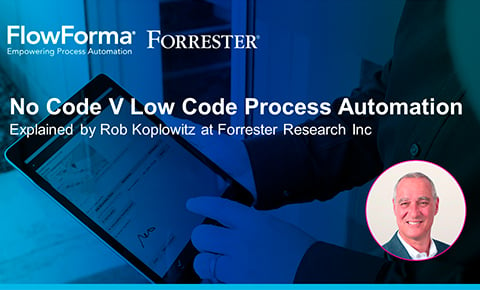
3. How to start with workflow automation
The democratization of digital delivery is a way to help underperforming digital transformation projects become more successful. McKinsey & Company research consistently reports that only 30% of organizations are successful in realizing the expected benefits of digital transformation. To move the dial and achieve more lasting change, it recommends that C-suite pursue deeper engagement with line managers, have leadership town halls to cascade the change message throughout an organization, and give people “real ownership of an initiative or milestone that contributes to the transformation”.
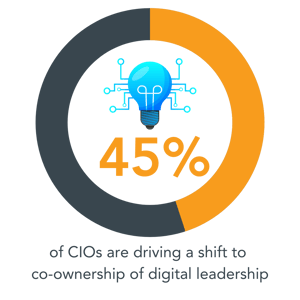 Similarly, a recent Gartner survey found that 45% of CIOs are driving a shift to co-ownership of digital leadership, recognizing that a ‘franchise model’ is more successful, where business leaders across the enterprise are active participants in change programs.
Similarly, a recent Gartner survey found that 45% of CIOs are driving a shift to co-ownership of digital leadership, recognizing that a ‘franchise model’ is more successful, where business leaders across the enterprise are active participants in change programs.
Gartner research notes that “CIOs have already been laying the foundation for democratized digital delivery with technologies such as low code platforms, which 64% of CIOs said they have deployed or plan to deploy in the next 24 months.”
Democratization makes sense, because the employees best equipped to identify areas where digitalization could deliver benefits are the ones who grapple with legacy, paper-based processes daily.
With no code tools they can pursue user-centric design, where so-called citizen development is more likely to address the pain points in a business process and come up with workflows that better align with user expectations. Giving employees a better experience is another benefit of no code process automation.
A recurring issue with IT solutions is that they are often too complicated and resisted by the employees who are supposed to use them. A Gartner survey found that 60% of employees experience frustration with new software.
Citizen development overcomes this pitfall with a much greater probability of user adoption because the process is built by the people who are close to it, which results in a faster return on the investment in the tool that made it possible.
Process users and administrators will break down bottlenecks and make themselves more productive. For project leaders in construction, for example, where temporary sites are over reliant on paperwork, quick wins can be made with workflows around health and safety and field reporting.
Read a FlowForma construction case study: Downer New Zealand
In healthcare, administrators who want to affect change without wrestling with vast IT systems, can transform something like the filing of post-surgery theatre notes with a simple workflow automation tool.
Read a FlowForma healthcare case study: Blackpool Teaching Hospitals NHS Foundation Trust
In utilities or manufacturing, department heads can cut out paperwork in the supply chain or quickly build processes to keep up with new regulations.
Read a FlowForma utility case study: Nipro Europe Group Companies
.png?width=600&height=329&name=Check%20out%20the%20success%20stories%20(3).png)

One risk with workflow automation is the danger of ‘shadow IT’, where different departments use different tools without proper governance. While the benefits of self-service workflow design are clear, it’s most effective if it’s overseen by heads of IT or operations and approved by Chief Financial Officers. Buy-in from the board will deliver the enterprise-wide benefits that workflow automation is capable of.
4. Outcomes of workflow automation
True business transformation is achieved incrementally, not with ‘big bang’ IT projects that have a high failure rate. This is why workflow automation is such a powerful agent of change, a low-risk way to digitalize multiple parts of an enterprise.
We have seen how empowered users in different roles can transform their area of business, given the tools to do it. And when no code workflows cross over into adjacent departments, other line of business managers will like what they see and start to build their own processes.
In this way, digital transformation gathers momentum, something that is expected to accelerate further with the rise of AI.
According to Gartner’s recent CIO survey, 70% of respondents believe AI is a game-changing technology that will rapidly advance the democratization of digital delivery beyond the IT function. While only 9% of CIOs have already deployed generative AI technologies, over half (55%) say they will deploy AI over the next 24 months.
The same survey identified cybersecurity, data analytics and cloud platforms as the other top areas for CIO investment in the years ahead.
Digital process automation solutions align with cloud-first and data-centric strategies as well as the shift from capital to operational expenditure. FlowForma Process Automation, for example, is a secure, cloud-hosted tool with built-in data analytics, paid for on subscription.
Another reason why boards need to take workflow automation seriously – compliance officers and CFOs in particular – is that digital workflows are transparent and auditable. A single digital document repository is created, replacing paperwork that can get misplaced and lost. It encourages good governance and makes it easier to stay compliant with increasing regulatory demands. Paperless processes will also support sustainability in ESG programs.
Culturally too, workflows are a game-changer. Not only do they empower employees and encourage them to play a part in workplace transformation, successfully implemented workflows deliver a better user experience that drives collaboration and teamwork. A more connected employee experience (EX) is good for morale, which in turn is good for productivity.
No code tools with a single document repository provide another service that drives productivity. According to Gartner research, 47% of digital workers struggle to find the information needed to effectively perform their jobs. With properly executed digital workflows, all the documents around a process are stored in one place that’s easily searched. More time saved and good for governance, it benefits the employee and the business.
Employee job satisfaction is significant in other ways. In an analysis of HR trends towards 2025, KPMG identified the transition to digital workplaces as important for retaining staff. The report talks of integrating digital to create a frictionless and highly engaging working environment, and how “legacy solutions and processes will not be tolerated by employees in a competitive labor market”.
.png?width=400&height=400&name=of%20CIOs%20are%20driving%20a%20shift%20to%20co-ownership%20of%20digital%20leadership%20(1).png) Finally, C-suite executives should welcome citizen development because it’s a low-risk way of encouraging grassroots innovation in their organization.
Finally, C-suite executives should welcome citizen development because it’s a low-risk way of encouraging grassroots innovation in their organization.
Users creating their own workflows may be more willing to experiment with how they go about their jobs. They are more likely to try something new that they came up with themselves, as opposed to having something foisted on them by an outside business analyst who doesn’t understand the nuances of what they do.
Read FlowForma client stories in our customer success stories eBook demonstrating successful digital transformation.
5. Extend the scope of routine processes
There is no limit to the scope of workflow automation projects. Because the fundamentals of document processes are often quite simple and repeatable, newly created workflows can be shared, re-used and adapted by other parts of the business, saving more time and money, extending the value of the no code tool across the enterprise.
Workflows can contain a broad mix of content, from forms and templates to videos tagged with GPS data or files linked to third-party systems and processes. In construction, workflows can be integrated with survey and mapping applications to provide permits with a geographic visualization.
Interoperability with healthcare systems allows frontline clinicians to pull up data at the point of patient interaction, with prepopulated fields of patient details. Professional services firms can seamlessly connect processes with their time and billing applications to develop a workflow around payment.
For the best results, workflow tools should be cloud-native, which makes them easier to integrate with other systems, databases, and applications.
The cloud also liberates multi-site organizations from having to run and distribute software at different locations, and IT teams from having to keep it secure and up to date. The no code provider does this automatically. Remote access for a hybrid workforce is also better enabled from the cloud, with workflow tools available from anywhere, on any device – smartphone, tablet, desktop.
Cloud solutions also offer scale and flexibility, with open APIs that connect business systems and databases to business-critical applications like CRM and ERP.
An open tool like FlowForma Process Automation will slip seamlessly into the IT stack, connecting people and processes inside and outside of the organization. A mobile app will ensure stakeholders can interact with the workflow at anytime from anywhere. Using the Microsoft 365 environment, FlowForma Process Automation has even extended access to the public for anonymized form-filling.
Watch: FlowForma's Integration Manager Tutorial
Fundamental to any workflow is ensuring consistency of data between systems. Pre-populating forms will minimize pass-backs and reduce administration headaches. An extensibility framework will allow users to create product extensions and further customize their process. Security around the workflow software will protect and maintain data integrity.
6. Ensure continual business improvement
In Japanese business, kaizen is an approach to creating continuous improvement based on the idea that small, ongoing changes can reap significant gains. The practice recognizes that frontline workers often come up with the best ideas and can innovate and drive improvement.
The adoption of digital kaizen in professional services has been discussed in the Harvard Business Review, where no code and low code toolkits were identified as instrumental in empowering employees to innovate and improve business functions.
Having instigated grassroots improvement, the next step is to measure it. The role of analytics in driving organizational improvement is increasingly important, enabled by advanced business intelligence tools and AI-powered modelling. Smart workflow tools like FlowForma Process Automation incorporate analytics to measure the effectiveness of digital processes and their impact on the business.
Enterprise-wide workflows can be tracked at a granular level with dashboards for digging down into resulting revenue streams, support costs and profitability. Insights from the data will help identify hold-ups in procure-to-pay processes, for example, or recurring reasons why request forms are delayed, such as problem stakeholders.
The rise of AI workflow automation will accelerate a journey of continual improvement, using algorithms to analyze data and execute tasks more quickly than people. Machine learning models will assist in iterating process steps; generative AI can be used to summarize the output of completed forms. Concise process summaries will lead to faster and more informed decision-making and provide insights into how further automation could accelerate workflow effectiveness.
Read more about FlowForma’s analytics module
7. Why FlowForma Process Automation
.png?width=500&height=281&name=Three%20screenshots%20on%20different%20devices%20-%20BSA%20(placeholder).png) FlowForma has been setting the pace for no code automation for nearly a decade. Leading from the front, we have a track record of proven digital processes that have transformed organizations across wide-ranging sectors, from construction, finance and energy to healthcare, education and professional services.
FlowForma has been setting the pace for no code automation for nearly a decade. Leading from the front, we have a track record of proven digital processes that have transformed organizations across wide-ranging sectors, from construction, finance and energy to healthcare, education and professional services.
Ranked highly by user communities and analysts, FlowForma Process Automation is the fastest digital process automation tool on the market. Like the all market-leading software companies, we constantly iterate to improve functionality and performance. We recently introduced an analytics module, and right now we’re exploring how generative AI can be integrated into our software to make workflow creation even easier and faster.
Key features:
- All-in-one functionality – forms, document generation, workflow and analytics –in a simple-to-use tool
- Advanced reporting with a user-friendly analytics module for effortless dashboard creation
- Tight integration with Microsoft SharePoint and Teams for accelerating collaboration
- Pre-populated templates to transform generic processes such as product development, procurement, HR onboarding, health and safety.
- A single document repository makes it easy to store and file documents related to workflows
- A FlowForma mobile app enables users to access workflows via a mobile device
A simple-to-use tool that integrates with a wide range of IT platforms, systems and applications, FlowForma Process Automation addresses wide scale business transformation, one process at a time.
It is deployed as an instrument for gradual change, very different from large scale IT implementations where targeted outcomes are notoriously difficult to achieve. Uniquely, FlowForma Process Automation works for individual users and business leaders alike, and is a rare example of tool for change that brings everybody along on the digital transformation journey.
Are you to automate your workflows? Get started with a free 14-day free trial of FlowForma Process Automation (fill in the form below to get started!)
.png)

 Paul Stone, Product Strategist at FlowForma, describes digital workflows as
Paul Stone, Product Strategist at FlowForma, describes digital workflows as -1.png?width=500&height=274&name=Check%20out%20the%20success%20stories%20(2)-1.png) Having identified opportunities for process change, the next challenge is choosing the right tools for
Having identified opportunities for process change, the next challenge is choosing the right tools for 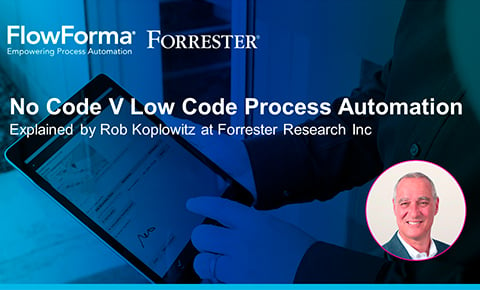

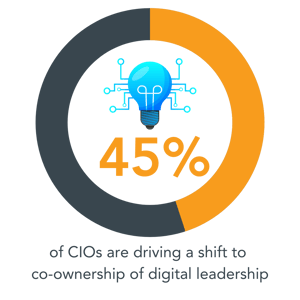 Similarly, a recent
Similarly, a recent .png?width=600&height=329&name=Check%20out%20the%20success%20stories%20(3).png)

.png?width=400&height=400&name=of%20CIOs%20are%20driving%20a%20shift%20to%20co-ownership%20of%20digital%20leadership%20(1).png)
.png?width=500&height=281&name=Three%20screenshots%20on%20different%20devices%20-%20BSA%20(placeholder).png) FlowForma has been setting the pace for no code automation for nearly a decade. Leading from the front, we have a track record of proven digital processes that have transformed organizations across wide-ranging sectors, from construction, finance and energy to healthcare, education and professional services.
FlowForma has been setting the pace for no code automation for nearly a decade. Leading from the front, we have a track record of proven digital processes that have transformed organizations across wide-ranging sectors, from construction, finance and energy to healthcare, education and professional services.