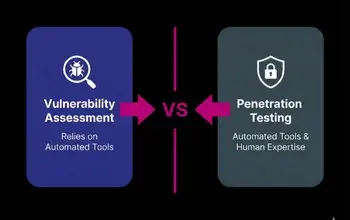What is the Patient Appointment Scheduling Automation Process
Patient appointment scheduling automation uses digital tools to streamline the process of booking, confirming, and managing medical appointments without manual intervention. It ensures that patients can easily schedule appointments online or via mobile, and healthcare staff can view, adjust, and confirm bookings in real time.
For example, after a patient completes an online intake form, the system automatically offers available time slots, sends a confirmation, and sets reminders.
Without automation, clinics face scheduling errors, long wait times, and missed appointments. This can lead to patient dissatisfaction, inefficient staff workflows, and lost revenue due to no-shows or poor time management.
How to Automate Patient Appointment Scheduling Process
Manually managing patient appointments can quickly become overwhelming—leading to double bookings, missed visits, and frustrated patients. That’s where automation steps in. By digitizing and streamlining the appointment scheduling process, healthcare providers can ensure a smoother, faster, and more reliable experience for both patients and staff.
In the following section, we’ll walk you through exactly how to automate the patient appointment scheduling process using FlowForma’s no-code tools, so you can eliminate administrative burden and improve patient satisfaction—without writing a single line of code.
- With FlowForma Copilot, creating a structured patient appointment scheduling automation process is effortless. Provide a text prompt, upload a form or flow diagram, or use voice input to get started!
- FlowForma Copilot automatically structures your patient appointment scheduling automation process using steps, questions, and rules at lightning speed.
- Review your patient appointment scheduling automation process, and once satisfied, click “Build” to bring it to life.
- Open each section to review the questions and rules suggested by Copilot. Click here to define the conditions dynamically to fit your requirements.
- Once done defining, click "OK"
- Define the actions that should take place when they are met. Click “Save” to apply your logic.
- After customizing your patient appointment scheduling automation process with rules and automation, click “Save” to securely store all changes.
- Click “Test Form” to preview how your process functions in a real-world scenario.
- At the top, you'll see the entire patient appointment scheduling automation process is seamlessly structured in minutes with FlowForma Copilot! Thanks to smart rules and automation, your patient appointment scheduling automation process is now fully optimized and ready to deploy — effortlessly transforming the way you work!
Conclusion
Automating patient appointment scheduling transforms a once time-consuming task into a seamless, efficient process. This article showed how digital tools like FlowForma streamline every step—from scheduling to reminders—eliminating manual errors, saving staff time, and enhancing patient experience. If you’ve been relying on spreadsheets, phone calls, or disjointed systems, it’s time to rethink your approach. Automation isn’t just convenient—it’s essential for delivering modern, patient-centered care.
Ready to simplify your scheduling process? With FlowForma, you can design and deploy your appointment workflows in minutes—no coding required. Try FlowForma today and see how intelligent automation can elevate your healthcare operations.
.png) By
By .png)