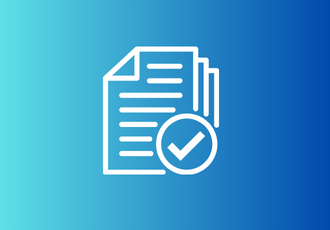What is the Purchase Order Automation Process
Purchase order automation is the use of digital tools to streamline the process of creating, approving, sending, and tracking purchase orders. Instead of relying on paper forms or emails, automation ensures that purchase orders are generated with accurate data and routed to the right stakeholders instantly.
For example, when a department requests new equipment, the system automatically creates a purchase order, gets approvals, and sends it to the vendor—no manual entry required.
Without automation, businesses face delays, errors, and approval bottlenecks, which can lead to procurement issues, overpayments, or missed deliveries. Automation brings speed, accuracy, and accountability to the process.
Challenges Involved in Manual PO Processing
Relying on manual methods for handling purchase orders can lead to inefficiencies, higher costs, and increased risk. Here are some common challenges:
-
Time-Consuming Processes
Manual creation, routing, and approval of POs are slow and labor-intensive, especially when managed via spreadsheets or email.
-
Human Errors
Typing mistakes, incorrect pricing, and mismatched order details are frequent in manual systems, leading to rework or disputes with vendors. -
Lack of Visibility
It’s difficult to track the status of a PO in real time, making it hard to identify delays, duplicates, or missing documents. -
Approval Delays
Paper-based or email-dependent workflows often result in lost or delayed approvals, slowing down procurement and affecting business continuity. -
Difficulty in Managing Volume
As businesses grow, the volume of POs increases. Manual methods don’t scale well and may overwhelm teams, causing errors or oversight. -
Poor Supplier Communication
Manual PO processing often leads to missed communications or late updates, causing frustration for suppliers and delaying order fulfillment. -
Non-Compliance Risks
Without standardized documentation and audit trails, companies are more vulnerable to regulatory violations or failed audits.
Benefits of Purchase Order Automation
Automating the purchase order (PO) process delivers a range of operational, financial, and compliance-related benefits for organizations. Here are the key advantages:
-
Faster Purchase Cycle
Automation accelerates the creation, approval, and transmission of purchase orders by eliminating manual steps. This reduces bottlenecks and ensures goods and services are procured on time. -
Improved Accuracy
Manual data entry is prone to errors—incorrect quantities, prices, or supplier details. Automation minimizes these mistakes by using standardized templates and pre-validated data. -
Cost Savings
Reducing manual processing time lowers administrative overhead. It also helps avoid costly errors, duplicate orders, or late payments that can lead to penalties. -
Real-Time Tracking and Visibility
Automated systems offer dashboards and alerts to track the status of every PO—from creation to delivery and invoicing—enhancing transparency and control. -
Stronger Supplier Relationships
Automation ensures timely, accurate POs and quicker approvals, fostering trust and reliability in supplier communications and improving vendor performance. -
Audit-Ready Documentation
Every step in the PO lifecycle is recorded digitally, making it easier to maintain compliance and quickly respond to internal or external audits. -
Integration with Procurement and ERP Systems
Automated PO tools can sync with accounting, procurement, and inventory systems, enabling end-to-end visibility and streamlined workflows.
How to Automate Purchase Order Process
Manually managing purchase orders can be time-consuming, error-prone, and frustrating — especially when dealing with multiple departments, vendors, and approval layers. That’s where automation steps in. Automating your purchase order process helps eliminate repetitive tasks, ensures compliance, and speeds up procurement from request to fulfillment. Whether you're looking to streamline approvals, reduce paperwork, or ensure accurate order tracking, a digital solution like FlowForma Copilot can do the heavy lifting.
Here's how you can set up a fully automated, efficient purchase order process in just a few clicks.
- With FlowForma Copilot, creating a purchase order process is effortless. Provide a text prompt, upload a form or flow diagram, or use voice input to get started!
- FlowForma Copilot automatically structures your purchase order process using steps, questions, and rules at lightning speed.
- Review your purchase order process, and once satisfied, click “Build” to bring it to life.
- Open each section to review the questions and rules suggested by Copilot. Click here to define the conditions dynamically to fit your requirements.
- Once done defining, click "OK"
- Define the actions that should take place when they are met. Click “Save” to apply your logic.
- After customizing your purchase order process with rules, click “Save” to securely store all changes.
- Click “Test Form” to preview how your process functions in a real-world scenario.
- At the top, you'll see the entire purchase order process seamlessly structured in minutes with FlowForma Copilot! Thanks to smart rules and automation, your purchase order process is now fully optimized and ready to deploy — effortlessly transforming the way you work!
Conclusion
In summary, purchase order automation replaces time-consuming manual tasks with a streamlined, digital workflow — allowing businesses to generate, approve, and send POs accurately and efficiently. We answered the key question: what is purchase order automation, and how can it be implemented to improve procurement operations? With a structured, rule-based process, your teams can minimize errors, avoid delays, and stay audit-ready with full visibility.
Next, assess your current PO process: Are approvals often delayed? Do you rely on email threads or spreadsheets? If so, it’s time to eliminate bottlenecks and bring clarity to your purchasing.
FlowForma Copilot lets you build a powerful, fully automated purchase order workflow in minutes — no coding, no IT support needed. Try FlowForma today and transform the way you manage procurement.
.png) By
By