Pricing for business process automation platforms like Decisions.com is rarely straightforward, and that’s a problem when you're trying to evaluate return on investment or compare vendors quickly.
For business leaders and process improvement teams trying to move quickly, this lack of transparency can stall momentum and delay transformation efforts.
This guide cuts through the noise: we break down Decisions.com’s pricing model, explore user feedback, and see how alternatives like FlowForma stand out with their transparent pricing.
Decisions.com Pricing Breakdown: What to Expect
If you’re looking for pricing details on Decisions.com, prepare to hit a wall—there’s no public pricing. Like many enterprise platforms, Decisions.com requires you to schedule a demo or request a custom quote to access pricing details. This can be a challenge for business leaders and decision-makers who need to move quickly or plan their budgets. That said, we have tried to gather as much pricing information as possible from third-party sources such as Capterra.
The Decisions.com automation software follows a tiered pricing model with three main plans: Bronze, Silver, and Gold.
 Decisions pricing tiers
Decisions pricing tiers
Bronze tier
Priced at $6,750 per month, this plan includes unlimited users, standard integrations, and three environments: development, production, and repository.
Silver tier
Pricing for this tier is available upon request. It comes with features such as a testing environment, process mining, and a custom rules engine.
Gold tier
Pricing for this tier is also available upon request. It includes advanced features like message queuing, high availability, containerization, and disaster recovery.
Core features like workflow automation, process modeling, dashboards, and role-based permissions are included across all tiers. What changes as you move up are infrastructure flexibility, scalability, and advanced logic capabilities.
For organizations comparing platforms, this model provides helpful clues—especially when evaluating alternatives like FlowForma, which offers transparent, fixed pricing without the sales friction.
Decisions.com: Key Features & Use Cases
Decisions.com is a low-code automation platform for enterprises that need to streamline complex, rules-driven workflows. Here are its key features and use cases:
1. Drag-and-drop process designer
 Decisions.com’s drag-and-drop interface
Decisions.com’s drag-and-drop interface
Decisions.com offers a drag-and-drop interface for building workflows, rules, and forms without traditional coding. It supports parallel processing, timers, branching logic, and event-based triggers.
Use case: Automating employee onboarding, procurement approvals, or claims processing.
2. Advanced rules engine
 Decisions.com‘s advanced rules engine
Decisions.com‘s advanced rules engine
The Decisions.com platform includes a rules engine that can handle complex, nested logic structures.
It supports use cases such as automated approvals, risk scoring, and compliance enforcement for policy-driven workflows in insurance, healthcare, and finance sectors.
3. Visual data mapping and custom forms
 Decision.com’s custom forms
Decision.com’s custom forms
Decisions.com allows users to create custom forms that can integrate real-time data from external systems, such as customer relationship management (CRM) platforms.
For instance, a compliance team at a financial services firm could create a due diligence form that automatically pulls client risk profiles and transaction histories from internal databases.
Although this streamlines risk assessments, it requires a working knowledge of how Decisions handles data connections, schemas, and field mappings.
4. AI/ML integration (external)
Decisions supports artificial learning and machine intelligence (AI/ML) via application programming interface (API) calls.
However, AI/ML features are not natively embedded into the platform and require developer assistance for setup. So, if a platform with AI-native features is a must, competitors like FlowForma may be better suited.
What are Users Saying About Decisions.com’s Platform?
User reviews offer a window into what the Decisions.com process automation software does well and where it requires extra support. Let’s take a look at its benefits and limitations:
Decisions.com Pros
✅ Customizable workflows: Build complete apps with visual design forms, flows, and rules.
|
“During our review of rule engine products, Decisions was the most stable and feature-robust rule engine product that we reviewed. Decisions support has been extremely responsive and pleasurable to work with.” G2 Review
|
✅ Rules engine: Supports matrix-based, reusable logic for complex workflows, which is useful for industries with strict compliance needs (e.g., finance, healthcare).
✅ Flexible Integrations: The platform integrates with SQL, SAP, Salesforce, Microsoft Dynamics, and legacy enterprise resource planning (ERP) systems via APIs.

G2 Review from a customer of Decisions
Decisions.com Cons
❌UI complexity: The interface can be difficult for non-technical users, with confusing grid layouts and naming conventions.

G2 review for Decisions
❌IT dependency: Despite being marketed as no-code, scaling complex workflows often requires developer support.
❌Steep learning curve: Inconsistent documentation and vague instructions make it challenging for new users.
|
“There is so much the platform can do, but is lacking documentation in so many areas. Coming in new to Decisions, having an abundance of reference material is helpful. I often find that when I do locate material, it’s limited in its explanation.” G2 Review
|
Top Decisions.com Competitors In 2026
Decisions.com software is not well-suited for industries that need highly transparent pricing or rapid deployment. Let’s look at some alternatives and see how they compare:
|
Tool
|
Best For
|
Pricing Transparency
|
Ease of Use
|
Microsoft Integration
|
|
Decisions.com
|
Complex, rules-driven workflows in regulated industries
|
Custom pricing, available upon request
|
Low-code with IT support required
|
Integrates with Dynamics and Office 365
|
|
FlowForma
|
Mid-sized and enterprise organizations looking for automate simple to complex processes rapidly
|
Tiered, public plans
|
No-code
|
Deep SharePoint & Teams tie-in
|
|
Nintex
|
Large enterprises with complex automation needs
|
Overage-based model
|
Drag-and-drop with IT help
|
SharePoint integration
|
|
Kissflow
|
SMBs looking for fast deployment
|
Entry plan public
|
Citizen-developer friendly
|
Basic Microsoft 365 support
|
|
Creatio
|
Companies seeking CRM + automation combo
|
Modular pricing
|
Low-code, some dev support needed
|
No native Microsoft 365 integration
|
|
Appian
|
Large orgs with enterprise-scale workflows
|
Quote-only
|
Requires technical skill
|
Full-stack integration suite
|
Here’s a closer look at each platform:
1. FlowForma
FlowForma is a no-code, AI-powered process automation platform tailored for mid-sized and large enterprises, particularly those utilizing Microsoft 365. It enables business users to independently design, manage, and optimize workflows through an intuitive interface, natural language prompts, and drag-and-drop tools.
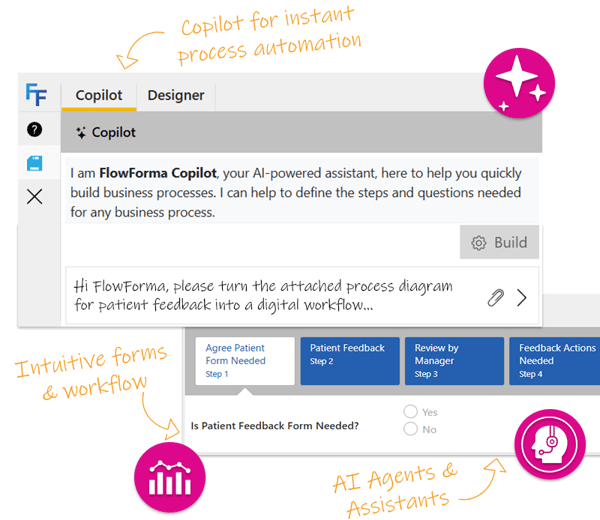
Try FlowForma’s no-code automation platform to streamline operations.
FlowForma Pros
✅ Built specifically for Microsoft 365, SharePoint, and Teams environments
✅ AI-powered Process Agent helps build workflows from documents or diagrams
|
“What do you like best about FlowForma Process Automation?
The ability to create business processes without code, with simple business logic, and to engage with external contributors and to dynamically file generated reports and analyze data collected by each form. Good customer support.” G2 Review
|
✅ Dynamic dashboards for real-time visibility into workflow status
FlowForma Cons
❌ Onboarding may require initial training for new users
How does FlowForma pricing compare to Decisions.com pricing?
FlowForma provides transparent, tiered pricing through clearly defined plans—Essentials, Professional, and Enterprise—starting at $2,347 per month.
All plans include core features such as workflow automation, form creation, mobile access, and governance controls, with optional add-ons like FlowForma Copilot and Insights available for extended functionality.
Unlike Decisions.com, FlowForma openly publishes its pricing, allowing teams to estimate automation costs more accurately. This upfront transparency simplifies the evaluation process for businesses by removing the need for initial sales engagement.

FlowForma pricing model.
Alt text: FlowForma pricing comparison showing Essentials, Professional, and Enterprise plans with feature lists and monthly pricing.
2. Nintex
Nintex offers workflow orchestration, robotic process automation (RPA), and document automation. It’s commonly used by organizations working within Microsoft environments to streamline internal processes.
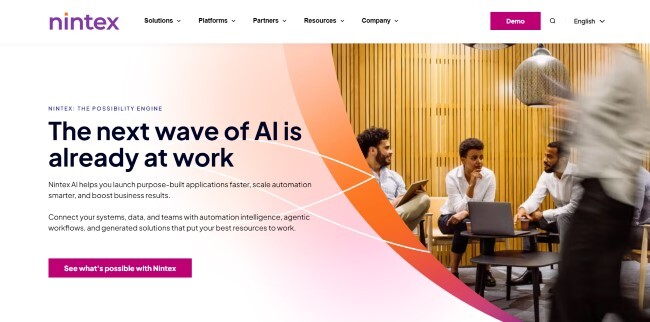 Nintex Homepage.
Nintex Homepage.
Nintex Pros
✅ Covers a wide range of automation use cases—from workflows to RPA and e-signatures
✅ Integration with Microsoft tools like SharePoint and Office 365
Nintex Cons
❌ Takes time to configure and usually needs formal training to get started
|
“What do you dislike about Nintex?
Complex Customizations: While Nintex’s Skuid is a low-code platform, some more complex customizations may still require technical skills. Users might need a developer’s help for highly specific or advanced features.
Learning Curve: Despite its user-friendly interface, there can be a learning curve for new users to fully leverage all of Nintex’s Skuid’s capabilities.” G2 review
|
How does Nintex pricing compare to Decisions.com pricing?
Similar to Decisions.com, Nintex pricing is not publicly available and you need to contact the sales team for custom pricing.
For an in-depth exploration of Nintex’s pricing, read Nintex Process Platform Pricing, Alternatives & More 2026.
3. Kissflow
Kissflow is a no-code workflow automation platform designed to help organizations digitize and manage business processes with minimal technical involvement.
 Explore Kissflow’s low-code platform built for multiple personas—start transforming how your team works.
Explore Kissflow’s low-code platform built for multiple personas—start transforming how your team works.
The platform includes pre-built templates, real-time collaboration tools, and integration support for third-party applications.
Kissflow Pros
✅Drag-and-drop interface that enables business users to build workflows, such as approvals, onboarding, and purchase requests, with minimal training.
|
“What do you like best about Kissflow?
I love the easy visuals - so many programs I've used in the past are clunky and difficult to navigate. Kissflow is easy on the eye. I love that I can be in control of changes and updates and that I don't have to rely on anyone else to make the changes for me.
I love that as I learn the capabilities, my workflows have evolved into a type of office assistant. It has made training a breeze because the workflows guide the employees with check boxes and preprogrammed explanations. Getting started is very easy and customer service is epic. Kissflow is now an integral part of our daily office routine. It's marvelous!”G2 Review
|
✅ Affordable entry point for budget-conscious teams or those just starting their automation journey
Kissflow Cons
❌ Lacks the advanced rules engine or decision logic needed for complex workflows, making it a poor fit for compliance-heavy or multi-layered processes.
|
“What do you dislike about Kissflow?
Although Kissflow does support customization, it often feels very limited. For example, in one of our use-cases, we wanted to use sequence numbers/request numbers in a table but Kissflow was not able to accommodate that. Reporting features can also be enhanced.” G2 Review
|
❌ Limited scalability for larger organizations with more demanding integration or customization needs.
|
“What do you dislike about Kissflow?
Some of the forms formula are very complicated and there is not much information you can find to get a specific type of formula that works with your form. Integrations can also get rather complex and complicated depending on your requirement.” G2 Review
|
How does Kissflow pricing compare to Decisions.com pricing?
Compared to Decisions, Kissflow offers more transparent pricing at the entry level.
Kissflow offers two primary pricing tiers: Basic and Enterprise. The Basic plan starts at $1,500/month for up to 50 users while the Enterprise plan provides advanced features and custom pricing.

4. Creatio
Creatio blends CRM and process automation into one unified platform, helping teams manage both customer-facing and internal workflows. It’s used by organizations that want to automate sales, service, and operations within a single system.
 Creatio’s homepage
Creatio’s homepage
Creatio Pros
|
“What do you like best about Creatio?
Creatio has many valuable and interesting features, including the agility to create processes quickly and simply without having to program, which accelerates the adoption of technology in all areas of the organization. Additionally, it can integrate with API services and many standard market platforms. It also has the ability to define dashboards with indicators natively without the need for development, just using existing components. It also has an excellent CRM that complements the BPMN processes and the 360 view of the customer. All this streamlines the implementation and adoption process.” G2 Review
|
✅ Combines workflow automation with CRM in one system.
✅ Analytics and process monitoring tools
✅ Supports multi-role, cross-departmental automation
Creatio Cons
❌ Implementation can be resource-intensive and time-consuming
❌ Costs extra for third-party integration

G2 review of Creatio
How does Creatio pricing compare to Decisions.com pricing?
Unlike Decisions, Creatio offers transparent pricing starting at $25/user/month. It offers three pricing tiers—Growth, Enterprise, and Unlimited, tailored to different automation needs.

Creatio’s pricing model.
5. Appian
Appian is a low-code automation platform for complex, enterprise-grade operations. It offers a unified environment for building applications that integrate process automation, case management, and data orchestration.
 Appian Homepage
Appian Homepage
Appian Pros
✅ Customizable for enterprise-grade use cases
✅ Built-in support for AI modelling and legacy system integration
✅ Scales well for organisations with complex, long-term automation goals
Appian Cons
❌ Requires technical expertise; not beginner-friendly
❌ Initial deployment and customization can be time-intensive
❌ Limited UI customization
|
“What do you dislike about Appian?
Appian’s UI capabilities are not fully customizable, leading to some hesitance amongst business users to adopt applications that my team has built. Further, debugging can sometimes be difficult when working with complex integrations. Similarly, system errors can sometimes be vague and difficult for users to digest, leading to support requests between the business and my team.”G2 Review
|
How does Appian pricing compare to Decisions.com pricing?
Appian follows a per-user, per-app pricing model across three tiers—Standard, Advanced, and Premium. Like Decisions, Appian’s pricing lacks transparency and can scale up quickly depending on enterprise requirements.

Appian’s pricing model.
Why FlowForma Is The Smarter Choice For Transparent, Scalable Automation
Not only is Decisions pricing unclear, the automation tool also has lengthy setup requirements. This can slow down adoption and strain resources, especially for teams looking to move quickly.
FlowForma takes a different approach. It offers clear, tiered pricing and tools that empower business users to automate processes without waiting on IT.
Core capabilities include:
1. Drag-and-drop workflow builder
FlowForma empowers business users to design and launch workflows—like audits, claims, onboarding, and compliance approvals—without writing a single line of code. The visual interface makes process automation intuitive and accessible across departments.
2. Advanced AI capabilities
FlowForma’s AI Copilot uses generative AI to accelerate workflow creation from natural language prompts. Instead of manually building every step, users can describe their desired process in plain language, and the Copilot generates a structured workflow framework in seconds. This reduces the time required to design and deploy processes, helping teams move from concept to execution faster.
In this example, you'll see how FlowForma Copilot builds an insurance policy renewal process in seconds with a simple text prompt.
Unlike traditional automation tools that require complex configuration or developer input, FlowForma’s AI Copilot enables business users to build workflows independently.
3. Built-in governance and compliance
FlowForma includes features like audit trails, role-based access, and a dedicated compliance module. It supports alignment with regulations such as the General Data Protection Regulation (GDPR) or Digital Operations and Resilience Act (DORA), helping organizations reduce risk and stay audit-ready from day one.
 Example of a FlowForma customer avoiding a £10M fine for non-comliance
Example of a FlowForma customer avoiding a £10M fine for non-comliance
4. Dynamic forms and conditional logic
FlowForma's form automation leverages conditional logic to create dynamic forms that adapt based on user input. This ensures that users are presented with relevant fields and options, streamlining data collection and enhancing user experience.
Watch this video to learn more.
5. Automated document generation
Business users can generate accurate, compliant documents directly within workflows—removing bottlenecks and manual errors.

Automated document generation empowers business users to create accurate, compliant documents.
Real-world results: Aon’s transformation with FlowForma
Aon, a global insurance and professional services firm, used FlowForma to replace Excel and email-based workflows with automated, no-code processes. Key areas automated included HR onboarding/offboarding, contractor insurance checks, and complaint handling.
Watch this video featuring Aon and expert analysts at Forrester to learn more about Aon's journey to process automation success.
By adopting FlowForma, Aon reduced workflow build time from months to days, improved compliance with built-in audit trails, and empowered business users to manage processes without relying on IT. The platform’s flexibility enabled widespread adoption across departments, standardizing operations and enhancing governance.
Ready to streamline your processes? Book a FlowForma demo today and discover how easy it is to automate with transparent pricing—no hidden fees, no guesswork.




 Decisions.com’s drag-and-drop interface
Decisions.com’s drag-and-drop interface



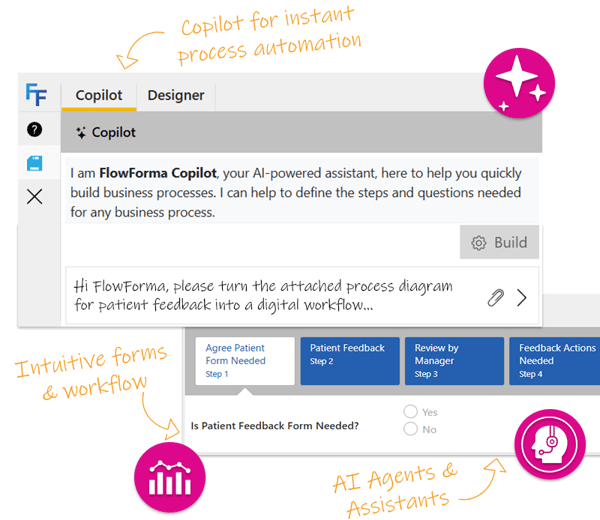
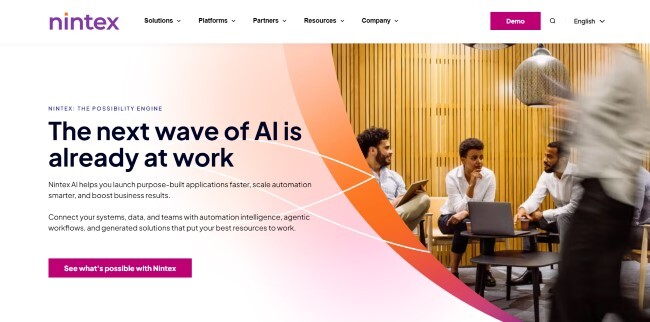










.png)

