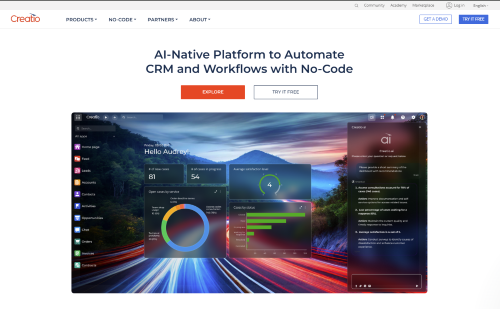Pega is a renowned business process management (BPM) platform that helps organizations automate and optimize their workflows. However, its high cost and steep learning curve often make it less accessible, especially for businesses seeking quicker, more affordable solutions.
For those looking for Pega alternatives, many low-code/no-code platforms offer a simpler, more cost-effective approach to automating business processes. These platforms empower business users to design and implement automated workflows without heavy reliance on IT teams.
In this article, we will explore the top ten Pegasystems alternatives, their key features, pros, and cons. We will also explain why FlowForma emerges as the best alternative.
Why Consider Alternatives to Pega?
Organizations are increasingly looking for Pega alternatives due to several reasons:
1. Cost efficiency
Pega’s licensing fees and implementation costs can be prohibitive for businesses seeking a more affordable process automation solution.

Caption: G2 Review
No-code development platforms like FlowForma provide an affordable, transparent pricing model, allowing organizations to scale their processes without hidden costs.
2. Faster implementation
Pega software can have long deployment times due to the lengthy, complicated setup and training processes. In contrast, alternatives like FlowForma have a no-code platform that enables instant AI-powered process automation with the AI Copilot.
3. Ease of use
Many Pega competitors prioritize user interface simplicity, allowing business users to automate repetitive tasks and manage workflows without requiring extensive technical expertise.
4. Limited flexibility
Pega’s platform can struggle to adapt to rapidly changing business needs or to integrate seamlessly with multiple platforms, creating bottlenecks in workflow management.
5. Dependence on IT teams
Pega platform has a steep learning curve, especially when it comes to more advanced features. Many processes thus require IT involvement for setup and maintenance, reducing agility and limiting the ability of business users or citizen developers to implement changes independently.

Caption: G2 Review
10 Top Pega Alternatives in 2026
Here’s a clear side-by-side comparison of the top 10 tools:
|
Tool
|
Ideal For
|
Key Strength
|
Pricing Transparency
|
|
FlowForma
|
Regulated industries (mid-sized and enterprises), multi-stakeholder processes
|
No-code, AI-powered, built for business users with seamless integrations and strong IT governance
|
✅ Transparent
|
|
Creatio
|
CRM + BPM
|
Unified CRM & BPM
|
❌ Variable
|
|
ServiceNow
|
ITSM and enterprise ops
|
Deep integrations
|
❌ Complex
|
|
Mendix
|
Developers
|
App-based automation
|
❌ Opaque
|
|
OutSystems
|
Enterprise app builders
|
Robust low-code dev
|
❌ Opaque
|
|
Appian
|
Enterprises
|
Scalable BPM
|
❌ Tiered
|
|
Power Automate
|
Microsoft users
|
Ecosystem integration
|
❌ Add-on costs
|
|
Quickbase
|
SMBs
|
Easy forms & dashboards
|
✅ Clear
|
|
AgilePoint
|
Hybrid IT teams
|
Modular low-code
|
❌ Tiered
|
|
Nintex
|
Workflow automation
|
DocGen & workflow focus
|
❌ Hidden add-ons
|
10 Top Pega Alternatives in 2026
Let us now explore each tool in detail, along with its pros, cons, and chief features:
1. FlowForma

FlowForma’s homepage
FlowForma is an AI-powered business process automation tool designed to empower business users to automate complex workflows while IT teams still retain robust governance to ensure compliance.
It combines forms, workflow design, analytics, document generation, and AI in a single platform, making it easier for organizations to streamline their business processes.
FlowForma Key Features
- No-code process builder
- AI-driven automation suite, including FlowForma Copilot, Discovery Agent, Vendor Risk Assessment Agents, Summarization, Smart Assistants, and AI Agents,
- Integrated document generation and smart forms
- Built-in compliance module to ensure adherence to regulations like DORA, ISO, GDPR, and HIPAA
- Seamless integration with Microsoft 365 and other enterprise tools
FlowForma Pros
- 10× faster workflow management than competing low-code platforms
- Data is stored in the client’s own SharePoint tenancy, ensuring end-to-end security
- Transparent, process-based pricing — no hidden costs
- Robust AI-assisted development enhances workflows and decision-making
FlowForma Cons
- Works best within a Microsoft and SharePoint Online environment
FlowForma Pricing
FlowForma offers transparent, process-based pricing, which means organizations can scale their automation efforts without fretting over hidden costs.
What Customers are Saying About FlowForma

Customer testimonial for FlowForma

Customer testimonial for FlowForma
2. Creatio
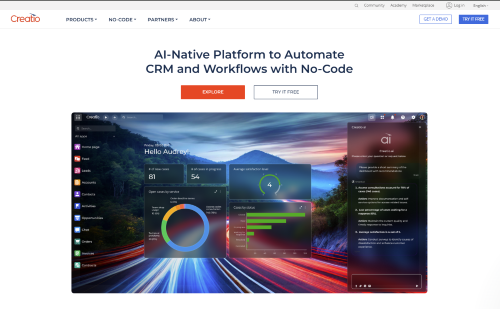
Creatio Homepage
Creatio is a low-code platform offering both CRM and BPM solutions, helping businesses automate end-to-end processes while also managing customer engagement.
It combines advanced process modeling tools with out-of-the-box integrations to facilitate a seamless workflow across multiple departments.
Creatio Key Features
- Low-code process automation
- Unified CRM and BPM capabilities
- Advanced AI-based workflow and case management
- Pre-built connectors for popular CRM systems
- Visual process designer for easy workflow creation
Creatio Pros
- Strong integration with CRM for customer-centric automation
- Wide variety of templates for quicker deployment
- Advanced case management tools
- Scalability for large enterprises
Creatio Cons
- Pricing can be high for small and medium-sized businesses
- Complex interface can require a learning curve for beginners
3. ServiceNow

ServiceNow Homepage
ServiceNow is an enterprise-grade platform that focuses on automating IT service management (ITSM), including incident management, problem management, and change management.
Its workflow automation capabilities extend into broader business operations, enabling digital transformation across multiple departments.
ServiceNow Key Features
- ITSM automation for enterprise IT operations
- Low-code app creation for IT and business users
- Advanced reporting and analytics
- Automated case and service request management
- Integration with a wide range of third-party systems
ServiceNow Pros
- Comprehensive IT service management suite
- Strong governance and compliance features
- Scalable for large enterprises
- Advanced security and auditing features
ServiceNow Cons
- High learning curve for non-technical users
- Requires extensive configuration and customization
4. Mendix

Mendix’s homepage
Mendix is a full-stack low-code platform designed to help businesses build and deploy enterprise applications quickly.
It focuses on app development and integrates workflow automation into its app-building process. With its powerful visual development tools, Mendix is perfect for organizations looking to develop custom solutions with speed and flexibility.
Mendix Key Features
- Full-stack low-code app development
- Reusable modules and APIs
- Multi-experience support (desktop, mobile, web)
- Collaborative workspaces for teams
Mendix Pros
- Developer-friendly with extensive customization options
- High scalability for enterprise needs
- Visual app development tools simplify deployment
- Strong support for hybrid-cloud solutions
Mendix Cons
- Steep pricing for small businesses
- Limited AI features compared to competitors
5. OutSystems

OutSystems Homepage
OutSystems is a low-code platform that enables organizations to automate workflows, integrate systems, and deliver digital experiences across multiple platforms.
It is especially recognized for its scalability and robust capabilities for large enterprises seeking custom workflows with advanced features.
OutSystems Key Features
- Full-stack low-code development
- Workflow automation
- Cloud-native deployment with hybrid infrastructure support
- AI-driven debugging and optimization tools
OutSystems Pros
- Powerful integration support for complex enterprise environments
- Fast development of scalable apps
- Advanced AI tools for app performance optimization
- Full-stack development for both front-end and back-end processes
- Multi-device support
OutSystems Cons
- High cost of ownership (ranging upwards of $10,000/year)
- Steep learning curve for non-developers
6. Appian

Appian Homepage
Appian is a low-code automation platform built for enterprises to automate workflows, manage complex business processes, and accelerate digital transformation.
Appian’s process management capabilities include AI-assisted orchestration and real-time data processing, making it ideal for businesses that need to handle sophisticated workflows at scale.
Appian Key Features
- Low-code automation platform
- AI-powered decision-making tools
- Full BPM suite with real-time monitoring
- Integration with ERP, CRM, and other enterprise systems
- End-to-end workflow orchestration
Appian Pros
- Enterprise-grade workflow and process automation
- AI-assisted workflows improve decision-making
- Comprehensive BPM and case management features
- Excellent governance and compliance tools
Appian Cons
- Requires developers for customization
- Complex for non-technical users
7. Power Automate

Power Automate homepage
Power Automate is an automation tool designed for Microsoft users, enabling them to streamline workflows and integrate processes across various business systems.
It allows teams to automate repetitive tasks, trigger actions from different systems, and create workflows using a low-code approach.
Power Automate Key Features
- Integration with Microsoft 365 apps (Teams, SharePoint, OneDrive)
- Workflow automation with pre-built templates
- AI Builder for data extraction
- Real-time notifications and automated approvals
Power Automate Pros
- Excellent Microsoft 365 integration
- User-friendly and simple to set up
- Broad range of pre-built connectors
- Low-code interface for easy process creation
Power Automate Cons
- Lacks audit trail for compliance
- Add-on costs for advanced features
8. Quickbase

Caption: Quickbase homepage
Quickbase is a no-code platform designed to help businesses automate workflows and create custom applications without needing coding expertise.
With its intuitive interface and powerful database management system, Quickbase allows users to quickly build applications to manage everything from customer service to project management.
Quickbase Key Features
- No-code application and workflow builder
- Customizable databases for storing and managing data
- Role-based access control for security
- Automated notifications and approvals
- Integration with popular business systems
Quickbase Pros
- Simple interface and quick deployment
- Data management capabilities
- Easy-to-use dashboard and reporting tools
Quickbase Cons
- Limited advanced automation features
- Lacks AI-based process optimization
9. AgilePoint

AgilePoint Homepage
AgilePoint is a low-code BPM platform designed for enterprises to create custom workflows and applications. It enables workflow orchestration and integrates with both cloud and on-premise systems, offering hybrid deployment options.
AgilePoint Key Features
- Low-code BPM
- AI and RPA connectors
- Hybrid deployment options
- Integration with multiple cloud and on-premise systems
AgilePoint Pros
- Multi-cloud support
- Enterprise-grade security
- Modular low-code approach
- Scalable for complex workflows
AgilePoint Cons
- Add-on pricing for advanced features
- Steep learning curve
10. Nintex
 Caption: Nintex platform
Caption: Nintex platform
Nintex is a process automation platform offering workflow automation, robotic process automation, document generation, and process mapping.
It provides connectors for MS365 and Salesforce, making it ideal for organizations that require seamless integration across various business tools.
Nintex Key Features
- Document generation
- Workflow automation
- Process mapping
- Connectors for MS365, Salesforce
- Reporting and analytics
Nintex Pros
- Robust workflow engine
- Strong compliance features
- Scalable for large enterprises
Nintex Cons
- Add-on pricing can escalate
- Complex interface for beginners
Why FlowForma is the Best Pega Alternative

Business outcomes achieved through FlowForma
FlowForma is a business process automation tool that combines no-code flexibility, AI-powered automation, Microsoft integrations, quick deployment, and seamless workflow creation to streamline business processes across industries.
Here’s why it stands out as a leading alternative to Pega:
1. No-code flexibility
 FlowForma is a no-code platform with an easy-to-use interface
FlowForma is a no-code platform with an easy-to-use interface
FlowForma offers a no-code platform that empowers citizen developers to build and automate processes without requiring technical expertise. Users across industries like insurance, healthcare, and manufacturing can quickly create and manage their workflows using an intuitive drag and drop interface.
IT teams continue to retain control through governance features, ensuring security, compliance, and oversight, while fusion teams (business and IT working together) drive innovation.
2. AI-powered automation
FlowForma integrates AI throughout the process automation lifecycle, from process creation to execution. Key AI features include:
- FlowForma Copilot: An AI-powered assistant that helps users quickly define workflows using natural language or process diagrams.
- AI Agents: Automate tasks such as data extraction from documents, reading information from emails, and triggering actions within workflows.
- AI Summarization: Provides real-time process insights, summarizing key steps, bottlenecks, and data to improve decision-making.
- Discovery Agent: AI analyzes existing documentation, voice conversations, meeting notes, etc. and recommends automation opportunities.
- Smart Assistants: Guides flow builders through setup with to-do lists and auto-suggestions, and assists process users in initiating workflows via natural language commands.
- AI Insights & Analytics: AI monitors process performance, highlights inefficiencies, and suggests improvements.
- FlowAssure: A suite of AI agents for vendor risk assessment.
3. Microsoft integrations
FlowForma seamlessly integrates with Microsoft 365 and SharePoint Online, making it an ideal solution for businesses already embedded in the Microsoft ecosystem. In addition, it offers seamless integrations with 1000+ other apps.
4. Quick deployment
One of the biggest challenges with Pega is its lengthy setup and implementation time, often taking months to fully deploy and integrate.
In contrast, FlowForma enables businesses to automate processes in days or weeks, not months. With pre-built templates, easy drag-and-drop functionality, no-code features, and the support of FlowForma AI Copilot, organizations can quickly deploy business-critical workflows with minimal IT intervention.

Achieve serious savings with FlowForma’s quick deployment
This quick deployment means businesses can realize ROI faster, enabling them to stay competitive and agile.
5. Seamless workflow creation
FlowForma makes workflow creation effortless, thanks to its user-friendly interface and no-code design. Business users can easily build and automate end-to-end workflows without requiring technical support.
Whether you need to design a simple approval workflow or a complex, multi-stakeholder process, FlowForma’s intuitive interface ensures smooth, seamless creation.
Try FlowForma Copilot for yourself and see how fast and intuitive it is to automate enterprise workflows.

Create seamless workflows with FlowForma
Start your Business Automation Journey with FlowForma
FlowForma offers the perfect combination of flexibility, speed, AI-powered automation, and Microsoft integration, making it a compelling alternative to Pega for organizations looking to automate business processes with minimal cost and effort.
It is the ideal choice for organizations aiming to automate smarter and faster while keeping costs predictable. Ready to take the next step? Book a demo to see how FlowForma can help you streamline your processes with ease.

.png)