Key Takeaways
-
FlowForma leads with 100% no-code automation, AI Copilot, and rapid ROI for enterprise IT teams
-
Education, insurance, construction, healthcare, and manufacturing sectors benefit most from specialized workflow automation platforms
-
No-code solutions deliver faster implementation and lower total cost of ownership than low-code alternatives
|
Who This Guide Is For
Enterprise IT leaders in education, insurance, construction, healthcare, and manufacturing looking to scale process automation rapidly . Perfect for organizations managing complex compliance-heavy workflows, field operations, or multi-departmental processes.
For enterprise IT leaders scaling process automation isn't just about digital forms—it's about overcoming compliance hurdles, field data delays, and industry-specific bottlenecks. Microsoft Power Automate has emerged as a tool for automating workflows and digitalizing business processes, but does it meet the unique demands of your sector?
But, are there better Microsoft Power Automate alternatives for scaling process automation?
Yes, while Microsoft Power Automate can support organizations on their process automation journey, better alternatives exist for enterprises seeking to scale digitalization company-wide. This article examines why other platforms may deliver greater ROI and agility for large-scale automation initiatives.
What to Look for in a Power Automate Alternative
When evaluating workflow automation platforms for enterprise use, consider these critical factors:
Essential Evaluation Criteria
- Ease of Use: No-code vs. low-code capabilities for business users
- Integration Capabilities: Native connectors to your existing tech stack
- Pricing Models: Per-user vs. per-process vs. enterprise licensing
- Scalability: Support for complex, multi-step enterprise workflows
- Security & Compliance: Industry-specific certifications and governance features
- Support Quality: Implementation assistance and ongoing customer success
Industry-Specific Considerations
- Construction: Mobile-first design, offline capabilities, permit workflows, building safey act
- Healthcare: HIPAA compliance, patient data security, clinical workflows
- Insurance: DORA, SOX compliance, audit trails, approval hierarchies
- Manufacturing: ISO 9001, quality management, process consistency, continual improvement
- Education: GDPR (Europe), FERPA (US), manage data securely, streamline processes across student, employee lifecycel
Key Challenges of Automating Business Processes with Power Automate
 One of the key reasons why it is more challenging to scale digital process automation with Power Automate is due to its low code functionality, which creates barriers for enterprise operations teams managing complex, compliance-heavy workflows.
One of the key reasons why it is more challenging to scale digital process automation with Power Automate is due to its low code functionality, which creates barriers for enterprise operations teams managing complex, compliance-heavy workflows.
Low code app development is a methodology for creating apps with some coding language domain knowledge. Although less coding knowledge is required compared with traditional fully coded apps, low code will require technical expertise and experience.
A no code approach is recommended for automating business processes to achieve true economies of scale. No code, as the name suggests, is the methodology of creating apps without the need for coding skills.
In this video, Rob Koplowitz at Forrester Research Inc explains the key differences between no code and low code process automation platforms.
Organizations adopting no code application development will be equipped to achieve scale by the widespread empowerment of workers to digitalize processes via citizen development programs.
Citizen development is unsuitable for low-code app development because you will require coding skills and experience in this model. No code app development does not require coding skills or experience and is therefore the more suitable model for citizen development and scaling digital process automation programs.
Microsoft Power Automate pricing
 The costs may be a challenge for some organizations, particularly mid-market enterprises in construction and healthcare sectors. Microsoft Power Automate pricing starts at $15/pm per user but quickly ramps up. This makes it a costly choice for organizations compared with other vendors included in this analysis.
The costs may be a challenge for some organizations, particularly mid-market enterprises in construction and healthcare sectors. Microsoft Power Automate pricing starts at $15/pm per user but quickly ramps up. This makes it a costly choice for organizations compared with other vendors included in this analysis.
There is also a significant cost in human resources needed to use Microsoft Power Automate as it is a low code platform. Professional developers are required to scale results with low code tools like Microsoft Power Automate. With the average salary of developers reaching $100,000 according to Glassdoor, costs to scale Power Automate usage can quickly scale.

While no code tools can be used by business users across the business, utilizing the existing human resources and not incurring further costs. According to EY, organizations may also struggle to find the tech talent needed to fuel their low code strategy with 81%, of surveyed organizations, acknowledging a shortage in “power user or developer” tech skills.
This analysis provides enterprise decision-makers with comprehensive insights into workflow automation alternatives that better serve complex operational requirements. If you want to explore the range of digital process automation tools in the market today or are thinking about achieving widespread digitalization, read on.
Common Challenges with Workflow Automation Tools
Enterprise teams frequently encounter these obstacles when implementing workflow automation:
- Steep Learning Curve: Complex interfaces requiring extensive training
- Hidden Costs: Per-user licensing that scales unpredictably with growth
- Integration Limitations: Difficulty connecting with legacy systems
- Performance Issues: Slow processing for complex, multi-step workflows
- Compliance Gaps: Insufficient governance features for regulated industries
Quick Reference: Top Alternatives to Microsoft Power Automate [2026]
This analysis examines the top eight Microsoft Power Automate alternatives and provides comprehensive insights into the pros and cons of options based on real-world customer feedback from enterprise operations teams.
|
Top alternatives to Microsoft Power Automate [2026]
|
|
Platform
|
Best for
|
Starting price*
|
Key strengths
|
Key considerations
|
|
FlowForma
|
Business-led, IT-governed automation
|
$2760.22/mo
|
No-code workflows, AI Copilot, forms, one-click doc gen, governance
|
Enterprise features, process-based pricing
|
|
Nintex
|
Enterprise workflows with RPA
|
$25,000/yr
|
Robust workflow suite, connectors, eSign
|
Higher entry cost
|
|
Kissflow
|
Simple apps and basic workflows
|
$1,500/mo
|
App builder, governance, analytics
|
Limited depth in complex cases
|
|
CFlow
|
SMB workflow automation
|
$7–16/user/mo
|
Integrations, document tracking
|
Performance noted by some users
|
|
ProcessMaker
|
Intelligent process automation
|
$1,475/mo
|
IDP, low coding requirement, drag-and-drop
|
UI and bugs cited by some users
|
|
Appian
|
Enterprise low-code apps
|
$75/user/mo
|
Fast building, data fabric, process intelligence
|
Requires technical skills, pricing clarity
|
|
Automation Anywhere
|
RPA at scale
|
$750/mo
|
Strong integrations, NLP features
|
Complexity and resource needs
|
|
Bizagi
|
Process automation plus low-code apps
|
Contact sales
|
Easy to start, AI insights
|
Limited form customization, skills needed
|
Top Use Cases for Workflow Automation Platforms
Enterprise teams commonly implement workflow automation for these critical business processes:
- Document Approvals: Purchase orders, contracts, compliance documents
- Employee Onboarding: HR workflows, access provisioning, training tracking
- Data Synchronization: CRM updates, inventory management, financial reporting
- Notifications & Alerts: Automated communications, escalations, reminders
- Compliance Reporting: Audit trails, regulatory submissions, quality assurance
Detailed Comparison of Leading Workflow Automation Alternatives
Let's examine the top workflow automation platforms and their suitability for enterprise operations teams.
1. Accelerate Enterprise Automation with FlowForma
Best for: Enterprise IT leaders in insurance, education, construction, healthcare, and manufacturing
Key strengths: Sharepoint native, no-code, AI Copilot, rapid ROI, compliance
Considerations: Process-based pricing, enterprise focus
FlowForma is an award-winning AI-powered process automation platform built for high-compliance industries. Designed to deliver rapid ROI, FlowForma empowers IT and business teams to automate complex workflows at scale. Watch the product demo video for a quick tour of the features and functionalities.
FlowForma Process Automation Features for Enterprise Teams
- AI Agent: FlowForma's AI Agent can be set up with conditions, events, and straightforward instructions in plain English, allowing it to execute tasks efficiently for construction permit workflows, healthcare patient processing, or financial approval chains. It can extract essential details such as invoice amounts or supplier names, conduct sentiment analysis, or evaluate CV content based on specific criteria.
- Copilot: With FlowForma Copilot, you can build processes in minutes with the power of gen AI.
- Forms: One of the key features of FlowForm’s Process Automation tool is its intuitive and user-friendly forms. Forms provide users with the ability to collect data in real-time on mobile, tablet and desktop devices. The data collected in forms provides an organization with rich data for decision-making and an audit trail of steps completed throughout a process.
- Analytics: Analytics is a game-changing feature of the FlowForma Process Automation tool that provides 360-degree visibility of process data at the click of a button. The analytics feature is no code, which means no coding or Power BI skills are required to produce impactful dashboards that drive real business change.
- Automated Workflows: Workflow automation is a core component of the FlowForma Process Automation Tool. The workflow component empowers organizations to streamline business operations by replacing manual tasks with automated processes. FlowForma's workflow automates both simple and complex workflows making it suitable for projects of all sizes. This feature is key to optimize business processes and achieving business goals such as productivity improvements and compliance.
- Document Generation: FlowForma Document Generation is a key feature of the FlowForma Process Automation Tool. The features empower users to remove manual documents and replace them with automated documents generated at the touch of a button. Designed for simplicity and ease of use, automated document generation empowers organizations to scale digitalization.
AI-Powered Copilot for Enterprise IT Teams
.png?width=350&height=200&name=TimDriscoll_Quote_GallagherGroup_LinkedinPost_%20(700%20x%20400%20px).png) One of the key advantages of FlowForma over Power Automate is its AI-powered Copilot feature, specifically designed for enterprise IT teams managing complex compliance workflows. With Copilot, users can build processes in minutes, saving time, building processes faster and driving efficiencies. With Power Automate, building processes takes longer, and the interface is less intuitive, making the development more complex.
One of the key advantages of FlowForma over Power Automate is its AI-powered Copilot feature, specifically designed for enterprise IT teams managing complex compliance workflows. With Copilot, users can build processes in minutes, saving time, building processes faster and driving efficiencies. With Power Automate, building processes takes longer, and the interface is less intuitive, making the development more complex.
See how fast Copilot can build a process in this interactive demo.
Empower Teams to Automate at Scale
FlowForma is a no-code platform that empowers IT teams and business users to drive rapid process automation.
.png?width=300&height=276&name=FlowForma%20DPA%204-in-1%20Graphic%20(2).png)
FlowForma Pricing
FlowForma’s pricing model is simple and easy to understand. Pricing starts at $2,180 per month. The pricing model is favourable compared to Power Automate for mid-sized and enterprise customers.
This includes:
- Forms
- Workflow
- Document generation
- Mobile app
- SharePoint integration
- Governance
- Onboarding services
- Adoption services
- FlowForma Copilot (add-on)
- FlowForma Insights (add-on)
📍Case in focus: Downer New Zealand

The Challenge
Downer New Zealand faced delays and inefficiencies due to manual, paper-based processes across its construction sites, creating compliance risks and operational bottlenecks typical of large infrastructure projects.
Critical workflows such as permit approvals, purchase orders, and site inductions were time-consuming and prone to human error. Disconnected systems and siloed sites limited visibility and collaboration, while underused digital tools prevented data-driven decision-making.
The Solution
The Transport & Infrastructure team implemented FlowForma Process Automation to digitize and streamline 23 key workflows, including Permit to Dig, Purchase Order Requests, and Project Induction.
The no-code platform allowed teams to automate approvals, capture data in real time via handheld devices, and integrate seamlessly with GIS, Power Automate, and SharePoint. This empowered non-technical staff to build and adapt processes independently, fostering wider adoption and operational agility.
The Outcomes
Downer achieved measurable efficiency and cultural gains across its operations, demonstrating the ROI potential for construction enterprises. The transformation not only simplified on-site work but also laid the foundation for broader digital maturity within the organization.
Notable outcomes include:
- Saved 3,350+ development hours through automation
- Digitalized 4,500+ purchase order requests
- Significantly reduced administrative workload and approval times
The implementation of FlowForma improved process efficiency, governance, and safety compliance across Downer's operations. Teams gained real-time access to data, enabling faster, more informed on-site decisions.
The platform enhanced collaboration and visibility across departments while ensuring clean audit trails for greater accountability. By empowering non-technical users to build and adapt workflows, FlowForma fostered a digital-first culture that strengthened client confidence and positioned Downer to scale automation across future projects.
|
Pros
-
Speed: Users have identified speed as one of the key reasons for using FlowForma's business process automation software. With FlowForma Copilot, users can build processes even faster! The National Health Service (NHS) highlighted the success of 55 processes digitalized in 12 months as a key outcome. Read the case study here.
-
Compliance: FlowForma customers have noted compliance as one of the platform’s standout features, offering robust audit trails, governance, and process insights to support regulatory adherence.This case study featuring Aon Insurance outlines the journey toward enhancing its compliance including GDPR.
- Time-Saving: One of the goals of business process automation software is to improve productivity so workers can focus on value-added tasks. FlowForma customers have highlighted significant productivity improvements leading to time savings. With one customer, Downer New Zealand saved 3,250+ by digitalizing key processes in the business. Learn more in the case study here.
- ROI: Customers have stated that ROI is achieved once an organization has digitalized 3 processes. Learn more in this case study from UK construction firm Coinford.
- Customer Support: Customers have stated that customer support is excellent. With this customer review stating support is always on hand to help.
Cons
- Additional Features: According to one customer on G2, additional features could be added to enhance the customer experience.
2. Nintex
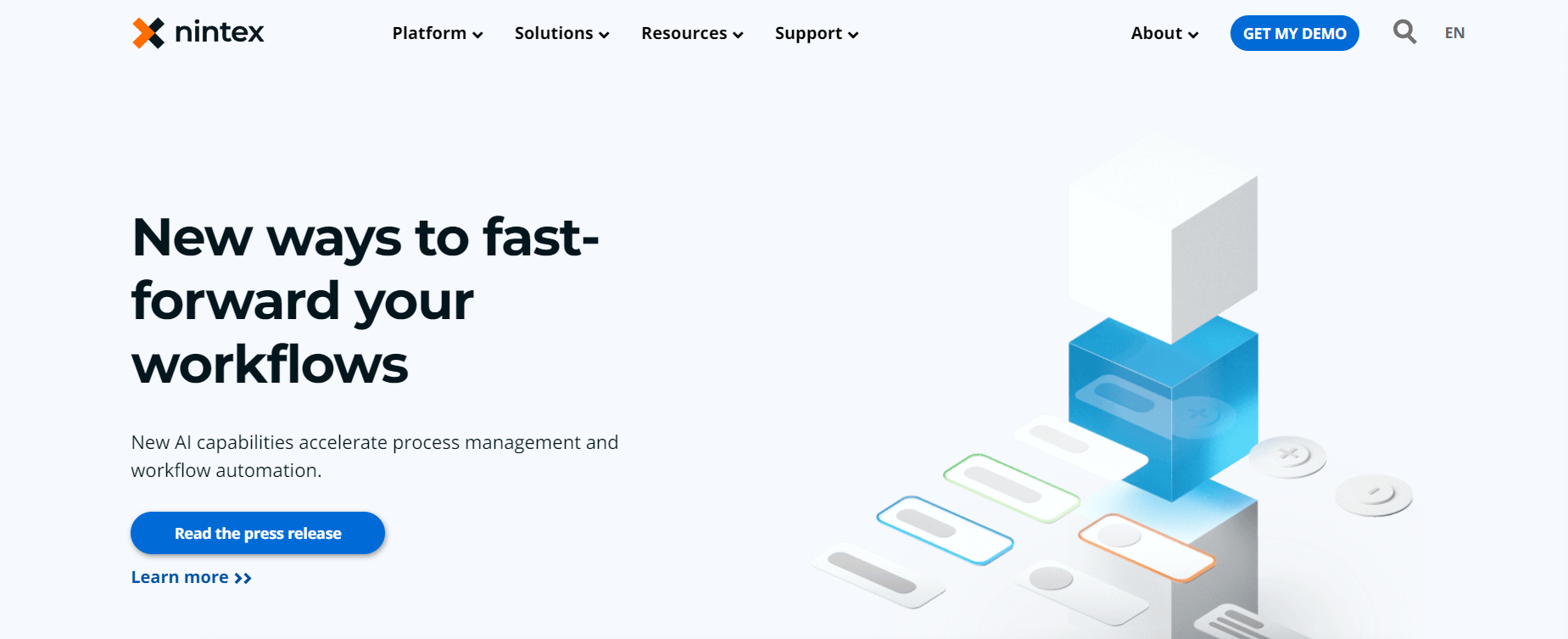
Best for: Enterprise workflows with RPA
Key strengths: Robust workflow suite, connectors, eSign
Considerations: Higher entry cost
Nintex is one of the key Power Automate Alternatives with similar features and pricing.
Features
- Workflow Automation
- Application Development
- Robotic Process Automation
- Document Generation
- Forms Automation
Pricing
Nintex pricing starts at $25,000 USD /year for its basic package. Included in the cost:
- Unlimited users
- Unlimited Workflow Automation
- 2,000 document generations
- Forms
- Mobile App
- Premium Connectors
- Analytics
- eSign
- Standard 8 x 5 support
- Enhanced support
Pros
- Good workflows: According to users, there are relatively good workflows for managing approvals.
Cons
- Cost: A large number of reviews have highlighted cost as a barrier to entry including this user on G2.
- Features: Many reviews on G2 highlight functionality as a key improvement needed including this review highlighting basic functionality missing.
- Learning Curve: There is a steep learning curve for new users according to this review.
3. Kissflow
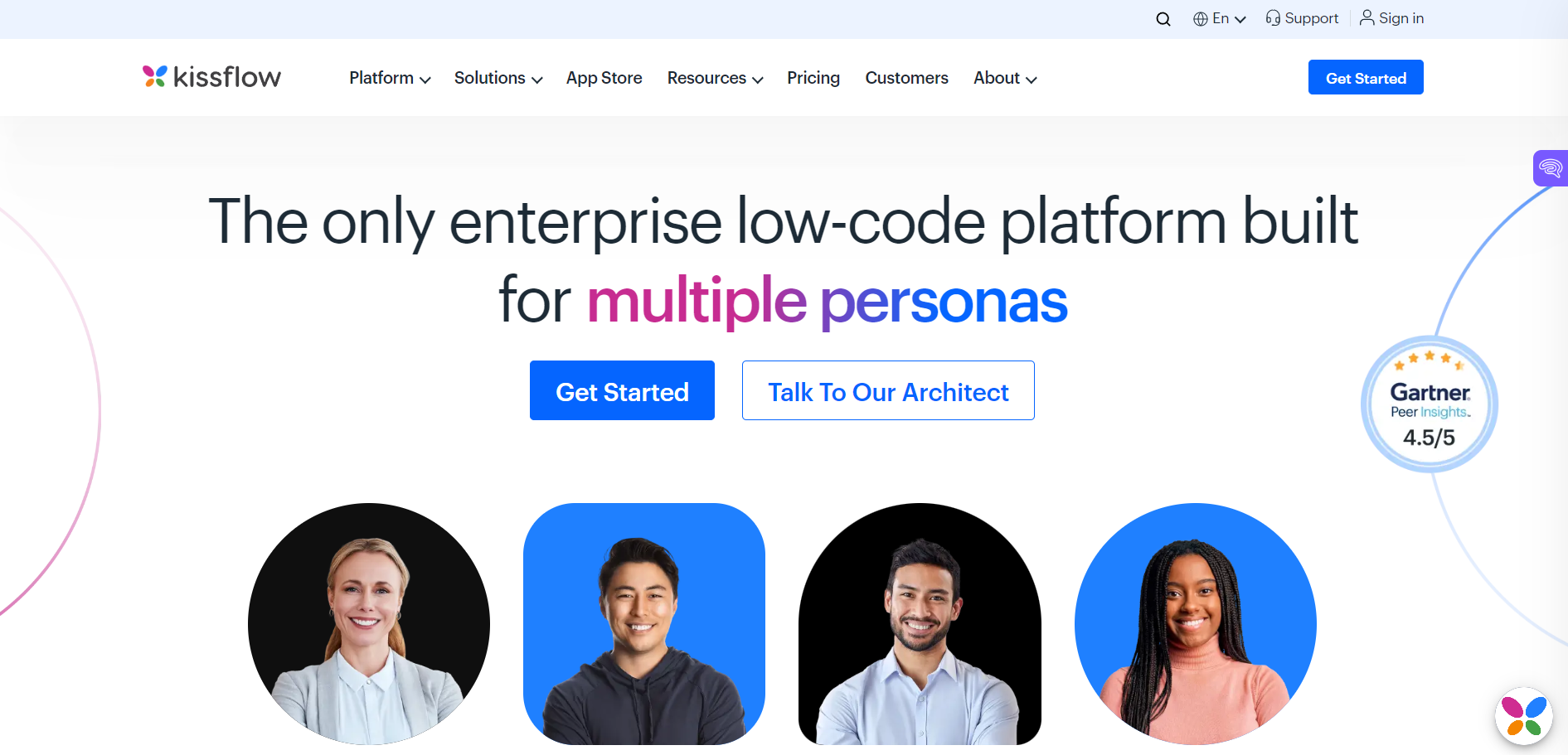
Best for: Simple apps and basic workflows
Key strengths: App builder, governance, analytics
Considerations: Limited depth in complex cases
Kissflow is an established organization that merits including in our Power Automate alternatives list.
Features
- App Builder
- Process Builder
- Form Builder
- Analytics
- Governance
Pricing
Basic pricing starts at $1,500/month with limited features including simple use cases and internal users.
Pros
- Customer Support: Customer support is listed as a key positive among user reviews on G2. This review mentions customer support as ‘top-notch’.

Cons
- Features: Many reviews on G2 highlight additional features as a key improvement that needs to be implemented.
- User Experience: According to reviews on G2, there is a steep learning curve with the Kissflow platform. This reviewer stated that It's not as intuitive as it could be.
- Complexity: G2 users have highlighted the platform can be complex. This reviewer has highlighted that custom validations and complex calculations are difficult to use.
4. CFlow
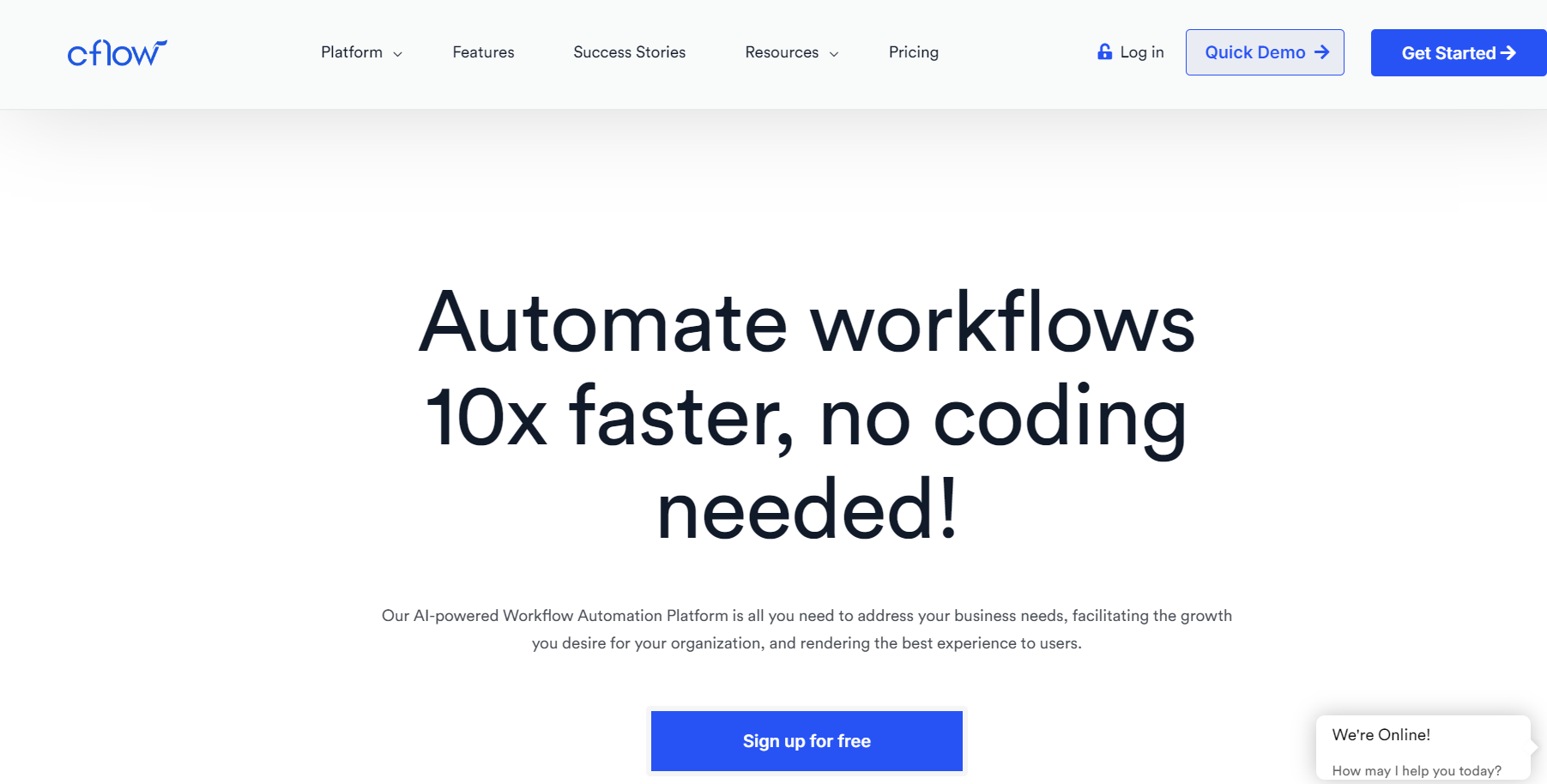
Best for: SMB workflow automation
Key strengths: Integrations, document tracking
Considerations: Performance noted by some users
CFlow is a workflow platform that we have included in the Power Automate alternatives list due to its features and functionality.
Features
- Workflow Generation
- Reports and Analytics
- Tracking and Managing Documents
Pricing
CFlow offers customers three pricing tiers.
- Happy $7 (per user/month)
- Joy $11 (per user/month)
- Bliss $16 (per user/month)
Pros
- Integration: Customer reviews on G2 have highlighted integrations as a strong component of the CFlow platform.
Cons
- Performance and Speed: Poor performance and speed have been highlighted as issues on G2. Including this review that has highlighted speed issues when bulk uploading data.
- Usability: Multiple reviews on G2 have included statements on the platform needing usability improvements. Including this review, which highlights there is a steep learning curve with the platform.
5. Process Maker
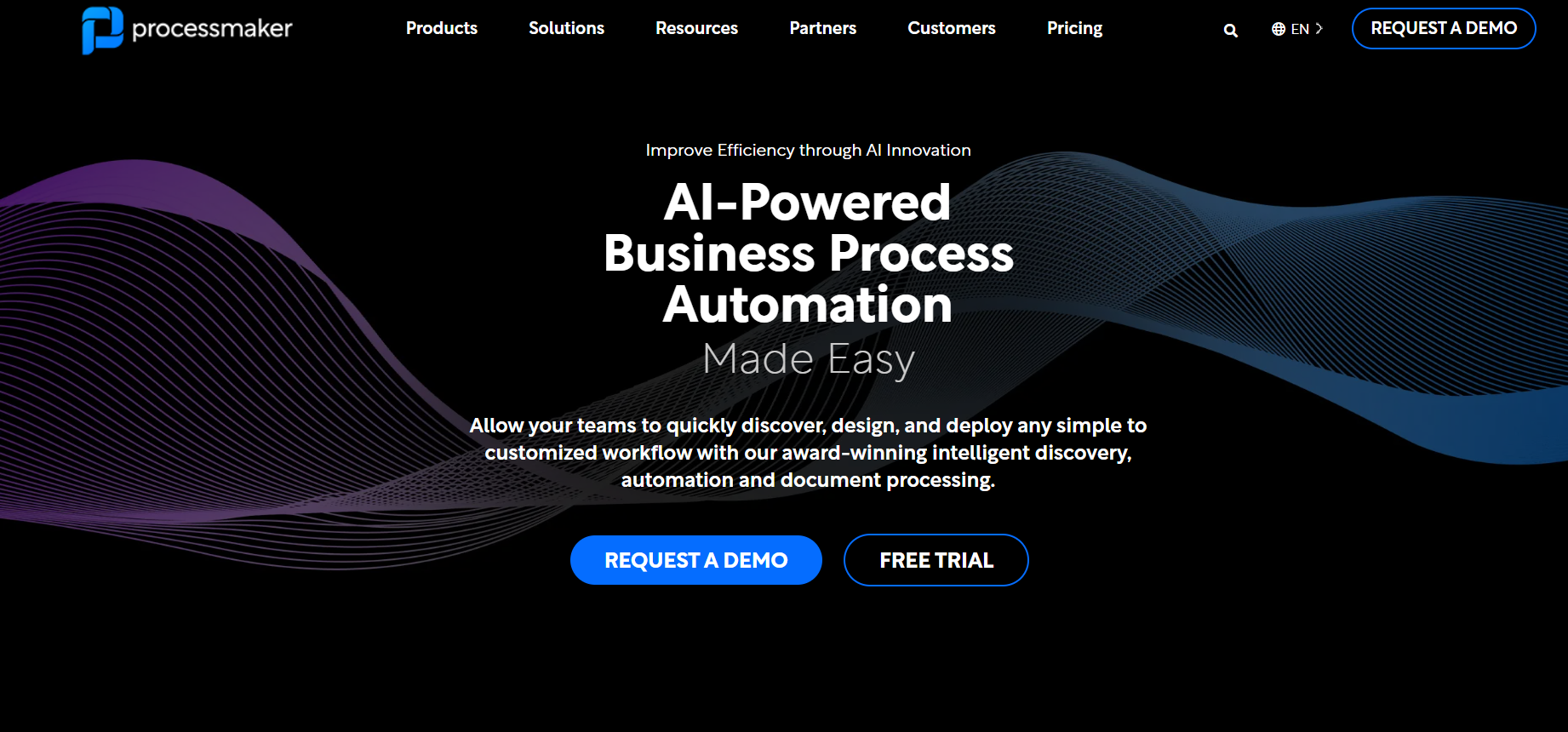
Best for: Intelligent process automation
Key strengths: IDP, low coding requirement, drag-and-drop
Considerations: UI and bugs cited by some users
Process Maker is an alternative to Microsoft Power Automate that supports users with intelligent process automation.
Features
- Intelligent Process Automation
- Intelligent Document Processing (IDP)
- Seamless Integration
- Generative AI

Pricing
Process Maker pricing starts at $1,475.00 per month.
Pros
- Little Coding Required: Although it is low code platform, many users on G2 have stated that there is very little coding required. This user has highlighted the ability to drag and drop objects into processes without much coding required.
Cons
- Bugs: G2 reviews have highlighted bugs as a common issue with Process Maker. This G2 review states that product releases have several bugs.
- Usability: G2 reviews have mentioned that usability may be challenging for business users. This G2 review highlights that the user interface can be difficult for non-technical people to operate.
- Customer Service: This G2 review highlights customer service needs to be improved.
6. Appian

Best for: Enterprise low-code apps
Key strengths: Fast building, data fabric, process intelligence
Considerations: Requires technical skills, pricing clarity
Appian is a low code process automation platform for business workflow automation. Its platform specialises in automation for the financial services, insurance, public sector and life science industries.
Features
Key features include:
- Platform: Design, automate, and optimize your business processes.
- Artificial Intelligence: Discover the next-generation, AI-powered platform for process automation.
- Low-Code: Build fast with low-code design.
- Data Fabric: Unify data silos with an integrated data fabric.
- Process Automation: Deliver end-to-end process automation with RPA, AI, IDP, and API integrations.
- Total Experience: Create exceptional experiences for every user with mobile-ready capabilities and web portals.
- Process Intelligence: Access, analyze, and report on process and business data.
- Case Management Studio: Rapidly build modular apps for complex casework.
Pricing
Pricing starts at $75.00 per user per month.
Pros

Cons
- Cost: Users have highlighted that the Appian pricing model is unclear and more transparency is needed to understand the total and recurring cost of the platform.
- Skills: Customers have noted that advanced coding skills are required to use the platform, making it less accessible to non-technical users.
- Documents: Customers have highlighted that the features for storing and managing documents can be improved.
- Customization: Users have reported a lack of customization for the front end and user experience.
7. Automation Anywhere
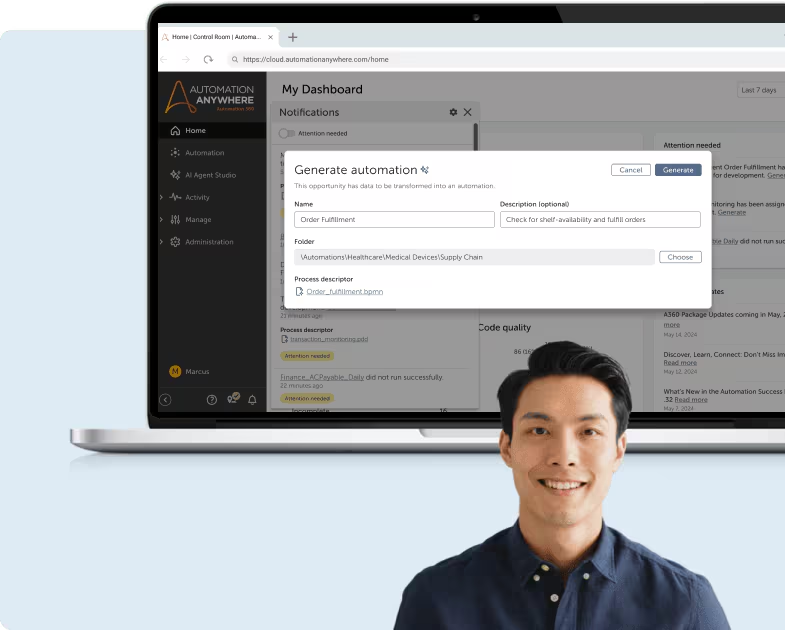
Best for: RPA at scale
Key strengths: Strong integrations, NLP features
Considerations: Complexity and resource needs
Automation Anywhere is a platform that combines three core components, artificial intelligence (AI), process automation, and robotic process automation (RPA).
Features
- Natural language processing: Simply describe automation goals in natural language and Automation Co-Pilot for Automators can transform them into optimized, personalized automation.
- AI-assisted automation development: Quickly expand and scale automation programs by accelerating professional developers and empowering even more business users to build with no-code with in-app suggestions for next actions to auto-complete automation development.
- Safeguard with governance: Build compliant automation fast with built-in user access controls and compliance checks to ensure you get the right automation that meets your enterprise’s unique governance requirements.
Pricing
Pricing starts at $750 per month.
Pros

- Integrations: The consensus among customers is that the platform is fast and easy to integrate with third-party software such as SAP.
Cons
- Speed: Customers have commented that Automation Anywhere is slow relative to other platforms.
- Bugs: Some users have raised concerns about bugs occurring when users upgrade to new versions of the platform.
- Too complex: Some customers have highlighted that the platform is very complex, leading to a steep learning curve for new users.
- Labor intensive: Users have commented that the platform requires significant resources to automate processes.
8. Bizagi

Best for: Process automation plus low-code apps
Key strengths: Easy to start, AI insights
Considerations: Limited form customization, skills needed
Bizagi is a low code app development platform with a key focus on automation in the manufacturing, retail
and banking sectors.
Features
- Process automation: Drive efficiency by orchestrating your enterprise operations.
- Operational Efficiencies
- Standardized Operations
- Governance & Compliance
- Enterprise low-code apps: Deliver modernization faster through better collaboration.
- Personalized Experiences
- AI-Powered Insights & Decisions
- Composability
Pricing
Pricing is hidden on the Bizagi website. But, they do offer three tiers of pricing including:
- Start Small and Scale
- Shared Success
- Unlimited Users & Apps
Pros

- Ease of use: Users find the platform easy to use and fast to get started.
Cons
- Forms: Customers have noted that while the forms do have an intuitive user interface design, they do lack customization options.
- Needs technical skills: Some users have reported that high-level technical knowledge is needed to set up and operate the platform.
Free and Open-Source Alternatives
For budget-conscious organizations, free and open-source workflow automation tools offer basic functionality without licensing costs:
When to Consider Open-Source Solutions
- Pros: No licensing fees, customizable code, community support
- Cons: Requires technical expertise, limited support, security responsibility
- Best fit: Small teams with development resources and simple workflow needs
How to Choose the Right Workflow Automation Solution
Follow this step-by-step evaluation process to select the best platform for your enterprise needs:
Evaluation Checklist
-
Assess Current State: Document existing processes, pain points, and technical requirements
-
Define Success Metrics: Establish ROI targets, user adoption goals, and compliance requirements
-
Evaluate Technical Fit: Test integration capabilities with your existing systems
-
Calculate Total Cost: Include licensing, implementation, training, and ongoing support
-
Run Pilot Program: Test with a small team on a representative workflow
-
Plan Rollout Strategy: Develop change management and training programs
Key Considerations When Selecting a Workflow Automation Solution

While Microsoft Power Automate can automate simple workflows, scaling to enterprise-wide, multi-step processes often requires coding expertise, IT involvement, or additional paid add-ons, particularly challenging for operations teams in construction and healthcare sectors.
FlowForma, by contrast, is purpose-built for end-to-end digital process automation with a fully AI-powered, no-code platform designed for enterprise operations teams.
The following are the key reasons why FlowForma stands out for enterprise operations teams:
1. Your All-in-One Process Automation Solution
FlowForma combines forms, workflows, document generation and AI into a single, no-code platform. Move from manual processes to fully automated business operations, capture data, route tasks, track progress, and generate insights, all in one place. No silos, no extra tools, just united process automation.
2. Compliance Made Simple and Audit-Ready
FlowForma helps organizations stay compliant without the manual overhead. Our no-code workflow platform automates approvals, document management, audit trails, and reporting, ensuring every process is transparent and traceable.
3. Rapid ROI for enterprise organizations

FlowForma’s 100% no-code platform allows business users to independently design and automate processes from approvals and audits to complex workflows. Customers report measurable ROI after automating just 3 processes, saving thousands of hours and reducing errors.
4. Array of AI-powered innovations
With FlowForma’s AI Suite, teams can map, automate, and optimize workflows through a no-code interface. Here’s how:
- AI Copilot: Build workflows instantly by describing them in plain language or uploading forms and diagrams. For example, a finance team can upload an invoice template and automatically generate a workflow skeleton, eliminating manual setup.
- Discovery Agent: Capture processes directly from workshops, whiteboards, or conversations. Teams can record a meeting or brainstorming session, and the agent transcribes it into a ready-to-review workflow, saving weeks of manual documentation.
- AI Agent Rules: Automate document handling and validation. In claims, order, or HR processing, the agent can extract key data, validate it, and route results automatically, reducing errors and rejected submissions.
- Smart Assistants: Provide contextual guidance at every step. Employees get step-by-step help filling forms or building workflows, while the system suggests rules, missing logic, or optimizations in real time.
- Summarization: Generate clear, natural-language summaries of workflow progress. Teams can instantly produce reports summarizing approvals, decisions, and anomalies—ideal for audits or stakeholder updates.

5. Cross-functional collaboration
FlowForma breaks down silos by enabling collaborative workflow management (CWM). Teams can work securely across departments, reducing misalignment, rework, and downstream compliance risks.
6. Build workflows in minutes
Use prompts or upload a form or diagram to the FlowForma playground and generate a workable process, refine, and publish. It is a fast way to move from pilot to production, with consistent audit trails.

7. Seamless integration with existing systems
FlowForma runs on SharePoint and integrates with Microsoft 365 and other legacy systems, ensuring collaboration, reporting, and adoption without disruption. Mobile access and offline capability mean workflows continue seamlessly across all devices and locations.

8. Cost-effective path to digital transformation
FlowForma delivers a cost-effective path to workflow automation with clear, process-based pricing and no hidden fees, helping organizations scale efficiently.
9. Data security and Native SharePoint integration
FlowForma keeps your data safe with enterprise-grade security, ensuring compliance and peace of mind for every workflow. Its native SharePoint integration means your forms, workflows, and approvals live directly within SharePoint—no complex connectors, no extra platforms, just secure, seamless automation.
Say goodbye to operational bottlenecks, manual errors, and hidden costs. Switch to FlowForma today, and experience AI-powered, no-code process automation that accelerates digital transformation.
Sign up for a live demo or start a 7-day free trial to see how easily your team can automate complex processes.
Frequently Asked Questions About Workflow Automation Alternatives
What are the best alternatives to Power Automate?
The best alternatives include FlowForma (for enterprise no-code automation), Nintex (for RPA-heavy workflows), Kissflow (for simple apps), and ProcessMaker (for intelligent automation). FlowForma leads for enterprise operations teams requiring compliance and rapid ROI.
Is there a free alternative to Power Automate?
Yes, open-source options exist for basic workflow automation, but they require technical expertise and lack enterprise features like governance, compliance, and support. For enterprise use, paid solutions offer better ROI through faster implementation and ongoing support.
How do I choose the right workflow automation tool?
Evaluate based on ease of use (no-code vs. low-code), integration capabilities, pricing model, scalability, industry-specific features, and support quality. Run a pilot program with your most critical workflow before making a final decision.
Is Power Automate being discontinued?
No, Microsoft Power Automate is not being discontinued. However, many enterprises are seeking alternatives due to its low-code complexity, per-user pricing model, and limitations in handling complex, multi-departmental workflows.
Paul Stone's Expert Insight
|
.png?width=150&height=207&name=Paul%20Stone%2c%20(1).png)
"Empowering non-technical teams to automate complex workflows is the fastest path to ROI in any enterprise. The key is choosing a platform that scales with your business complexity, not against it."
- Paul Stone, Product Evangelist, FlowForma
|

.png)

 One of the key reasons why it is more challenging to scale digital process automation with Power Automate is due to its low code functionality, which creates barriers for enterprise operations teams managing complex, compliance-heavy workflows.
One of the key reasons why it is more challenging to scale digital process automation with Power Automate is due to its low code functionality, which creates barriers for enterprise operations teams managing complex, compliance-heavy workflows. The costs may be a challenge for some organizations, particularly mid-market enterprises in construction and healthcare sectors. Microsoft Power Automate pricing starts at $15/pm per user but quickly ramps up. This makes it a costly choice for organizations compared with other vendors included in this analysis.
The costs may be a challenge for some organizations, particularly mid-market enterprises in construction and healthcare sectors. Microsoft Power Automate pricing starts at $15/pm per user but quickly ramps up. This makes it a costly choice for organizations compared with other vendors included in this analysis.
.png?width=350&height=200&name=TimDriscoll_Quote_GallagherGroup_LinkedinPost_%20(700%20x%20400%20px).png) One of the key advantages of FlowForma over Power Automate is its AI-powered Copilot feature, specifically designed for enterprise IT teams managing complex compliance workflows. With Copilot, users can build processes in minutes, saving time, building processes faster and driving efficiencies. With Power Automate, building processes takes longer, and the interface is less intuitive, making the development more complex.
One of the key advantages of FlowForma over Power Automate is its AI-powered Copilot feature, specifically designed for enterprise IT teams managing complex compliance workflows. With Copilot, users can build processes in minutes, saving time, building processes faster and driving efficiencies. With Power Automate, building processes takes longer, and the interface is less intuitive, making the development more complex..png?width=300&height=276&name=FlowForma%20DPA%204-in-1%20Graphic%20(2).png)



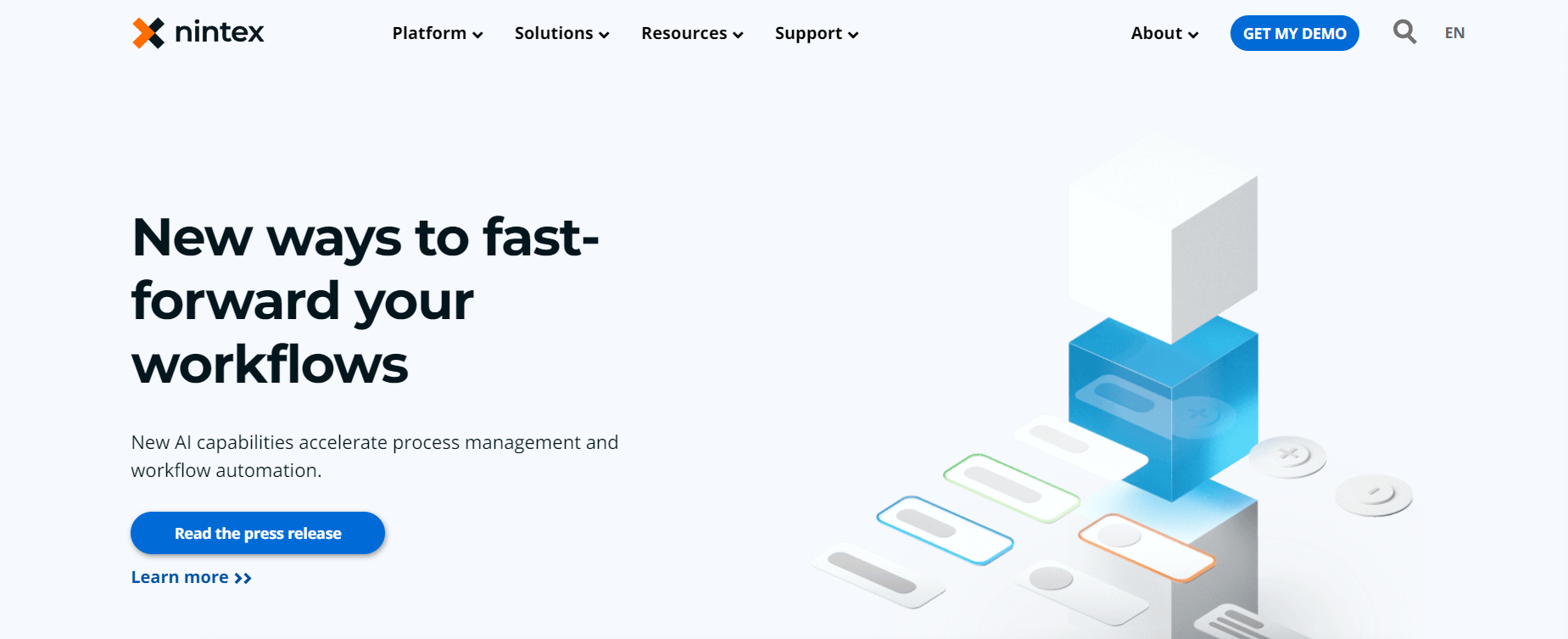
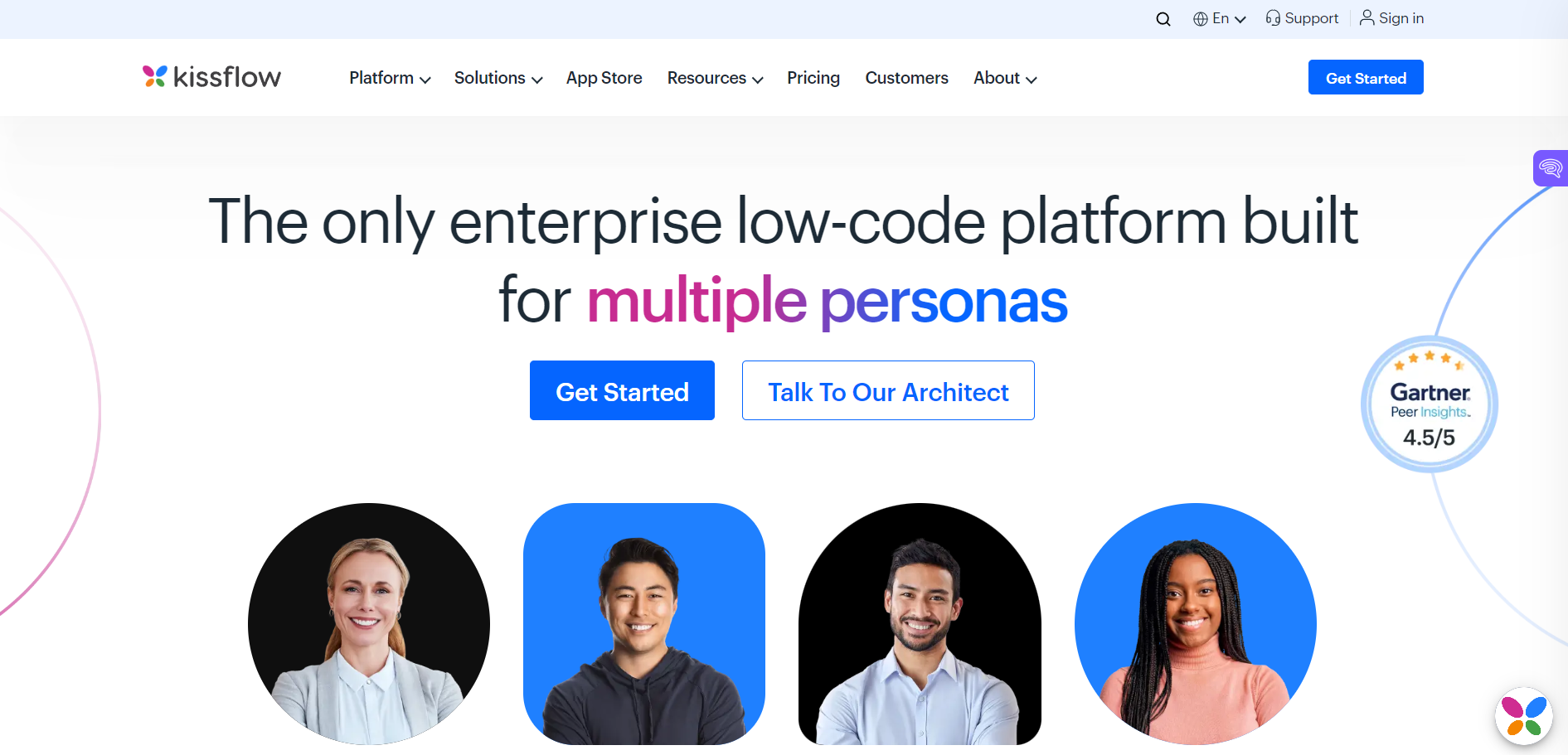

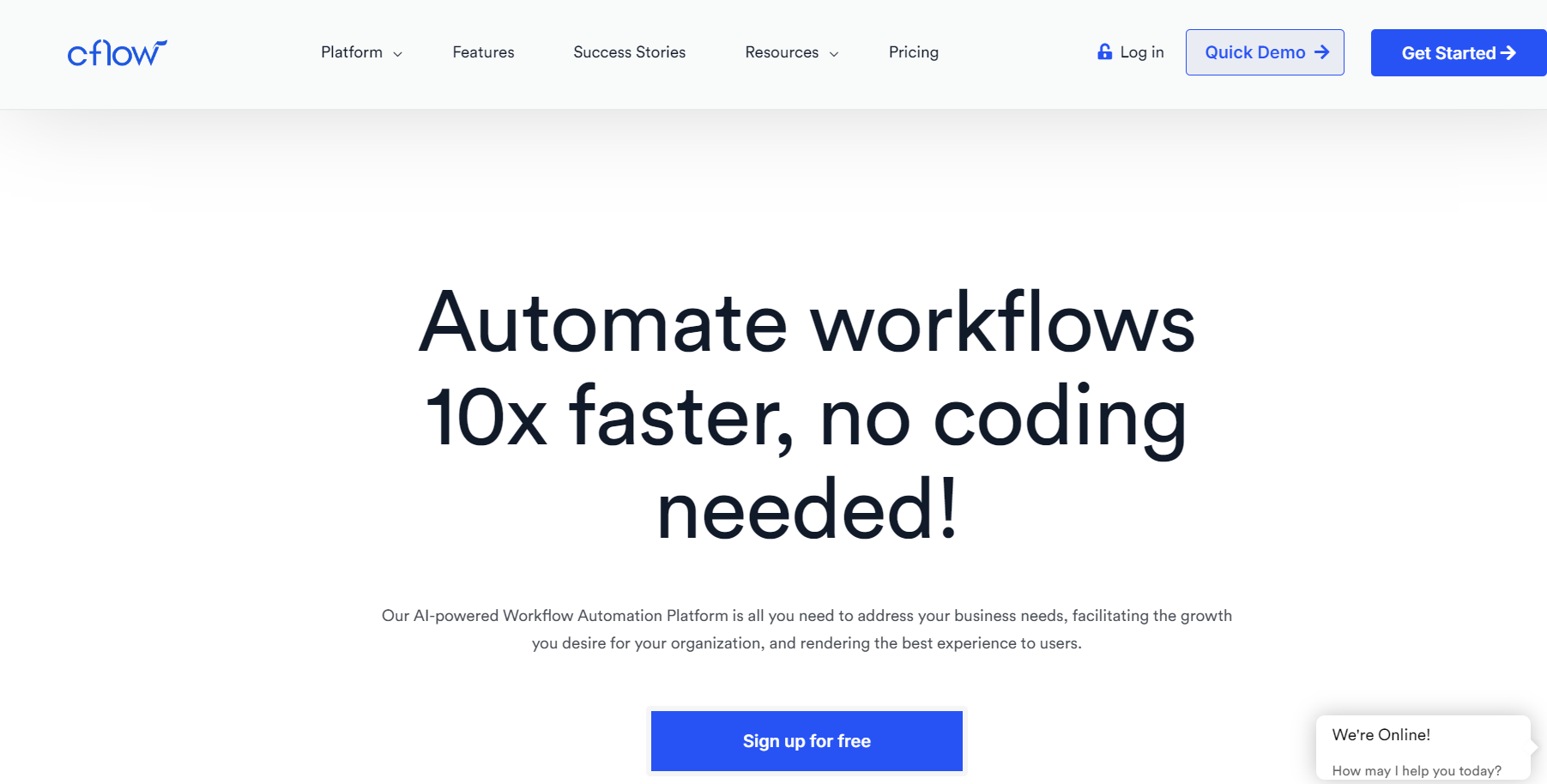
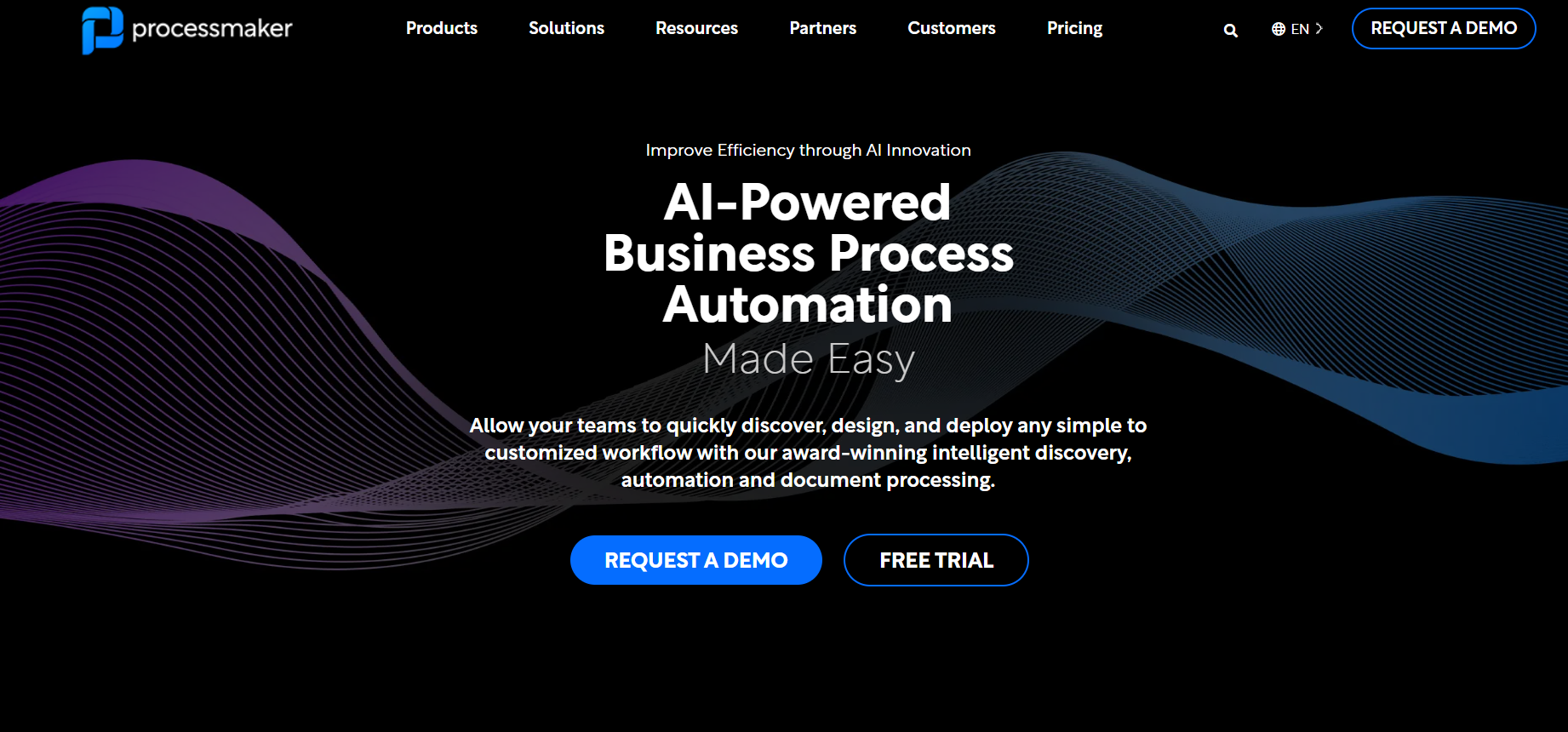



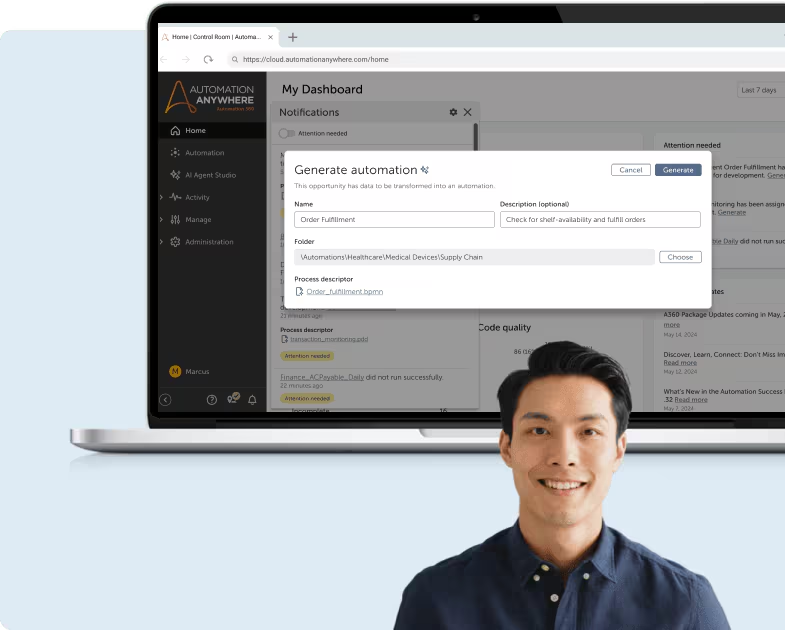







.png?width=150&height=207&name=Paul%20Stone%2c%20(1).png)


