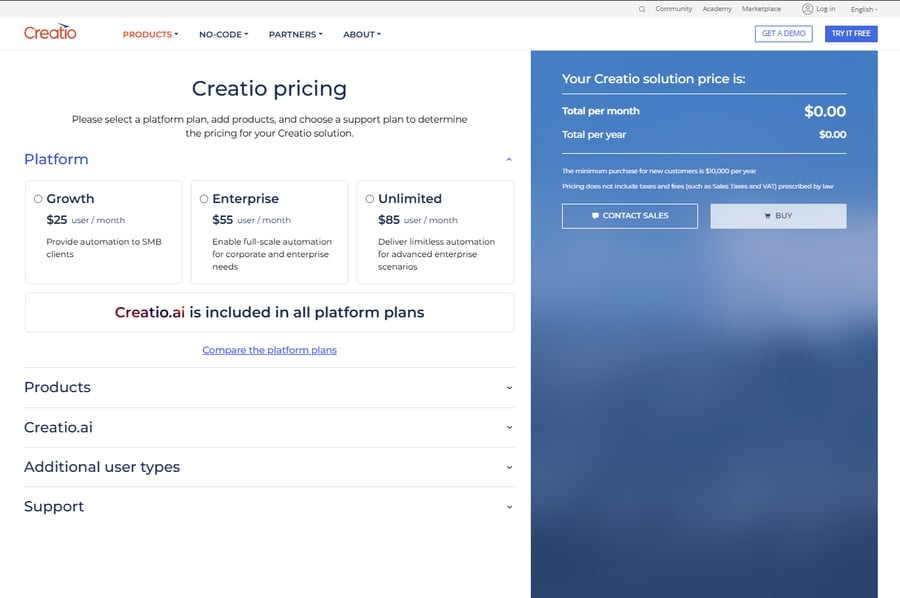Today’s market demands speed, automation, and efficiency—manual processes and basic workflows no longer cut it. WorkflowGen is among the go-to tools for many businesses seeking powerful no-code automation tools. However, the market is rapidly changing as businesses evaluate options with more transparent pricing, intuitive UX, and faster deployment.
This guide breaks down WorkflowGen pricing, its features, and how it stacks up against nimble competitors like FlowForma—helping you decide if it still meets the needs of your business users or it’s time to switch to better alternatives.
WorkflowGen: Key Features and Use Cases
WorkflowGen is a no-code workflow automation platform built for enterprises managing internal processes. The tool supports process modeling, automation, and tracking.
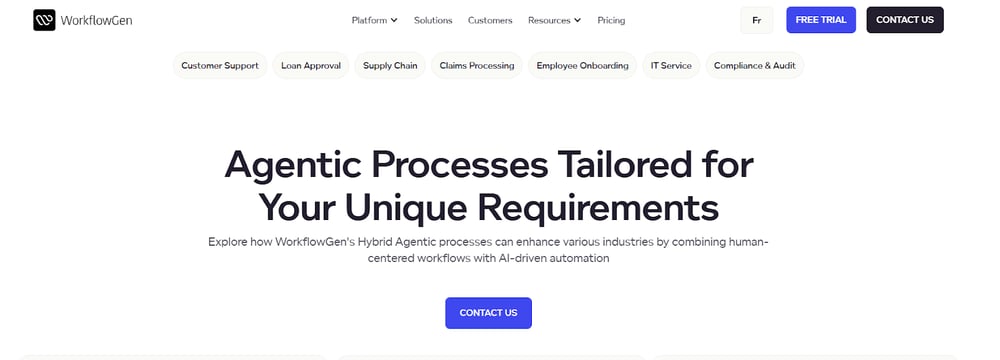
WorkflowGen’s home page showing its key capabilities
Some of its notable features are:
- Drag-and-drop designer for process mapping
- Form builder with validation and conditional logic
- API access via REST and GraphQL for integrations
- AI-assisted workflow tasks, available in enterprise editions
- Audit trail and role-based access controls
WorkflowGen is designed for mid- to large-sized organizations that can support technical implementation internally. Although it positions itself as a no-code solution, IT support is frequently needed for deployment, updates, and custom integrations.
Some of WorkflowGen’s most popular use cases are:
- Employee onboarding: WorkflowGen allows HR teams to build onboarding workflows that trigger tasks, assign roles, and route documents automatically between departments.
- Compliance workflows: Users can configure multi-step approval flows with built-in audit tracking to support compliance documentation and regulatory checks.
- Internal approvals: The platform supports form-based routing with conditional logic, helping teams manage approvals for leave requests, travel, and expenses.
- Procurement and finance processes: WorkflowGen enables automated routing of purchase orders, budget approvals, and invoice tracking through its form builder and workflow engine.
While WorkflowGen is feature-rich, it can feel complex for non-technical teams. Many users also report the tool as something hard to grasp or having a steeper learning curve, which limits its suitability and adaptability for a wider audience.
WorkflowGen Pricing in 2025
Pricing is a key factor when evaluating any process automation tool. WorkflowGen pricing is not publicly available, making it difficult to assess the solution without direct vendor contact. Quotes vary based on deployment model, number of users, required integrations, and support needs.
Here are a few factors that affect WorkflowGen pricing:
- Number of active users and roles
- Cloud vs. on-premise deployment
- Support level (standard vs. premium)
- Advanced features like AI, analytics, or mobile workflows
- Required integration capabilities
Compared to pricing models where customers pay a predictable per-user fee, WorkflowGen’s structure introduces uncertainty and risk of overages. This is especially concerning if you have a growing team or a thriving business.
Looking for clear, predictable pricing instead?
FlowForma offers a transparent user-based pricing model with no workflow execution limits or hidden fees. So, you can scale with full confidence and zero surprises.
What Are The WorkflowGen Users Saying About The Tool?
WorkflowGen has been in the market for years but has relatively few reviews on trusted platforms like G2, Capterra, and TrustRadius. Users highlight its ease of workflow creation, convenience, and collaboration as key strengths.
One retail sector user notes, “Easy to use, develop, and deploy. You can create a workflow very quickly without much programming.”
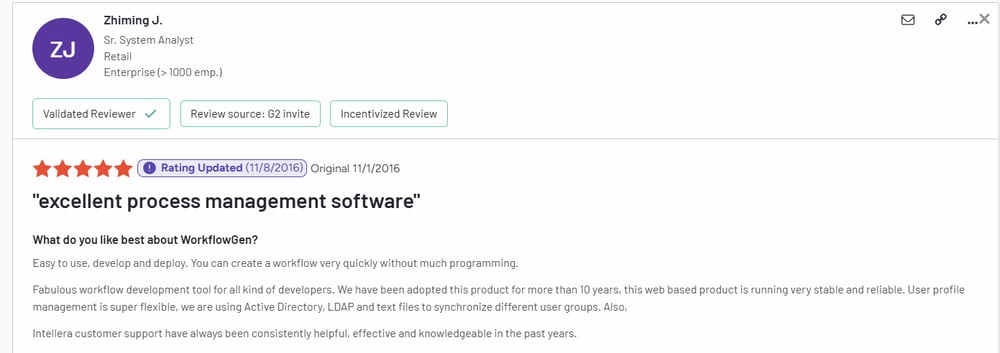
A user indicates the pros of WorkflowGen on G2
Commonly praised features include:
- Drag-and-drop process builder
- REST/GraphQL APIs for integration
- Cloud and on-premise deployment options
- Built-in audit trail functionality
However, several drawbacks are consistently mentioned. Users report legacy issues that hinder performance, and some describe the interface as outdated and clunky. Key concerns include:
- Outdated UI design
- Customization often requires technical expertise
- Limited native integration with Microsoft 365
- No transparent pricing available upfront
- Steep learning curve
While suitable for certain use cases, WorkflowGen may not align with organizations looking for a more modern or user-friendly experience.
Top WorkflowGen Competitors In 2025
Given the significant gaps in what WorkflowGen offers and the requirements of the modern business environment, here are the top WorkflowGen alternatives that are making waves in 2025:
|
Feature
|
FlowForma
|
Creatio
|
Nintex
|
Kissflow
|
Appian
|
WorkFlowGen
|
|
Ease of Use
|
Highly intuitive
|
CRM Focused
|
Requires Training
|
Simple
|
Developer Focused
|
Requires Training
|
|
Pricing Transparency
|
Per Process
|
3-Tiered Pricing
|
Usage Based
|
Tiered Per User Model
|
Custom
|
Custom
|
|
IT Dependency
|
True no-code designed for both business users and IT teams
|
Medium
|
High
|
Low
|
High
|
High
|
|
AI Features
|
AI Copilot, AI Assistants, AI Summarizations
|
AI Features Available
|
Basic Automation
|
Limited
|
Limited
|
Limited
|
1. FlowForma
FlowForma is a no-code, AI-powered business process automation platform designed for mid-sized and large enterprises that need to automate complex workflows without heavy reliance on IT support.
It enables business users to build, manage, and optimize workflows through an intuitive interface, natural language prompts, and drag-and-drop tools. This eliminates the need for traditional coding.
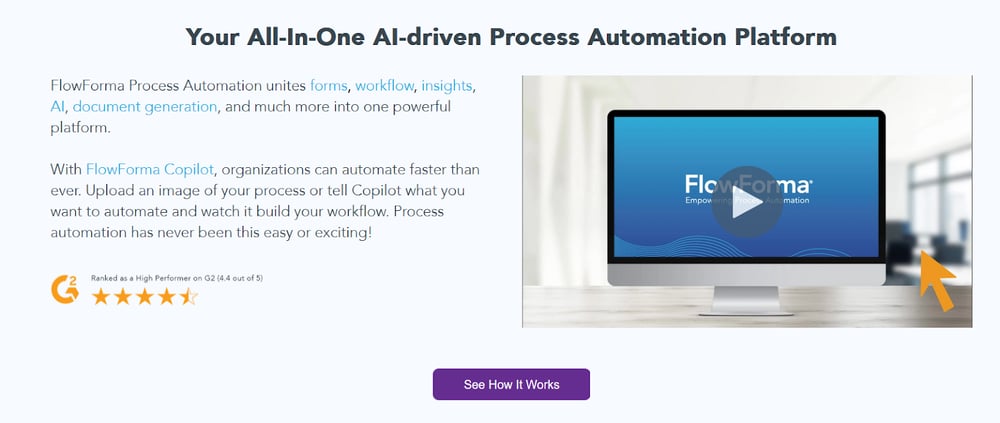
FlowForma’s Homepage
Key Features of FlowForma
Here are a few key features that make FlowForma a standout tool:
Drag-and-drop workflow builder: Empowers teams to digitize and streamline multi-step processes—such as claims handling, audits, employee onboarding, and compliance approvals—without writing code.
 Create seamless workflows with FlowForma’s workflow builder
Create seamless workflows with FlowForma’s workflow builder
AI Copilot: FlowForma’s AI Copilot streamlines workflow creation by allowing users to define rule logic using natural language prompts. This significantly reduces setup time and removes the need for complex coding, making the platform more accessible to non-technical users. The AI Copilot not only accelerates the process design phase but also enhances accuracy by interpreting intent and applying it directly to workflow rules.
Watch the video below to see Copilot at work.
Robust compliance: FlowForma includes comprehensive governance and compliance features. These include built-in audit trails to ensure process transparency, role-based access controls for secure data handling, and a dedicated compliance module. This module supports alignment with key regulatory frameworks such as DORA (Digital Operational Resilience Act), helping organizations maintain compliance and manage risk effectively across business processes.
AI agents: Imagine an AI model that doesn’t just automate, it understands. FlowForma’s Agentic AI can be dropped into any point in a workflow to resolve bottlenecks, repetitive decisions, or frequent queries, without overbuilding. It acts like a mini domain expert embedded directly in your process.
Automated document generation: FlowForma empowers business users to instantly generate accurate, compliant documents directly from workflow data to eliminate manual effort and reduce errors. Its automated document generation capability dynamically populates templates with real-time information captured throughout the workflow, enabling seamless creation of contracts, audit reports, compliance certificates, invoices, and more.

Automated document generation empowers business users to create accurate, compliant documents instantly.
How does FlowForma pricing compare to WorkflowGen pricing?

FlowForma’s pricing model
FlowForma follows a 3-tiered pricing model, with the Essential plan starting at €2,067 per month, the Professional plan (their most popular) starting at €2,900 per month, and the Enterprise plan available upon request, based on your specific business requirements.
Unlike WorkflowGen, FlowForma’s pricing model is transparent and follows a process-based approach. Furthermore, the product has no hidden costs for core functionality, support, or compliance features. This predictable structure enables organizations to automate at scale with confidence, free from financial guesswork.
2. Creatio
Creatio is a low-code platform that combines client relationship management (CRM) and business process management. It enables teams to design customer-facing workflows such as lead tracking, service requests, and sales pipeline updates.
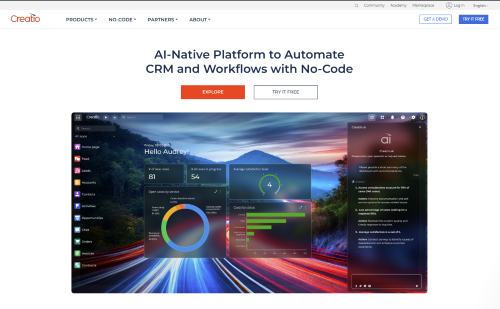 Creatio’s homepage
Creatio’s homepage
While it includes a visual workflow editor, configuring non-CRM workflows often requires developer assistance or professional services. The platform’s native integrations focus primarily on CRM and marketing tools.
Creatio vs. WorkflowGen pricing: how do they compare?
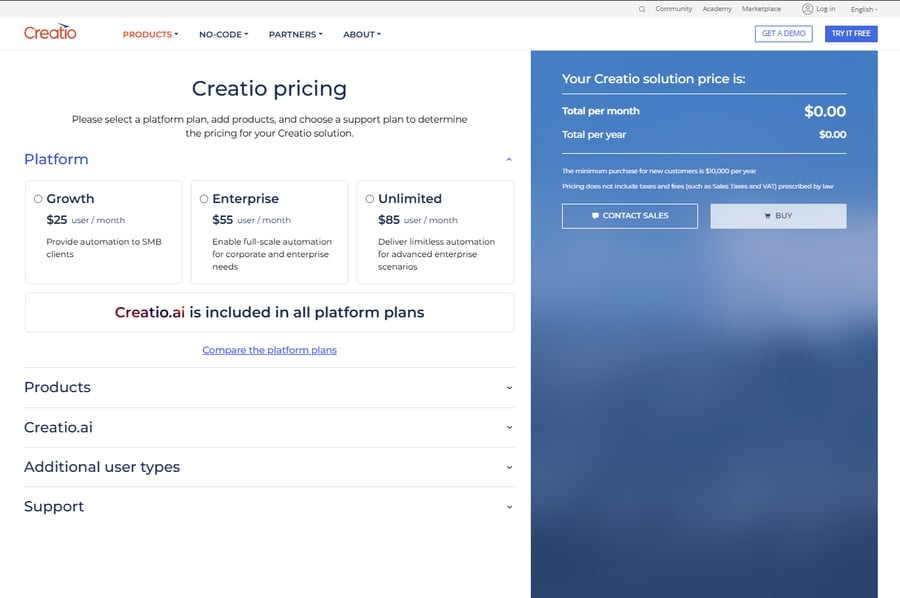
Creatio’s pricing model
Creatio uses a 3-tier model with the lowest tier starting from $25 per user per month. The tool’s pricing is based on the number of users and modules required.
While it offers transparent licensing for CRM-focused solutions, costs can rise quickly when additional automation features or support tiers are added. AI and analytics capabilities are included but are centered around CRM use cases.
3. Nintex
Nintex provides process automation and robotic process automation (RPA) for enterprises. It is typically used for document generation, form-based approvals, and compliance workflows.

Nintex’s homepage
The platform supports integration with Microsoft tools but requires IT involvement for customization, deployment, and maintenance. Its capabilities are suited for large organizations with technical resources.
Nintex vs. WorkflowGen pricing: how do they compare?
Nintex uses a consumption-based pricing model, meaning organizations are charged per workflow execution and document generation. While this offers flexibility, it can lead to high and unpredictable costs as usage scales. Pricing varies further depending on whether the plan includes RPA, analytics, or premium support.
For an in-depth understanding of Nintex’s pricing, read this article on Nintex Pricing and Alternatives.
4. Kissflow
Kissflow is a no-code automation tool designed for small to mid-sized businesses. It provides workflow automation for internal processes such as leave requests, invoice approvals, and procurement forms.

Kissflow’s Homepage
The platform includes a drag-and-drop builder, basic reports, and integrations through third-party connectors like Zapier. It does not offer compliance modules or deep governance controls.
Kissflow vs. WorkflowGen pricing: how do they compare?

Kissflow’s pricing model
Kissflow provides a per-user pricing structure with different tiers for functionality. While suitable for small teams with simple needs, larger organizations often face limitations when automating department-wide or regulated workflows. Pricing scales with user count and access to advanced features.
5. Appian
Appian is a low-code development platform used to build enterprise-grade applications and process automation systems. It is often deployed in industries with complex business logic or legacy system integrations.

Appian’s homepage
Appian supports AI features, case management, and decision modeling, but requires significant IT involvement and may rely on implementation partners.
Appian vs. WorkflowGen pricing: how do they compare?
 Appian offers 3 packages
Appian offers 3 packages
Appian’s pricing is custom-quoted and typically based on several users, data volume, and application complexity. Organizations using Appian often incur additional costs for infrastructure, professional services, and development resources. It is designed for long-term transformation projects rather than quick, user-led deployments.
Thinking About WorkflowGen? Here’s Why FlowForma Could Be The Better Fit for Your Business
WorkflowGen may offer flexibility for technical teams, but modern organizations need more than just workflow configurations. They need automation that is scalable, secure, easy to own, and built for real business outcomes.
Creatio, Nintex, Kissflow, and Appian offer useful capabilities in specific areas like CRM, RPA, or app development. But most still depend on IT resources, have usage-based pricing, or require complex integrations. All barriers that slow teams down and inflate costs.
FlowForma, on the other hand, is an all-in-one platform designed to help modern organizations overcome the most pressing workflow automation challenges, without introducing any unnecessary complications in the process.
Here are a few reasons why it stands out in comparison to WorkflowGen:
-
Empowers business users: FlowForma is a true no-code platform that enables teams to independently automate approvals, audits, and compliance workflows—accelerating delivery without relying on IT.
-
Predictable, scalable pricing: With predictable process-based pricing, organizations can confidently expand automation across departments without worrying about hidden fees or usage-based penalties.
-
Seamless integration with existing systems: FlowForma is built on SharePoint and integrates deeply with Microsoft 365, enabling seamless use within SharePoint, Teams, and Power BI. This supports cross-department collaboration, real-time reporting, and smooth adoption without disrupting existing infrastructure.
-
AI-powered simplicity: The AI Copilot lets users build rules, set conditions, and dynamically manage workflows using natural language prompts, making automation feel as intuitive as collaborating with a teammate.
-
Smart automation in one step with Agentic AI: Agentic AI brings next-level intelligence to your workflows. It’s not a chatbot or a traditional AI platform, but a lightweight, intelligent micro-agent that can be embedded directly into any step of a workflow to instantly handle problems.
So, are you ready to eliminate IT bottlenecks and scale your automation with confidence? Book a demo with FlowForma to see it in action.

.png)

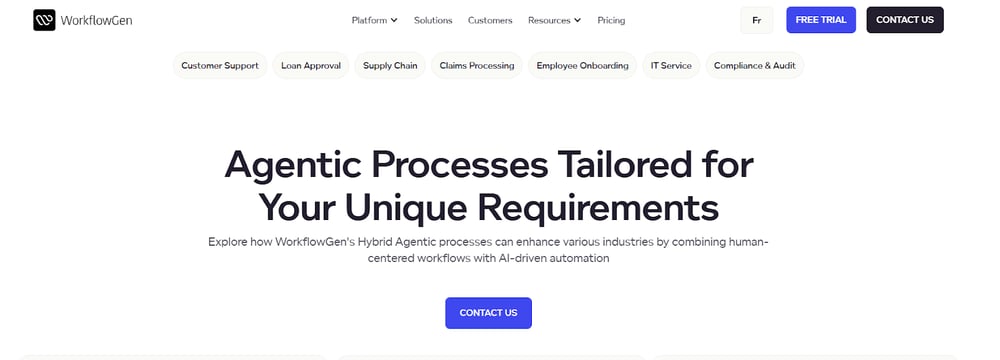
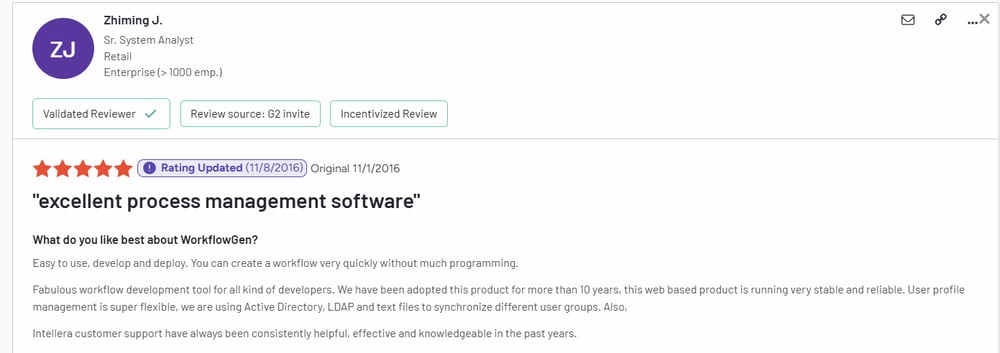
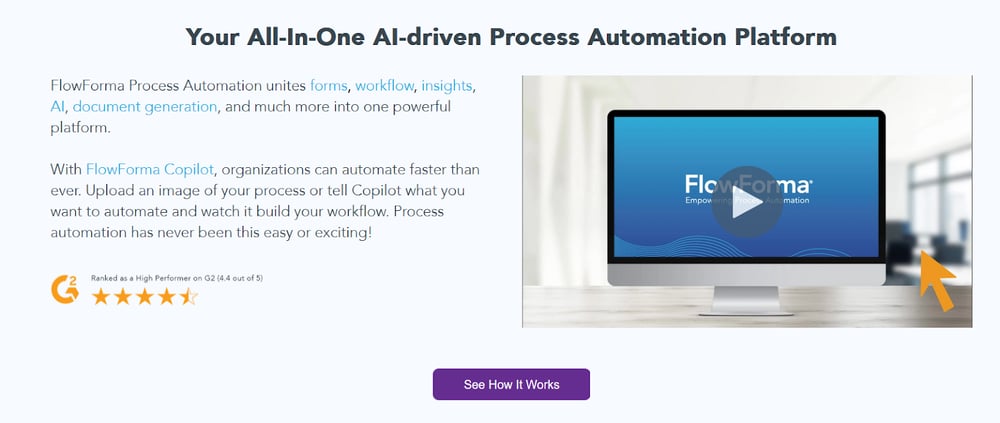



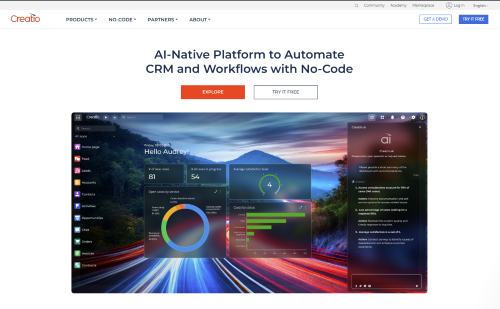 Creatio’s homepage
Creatio’s homepage