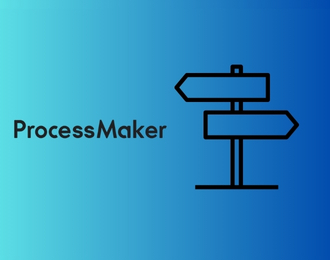In the world of business operations, “workflow” and “BPM” are often used interchangeably. But they’re not the same thing. While both aim to improve efficiency and streamline complex or simple processes, they operate at different levels of complexity and strategic impact.
Whether you're automating tasks or managing end-to-end business processes, understanding the distinction can help you choose the right approach for your organization.
In this blog, we’ll break down BPM vs workflows—the differences, examples of each, and help you decide which is best suited for your needs.
What is Business Process Management (BPM)?
 Illustration highlighting business process management
Illustration highlighting business process management
Business process management (BPM) is a discipline for designing, executing, and improving an organization’s workflow management, enabling teams to manage multiple workflows for better outcomes. It helps businesses identify inefficiencies, standardize processes, and improve accountability across teams.
Below are the three main types of BPM:
|
Integration-centric BPM
|
Human-centric BPM
|
Document-centric BPM
|
|
Automates business processes that involve minimal human input
|
Emphasizes tasks within workflow management that require human decisions, like approvals or reviews
|
Manages documents and content efficiently as part of broader business processes
|
|
Connects systems and software through workflow automation to ensure smooth data flow across the organization
|
Focuses on creating intuitive, easy-to-use workflows that help employees work faster and collaborate better
|
Ensures contracts, agreements, and other files move through approvals, remain organized, and comply with regulations
|
|
Example: Can streamline HR or CRM workflow management by syncing information between platforms automatically
|
Example: Employee leave requests can be submitted, reviewed, and approved by managers with full visibility
|
Example: A vendor contract can be tracked, updated, and reviewed without delays or errors
|
What is BPM workflow?
 What a BPM workflow entails
What a BPM workflow entails
A BPM workflow is a structured sequence of steps designed to manage and improve specific processes within an organization. It focuses on aligning tasks, people, and systems to support broader automation efforts, ensuring work flows efficiently from start to finish.
Unlike one-time fixes, a BPM workflow is continuously monitored and refined, enabling continuous optimization for greater efficiency, compliance, and business value.
Suggested reading: An essential guide to workflow automation
Understanding What Is Workflow vs BPM
|
BPM vs Workflow difference
|
|
Aspect
|
BPM (Business process management)
|
Workflow
|
|
Scope
|
Manages complete, end-to-end business processes (eg, order-to-cash (O2C), claims management)
|
Manages one workflow inside a process (eg, purchase approval)
|
|
Organization's Goal
|
Standardization, compliance, and coordination across multiple departments
|
Streamlining and automating task execution
|
|
Complexity
|
High (involves multiple workflows, systems, and stakeholders)
|
Lower (limited to task-level adjustments)
|
|
Ownership
|
Process managers, operations leaders, or executives
|
Team leads or departmental staff
|
|
Tools
|
Enterprise BPM suites with dashboards, analytics, and process mapping
|
Workflow automation tools focused on task routing and triggers
|
|
Measurement
|
Tracks KPIs like cycle time, cost per process, and compliance rates
|
Tracks task duration, error frequency, and throughput per workflow
|
|
Outcome
|
Long-term process transformation and governance
|
Faster task execution and fewer manual errors
|
The difference between BPM and workflow lies in their scope.
Business Process Management (BPM) manages end-to-end processes by connecting multiple workflows, such as order processing, customer onboarding, and invoice approvals, to achieve business goals.
BPM focuses on efficiency, compliance, and continuous improvement across departments, going beyond task coordination to optimize entire operations.
Workflow, on the other hand, focuses on a single workflow within that process, optimizing tasks in greater detail to eliminate bottlenecks or enhance accuracy.
In a nutshell, BPM is the broader framework for managing processes, while workflow refers to the detailed execution and refinement of a specific process flow.
5 Examples of BPM and BPM Workflow
 BPM vs Workflow: 10 Common Examples
BPM vs Workflow: 10 Common Examples
Here are some BPM examples and BPM workflow examples that show how it works in practice across five regulated industries and the benefits it delivers:
1. Finance
BPM example: Procure-to-pay
BPM streamlines the procure-to-pay process, managing procurement requests, approvals, vendor interactions, and payments. Workflows handle purchase orders and requisitions, ensuring each request is routed, tracked, and approved efficiently.
BPM workflow example: Expense approvals
This workflow streamlines and automates the expense management process, from employee submission of expense claims to review by managers and the finance team.
Take Abingdon & Witney College, for instance. The college was faced with slow, paper-based expense claims and Excel spreadsheets that caused delays, errors, and limited visibility across its multi-campus operations.
Using FlowForma, the college implemented a workflow that streamlines and automates the expense management process, from employee submission to review by the manager and finance team.
 Mark Lay’s feedback on FlowForma adoption
Mark Lay’s feedback on FlowForma adoption
2. Sales and customer management
BPM example: Order-to-cash (O2C)
This process covers everything from receiving a customer order to delivering the product and collecting payment. BPM ensures that each step is standardized and connected across sales, inventory, and finance systems, thereby reducing errors and speeding up order fulfillment.
BPM workflow example: Client registration
Used in non-profits and service organizations, this workflow collects client information, generates service vouchers, and routes them for approval. Automating the process reduces paperwork, prevents errors from manual re-entry, and accelerates service delivery, allowing staff to focus on client care.
3. Insurance
BPM example: Claims management
In insurance, BPM oversees the entire claims lifecycle, from the first notice of loss to final settlement. It coordinates multiple workflows, including document collection, approvals, and payments, while maintaining regulatory compliance and transparency.
When you create a claims management process in FlowForma (as shown below), the workflow guides each document through approval stages, flags missing information, and tracks completion, so teams always know the status of every case.
BPM workflow example: Claims worklow
The claims workflow streamlines the entire claims management process through automation and no-code process design. It begins with digital claim submission, capturing all required details via customizable online forms. The workflow then moves into automated validation and routing, ensuring claims are checked for completeness and assigned to the right team.
Assessment and adjudication steps are supported by built-in approval paths, task tracking, and document management, enabling faster and more transparent decision-making.
Once a claim is approved, payment processing and notifications are automatically triggered, ensuring timely settlements and communication with claimants. Finally, FlowForma provides audit trails, analytics, and reporting, allowing organizations to monitor performance, ensure compliance, and continuously optimize their claims process—all without needing to write any code.
4. Human resources (HR)
BPM example: Recruitment process
BPM streamlines recruitment from job posting to onboarding. By managing the process as a whole, organizations can attract better candidates, shorten hiring cycles, and improve collaboration among the human resources teams and hiring managers.
When a candidate applies, the workflow moves their application through review, schedules interviews, and tracks document approvals, so teams always know the status of every hire. As a result, applications are reviewed efficiently, interviews are scheduled systematically, and offers are communicated promptly.
Users can create a candidate onboarding process in just a few steps using FlowForma’s AI Copilot. Watch this demo to learn the next steps.
BPM workflow example: Employee onboarding
This workflow streamlines employee onboarding, from collecting paperwork to granting system access and routing tasks to HR, managers, and IT, while keeping stakeholders informed.
For instance, a Dublin-based European Union agency, Eurofound, transformed its HR processes, including employee onboarding, by automating workflows across HR, IT, facilities, and reception. This replaced cumbersome Word- and email-based procedures, delivering a faster, smoother, and more consistent experience for new hires.
The result? Systems Analyst David Pritchard shared his perspective:
5. Operations and compliance
BPM example: Incident management
BPM enhances incident management by standardizing the process of reporting, assigning, and resolving incidents, providing organizations with clear visibility, ensuring compliance, and enabling them to respond more effectively to safety or service requests.
With FlowForma, incident reporting can be digitized, ensuring that every report is automatically documented, assigned, and escalated as needed.
Watch this demo to see how FlowForma’s AI Copilot builds an IT incident management process in just a few steps:
BPM workflow example: Escalation steps
Common in healthcare, construction, and manufacturing, escalation steps outline the procedures for handling reported safety incidents or compliance breaches. Each case is logged, investigated, and routed to the right teams, ensuring timely assignment, proper follow-up, and tracked resolution.
When building an incident management process in FlowForma, escalation logic is seamlessly embedded within the platform’s no-code workflows—as demonstrated below.
Alt-text: Screenshot showing how FlowForma AI Copilot embeds escalation steps in incident workflows.
The outcomes include:
- Automated escalations and SLA timers drive incident progress
- Routing and alerts are triggered by severity and compliance
- Multi-level approvals and dashboards enhance visibility
- Real-time tracking ensures timely resolution and lowers risk
Case Study in Focus: Blackpool Teaching Hospitals NHS and Workflow Automation
Blackpool Teaching Hospitals NHS Foundation Trust automated 70+ processes, including clinical safety checks and compliance audits, using FlowForma. Staff no longer manually chase approvals, reducing administrative work and improving consistency.
And when paper-based reporting caused delays and lost documents at Abingdon & Witney College, FlowForma helped replace it with automated multi-campus escalation. This reduced resolution time from three days to one, saving more than 4,700 hours across six processes.
How To Choose Between BPM vs. Workflow?
The choice is not about which is better. It depends on your organization’s needs. Here’s a framework to better guide your decisions:
Scope of automation
- Use workflow when you need to improve a single process, like expense approvals, vacation requests, or onboarding.
- Use BPM when multiple workflows must connect, such as order-to-cash or claims management.
Complexity and stakeholders
- Workflow works best for small teams and task-focused improvements.
- BPM is needed when processes span departments, involve compliance, or need executive oversight.
IT resources
- Workflow is easier to manage with limited IT support.
- BPM often requires IT involvement. No-code BPM tools like FlowForma reduce this need by allowing business users to design and automate directly.
Compliance and audit
- Workflow offers basic visibility into task completion.
- BPM provides full audit trails, standardized processes, and compliance alignment.
Budget and costs
- Workflow tools may appear cost-effective, but may need add-ons or separate systems.
- BPM platforms give broader oversight. For instance, FlowForma offers transparent pricing with unlimited processes included.
Start with workflows for quick wins. Choose BPM when you need scale and long-term transformation. Or select FlowForma, which combines both. It delivers task-level automation and strategic oversight in one platform.
Improve BPM and Workflows With FlowForma
FlowForma transforms traditional BPM with its AI-powered process automation platform, enabling organizations and business leaders to streamline workflows, improve operational efficiency, and achieve ROI within weeks of implementation.
Business users can design, deploy, and optimize processes independently, without relying heavily on IT expertise, to yield significant business outcomes.
Key BPM improvements include:
1. AI-powered process automation
FlowForma’s AI suite speeds up BPM by simplifying process design, connecting workflows, and optimizing them with real-time intelligence.
AI Copilot speeds up BPM by creating workflows in minutes from simple process descriptions. It provides intelligent guidance, suggests approval paths, and supports multiple languages.
 Screenshot of FlowForma Copilot
Screenshot of FlowForma Copilot
Try FlowForma Copilot for yourself and see how AI can accelerate your own process building.
Smart Assistants further simplify the experience. Builders get guided setup, AI-generated to-do lists, and helpful suggestions, while end users can trigger workflows or complete forms through natural language without training.
The ambient process Discovery Agent goes one step further, capturing processes from meetings, voice notes, and conversations and turning them into ready-to-use workflows. This removes the need for lengthy workshops and manual documentation.
Building on that, the Summarization Agent delivers clear process snapshots, highlighting key decisions, blockers, and unusual activity at any stage.
To support this, Agentic AI runs in the background, automating tasks such as validation, data extraction, and sentiment analysis, which reduces manual effort and drives greater efficiency.
 FlowForma’s Agentic AI
FlowForma’s Agentic AI
2. No-code accessibility for complex processes
Process owners can prototype, test, and deploy workflows without IT support. This enables self-service automation, rapid prototyping, and faster deployment—up to 10x quicker than traditional BPM systems.
To meet this need, organizations are turning to self-service tools that help employees work faster without over-relying on IT. FlowForma Process Automation, combining AI, forms, workflow, analytics, and document generation, makes this possible while still giving IT the governance, security, and oversight required to ensure consistency and compliance.
 FlowForma’s no-code process automation tool
FlowForma’s no-code process automation tool
This balance empowers business managers to innovate while giving IT confidence that every process is built in a safe, controlled environment. In addition, business teams can take ownership of their processes, thereby reducing their dependency on technical resources and accelerating the time-to-value.
3. Comprehensive integration for continuous process improvement
 FlowForma’s vast integration options
FlowForma’s vast integration options
The platform unifies forms, workflows, analytics, document generation, and AI within a single solution, eliminating the need for multiple disconnected tools.
Key integrations include SharePoint integration, Microsoft 365 connectivity, and 1000+ application connectors that connect with existing systems without creating data silos.
In addition to the above, FlowForma offers the following advanced workflow optimization features:
- Dynamic form builder that simplifies data collection with conditional logic, validation, smart fields, and error checks.
- Intelligent workflow builder enabling creation of simple to complex workflows with approvals, escalations, and audit-ready tracking.
- Document automation that automates contracts, invoices, and reports with consistent templates, version control, and compliance tracking.
Additionally, FlowForma provides a cost-effective path to digital transformation through its transparent, process-based pricing modules.
Ready to handle complex business processes and workflow management systems to improve efficiency and streamline operations? Book a demo today.
.png)