Key Takeaways
- Claims management software automates the entire claims process from intake to settlement, reducing manual effort and improving accuracy
- FlowForma leads with 100% no-code automation, 10x faster deployment, and native Microsoft 365 integration
- Key features to evaluate include AI automation, fraud detection, compliance tools, and integration capabilities
- Consider your organization size, technical resources, and specific requirements when selecting a solution
|
Faster claims. Built-in fraud checks. Zero IT delays. That's the new standard for claims management software.
With the rise of low-code/no-code claims management systems and platforms supercharged by AI, insurers have autonomy over the entire claims process. Yet many continue operating on fragmented systems, resulting in slow resolution and frustrated policy holders.
If you're an IT leader, claims manager, or compliance officer at a mid-sized or enterprise insurance organization, this guide will help you evaluate and select the best claims management software to meet your unique needs.
Who Uses Claims Management Software?
Claims management software is essential for various stakeholders across the insurance ecosystem:
- Claims managers - Oversee claim processing workflows and team performance
- Claims adjusters - Investigate, evaluate, and settle individual claims
- IT leaders - Optimize processes and ensure compliance and governance across departments
- Compliance officers - Monitor regulatory adherence and audit trails
- Customer service teams - Provide real-time claim status updates to policyholders
The best insurance claims management software solutions offer the following:
- Improved efficiency, productivity, and communication
- Increased customer satisfaction
- Reduced fraud and compliance risks
- Data-driven insights and analytics
- AI-powered automation capabilities
Given the unified visibility of these management systems, agents can access real-time claims data, reduce fraud, and stay on top of every case.
Key Features of Claims Management Software
Modern claims management platforms provide comprehensive functionality to streamline operations:
|
Feature Category
|
Key Capabilities
|
Business Impact
|
|
Workflow Automation
|
FNOL processing, routing, approvals
|
Reduces processing time by 60-80%
|
|
Document Management
|
Digital storage, OCR, version control
|
Eliminates paper-based bottlenecks
|
|
Fraud Detection
|
AI analytics, pattern recognition
|
Prevents fraudulent claims losses
|
|
Reporting & Analytics
|
Real-time dashboards, KPI tracking
|
Improves decision-making speed
|
|
Integration Capabilities
|
APIs, third-party connectors
|
Unifies existing tech stack
|
|
Compliance Tools
|
DORA, Audit trails, regulatory reporting
|
Ensures regulatory adherence
|
Benefits of Claims Management Software
Organizations implementing modern claims management solutions typically see significant improvements across key metrics:
- Faster Processing: Reduce claim cycle times by 50-70% through automated workflows
- Cost Savings: Lower operational costs by 30-40% with reduced manual processing
- Improved Customer Service: Provide real-time claim status updates and faster resolutions
- Reduced Errors: Minimize human error through automated data validation and processing
- Better Compliance: Maintain complete audit trails and regulatory reporting capabilities
- Enhanced Analytics: Gain insights into claim patterns, fraud indicators, and operational efficiency
How Claims Management Software Works
Understanding the typical claims workflow helps visualize how software streamlines each stage:
-
First Notice of Loss (FNOL): Automated intake captures claim details from multiple channels
-
Initial Assessment: AI-powered triage routes claims based on complexity and value
-
Investigation: Digital workflows guide adjusters through evidence collection
-
Evaluation: Automated calculations and fraud detection algorithms assess validity
-
Decision & Settlement: Approval workflows and payment processing complete the cycle
-
Closure & Reporting: Automated documentation and compliance reporting finalize the claim
My colleague and FlowForma’s CTO, Gerard Newman, recently showcased our new Claims AI agent. If you’re curious about how claims management will work in the future, check out the video below.
The Top 8 Claims Management Software
Here's our comprehensive analysis of the leading claims management software solutions for insurance professionals:
Quick Comparison Review
|
Software
|
Best For
|
Key Differentiator
|
Deployment Speed
|
|
FlowForma
|
Mid-market and large insurers
|
100% no-code, 10x faster deployment
|
Hours to days
|
|
Guidewire
|
Large P&C insurers
|
Industry standard platform
|
6-18 months
|
|
BriteCore
|
Small P&C insurers
|
Cloud-native architecture
|
3-6 months
|
|
Kissflow
|
SMB operations teams
|
Simple document tracking
|
2-4 weeks
|
|
Nintex
|
Enterprise IT teams
|
Communication automation
|
1-3 months
|
|
Pipefy
|
High-volume claims teams
|
AI-assisted intake
|
2-6 weeks
|
|
ProcessMaker
|
Complex workflow teams
|
Advanced approval workflows
|
1-4 months
|
|
Appian
|
Enterprise data integration
|
Unified data fabric
|
3-12 months
|
Detailed Software Review
|
Top 8 Claims Management Software
|
|
Claims Management Software
|
Customer Support & Service
|
Integration Capabilities
|
Compliance & Security
|
Customization & Flexibility
|
|
FlowForma
|
✅Dedicated onboarding and training first process for you
|
✅Native to Microsoft 365 & SharePoint; open APIs
|
✅GDPR-read, DORA, HIPAA, SOC2 full audit trails, versioning
|
✅100% no-code; built for enterprise and SME business and IT users
|
|
Guidewire
|
Enterprise-grade onboarding and support
|
API-first ecosystem
|
NAIC, ISO 27001, audit tracking
|
IT-led customization; steep curve
|
|
BriteCore
|
Support for small insurers
|
Modular integration via API
|
Focused on insurance compliance
|
Limited self-service customization
|
|
Kissflow
|
Chat and knowledge base
|
Office 365, G-Suite, Zapier
|
GDPR, SOC2
|
Low-code; geared toward SMBs
|
|
Nintex
|
Paid support tiers
|
Broad enterprise integrations
|
SOC2, HIPAA
|
Low-code; suited for dev teams
|
|
Pipefy
|
Live support and CSMs
|
CRM & ERP integrations via Zapier
|
ISO 27001
|
Offers flexibility for non-tech teams
|
|
ProcessMaker
|
Community + enterprise
|
Built for dev-led customized workflows
|
Varies by implementation
|
Better for IT teams
|
|
Appian
|
High-touch enterprise support
|
Broad integration ecosystem
|
FedRAMP, HIPAA, GDPR
|
Flexible but requires IT buy-in
|
The best claims management tools optimize claims handling and offer unmatched efficiency with reduced costs and IT dependencies.
Let's explore each solution in detail to help you make the right choice for your claims team:
1. FlowForma
Best for: Claims managers, IT leaders at mid-market P&C insurers using Microsoft 365 who need rapid, no-code automation
FlowForma’s AI-driven process automation
FlowForma simplifies claims management by automating every step from intake to settlement, reducing manual effort, improving accuracy, and accelerating claim resolution, without needing any coding expertise.
Using FlowForma, organizations can automate forms to collect data in real time at every stage of a business process. This ensures accurate record-keeping and maintains a complete audit trail to support better decision-making. AI features help speed up form completion, making processes more efficient and allowing teams to focus more on higher-value work.
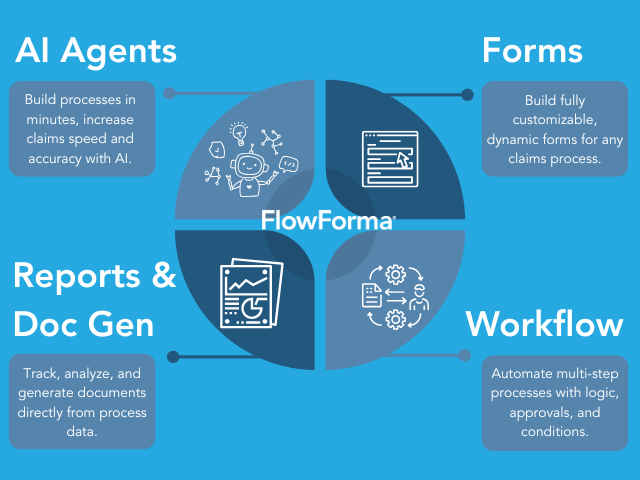
FlowForma all-in-one claims management software
Unlike traditional low-code claims management software that requires IT intervention or point solutions that address only one part of the claims journey, FlowForma empowers insurers to digitize the entire claims journey—intake, routing, fraud checks, and approvals. It’s also 10X faster for automating processes than competing low-code products.
Discover how Aon has transformed its operations with FlowForma Process Automation.
Watch this insurance claim process demo to see how FlowForma uses AI Copilot to create a structured insurance claims process within seconds.
Create an insurance claim process using FlowForma’s AI Copilot
Pros and cons of FlowForma
|
Pros
|
Cons
|
|
✅No coding required, specialist AI agent to fast-track automation
|
❌Requires Microsoft 365 and SharePoint
|
|
✅Rapid setup and customization of claims processes
|
|
|
✅Adapts to growing business needs or changes in processes
|
|
|
✅Transparent pricing
|
|
Rating: 4.4 on G2
FlowForma’s Pricing
FlowForma offers tiered subscription pricing based on the number of processes you wish to automate. Given below are the three pricing modules:
|
Essentials
|
Professional
|
Enterprise
|
|
(Automate up to 3 processes)
Starts from €2,067 / £1,724 / $2,180 p/m
|
(Automate up to 30 processes)
Starts from €2,900 / £2,400 / $3,060 p/m
|
(For large enterprises that require widespread automation)
Contact for custom pricing
|
Key Takeaways - FlowForma
- Best choice for Microsoft 365 users seeking rapid deployment and compliance
- 100% no-code approach and dedicated AI agent for claims management transforms efficiency
- Proven 10x faster automation compared to competitors
2. Guidewire ClaimsCenter
Best for: Large enterprise P&C insurers with complex, high-volume claims operations requiring industry-standard platforms
 Guidewire ClaimsCenter predictive analytics summary dashboard
Guidewire ClaimsCenter predictive analytics summary dashboard
Guidewire ClaimsCenter is tailored for Property and Casualty (P&C) insurers. It offers end-to-end claims lifecycle management, from FNOL (First Notice of Loss) to claim closure.
Its dynamic business rules and integrated policy search capabilities facilitate efficient claim intake and evaluation.
Pros and cons of Guidewire ClaimsCenter
|
Pros
|
Cons
|
|
✅ Industry standard with ready-made vendor integrations
|
❌ Customization complexity can overwhelm users if poorly configured (
|
|
✅ Core system handles basic claims with configurable added functions
|
❌ Limited to one session per user
|
|
✅ Adapts to multiple business lines through configuration
|
❌ Performance issues with large-volume invoice processing
|
Guidewire ClaimsCenter’s Pricing
Not disclosed publicly.
Rating: 4.5 on G2
Key Takeaways - Guidewire
- Industry-standard platform with extensive vendor ecosystem
- Best for large enterprises with complex requirements
- Requires significant IT resources and longer implementation
3. BriteCore
Best for: Small P&C insurers needing agent + customer portals
 BriteCore’s claims management process for managers and adjusters
BriteCore’s claims management process for managers and adjusters
BriteCore's claims management capabilities are built into its flexible, cloud-native policy administration system, tailored for the dynamic needs of property and casualty insurance. Owing to strong compliance and security, the platform protects sensitive claimant data while also supporting scalability.
Pros and cons of BriteCore
|
Pros
|
Cons
|
|
✅User-friendly for admin and end users
|
❌Limited physical presence; expansion and accessibility could improve
|
|
✅Strong customer support and community-driven development
|
❌Non-critical support tickets take longer than expected to be addressed
|
|
✅Transparent communication and collaboration
|
❌Some automation capabilities are still in development or on the product roadmap
|
Key Takeaways - BriteCore
- Cloud-native architecture ideal for smaller insurers
- Strong community support and user-friendly interface
- Some advanced features still in development
BriteCore’s Pricing
Not disclosed publicly.
Rating: 4.3 on G2
4. Kissflow
Best for: Small business operations teams needing simple claims tracking with searchable document management
 Kissflow’s low-code no-code insurance management platform
Kissflow’s low-code no-code insurance management platform
Kissflow handles insurance claim processes across registration, validation, approval, and reconciliation. The platform includes modules for claim data intake, document verification, assessment, and disbursal authorization.
Besides, the document management system includes centralized file storage, metadata- and keyword-based search functions, and configurable workflows for approvals and reviews.
Pros and cons of Kissflow
|
Pros
|
Cons
|
|
✅Easy to customize reports and set up business processes
|
❌Lacks some advanced features found in higher-end solutions
|
|
✅Smooth communication and item tracking across processes
|
❌Occasional limitations when tailoring modules
|
|
✅Programming allows creating processes in short time
|
❌Creating a document template is restrictive at some level
|
Kissflow’s Pricing
Kissflow offers the following two pricing modules based on single-user and organizational requirements:

Kissflow’s tiered pricing
Rating: 4.3 on G2
Key Takeaways - Kissflow
- Best for small businesses with basic claims tracking needs
- Easy setup and customization for non-technical users
- Limited advanced features compared to enterprise solutions
5. Nintex
Best for: Enterprise operations focused on automating claimant communication and risk scoring workflows

Nintex’s AI-powered intelligent automation platform
Nintex aids in modernizing property and casualty claims workflows by automating routine tasks such as claimant communication and risk assessment. The platform allows you to build purpose-built applications and resolve queries in no time.
It automates several processes across claims management, including automated policy underwriting with consistent and accurate information capture.
Pros and cons of Nintex
|
Pros
|
Cons
|
|
✅ Provides a comprehensive roadmap with a focus on collaboratively digitizing processes through Nintex Promapp
|
❌ Learning curve despite user-friendly interface
|
|
✅ Intuitive workflow builder
|
❌ Does not support multiple languages and subscription aimed for large companies with voluminous processes
|
|
✅ Broad integration options expand workflow capabilities
|
|
Nintex’s Pricing
Not disclosed publicly. To learn more about its pricing plans, read Nintex Process Platform Pricing, Alternatives & More 2025
Rating: 4.2 on G2
Key Takeaways - Nintex
- Strong for communication automation and process mapping
- Requires technical expertise for optimal implementation
- Best suited for large enterprises with complex workflows
6. Pipefy
Best for: High-volume claims teams needing guided AI-assisted intake processes at scale
 Pipefy’s AI-powered agents for managing insurance processes
Pipefy’s AI-powered agents for managing insurance processes
Pipefy uses AI agents to automate and validate every step of claim processing. The platform provides guided, step-by-step claim requests, including a 360° view of your business with centralized information. It also offers real-time assistance across the policy completion process, from issuance to renewal.
Pros and cons of Pipefy
|
Pros
|
Cons
|
|
✅ No-code platform requires only basic training
|
❌Lacks a unified organizational dashboard with performance indicators
|
|
Various customizable fields, phases, and card relationships
|
❌Complex and time-consuming registration process
|
|
✅ Visual process mapping through intuitive flowchart creation
|
|
Pipefy’s Pricing
Pipefy offers tiered subscription pricing based on varied business and organizational needs. Given below are the four pricing modules:
 Pipefy’s tiered pricing subscriptions
Pipefy’s tiered pricing subscriptions
Rating: 4.6 on G2
Key Takeaways - Pipefy
- Excellent for high-volume claims processing with AI assistance
- Visual workflow design appeals to non-technical users
- Setup complexity may require dedicated project management
7. ProcessMaker
Best for: Teams managing complex approval workflows with real-time tracking requirements
 ProcessMaker’s AI-powered process automation platform
ProcessMaker’s AI-powered process automation platform
ProcessMaker easily automates a variety of critical insurance workflows like P&C (property and casual) claims, group quote marketing, customer services, onboarding, etc. The platform captures, integrates, and validates claims information with the power and accuracy of AI automation and reduces errors due to manual data entry.
Pros and cons of Processmaker
|
Pros
|
Cons
|
|
✅ Real-time tracking with advanced search and column-based task management
|
❌ Limited flexibility for some expected basic functions
|
|
✅ Intuitive dashboards and reporting for document uploads
|
❌ Process modeling needs better libraries and more accessible scripting support
|
|
✅ Responsive customer support with regular platform updates
|
|
ProcessMaker’s Pricing
ProcessMaker offers the following three pricing modules for various automation requirements:
 ProcessMaker’s tiered pricing modules
ProcessMaker’s tiered pricing modules
Rating: 4.3 on G2
Key Takeaways - ProcessMaker
- Excellent real-time tracking and reporting capabilities
- Best for organizations with complex approval hierarchies
- Requires technical skills for advanced customization
8. Appian
Best for: Enterprise organizations needing to connect siloed claims data with AI-powered fraud detection alerts
 Appian’s Connected Claims unified claims handling platform
Appian’s Connected Claims unified claims handling platform
Appian's Connected Claims addresses slow settlements and rising customer expectations by connecting siloed data through Appian's data fabric for a unified, real-time view of claims.
It has a centralized case view to support fraud detection. In addition, it offers multi-channel reporting and transparent updates.
Pros and cons of Appian
|
Pros
|
Cons
|
|
✅ Supportive user community
|
❌ Lacks formal source control for collaboration
|
|
✅ Intuitive app building with simple deployment tools
|
❌ Updates may render previous work incompatible
|
|
✅ Flexible integration of modern tech, including private AI
|
❌ Initial learning investment despite long-term efficiency)
|
Pricing
Not disclosed publicly.
Rating: 4.5 on G2
Key Takeaways - Appian
- Powerful data integration and AI fraud detection capabilities
- Strong community support and enterprise-grade security
- Requires significant technical investment and training
Types of Claims Management Software
Different industries and use cases require specialized claims management approaches:
Insurance Claims Management
- Property & Casualty: Auto, home, and commercial property claims
- Life & Health: Medical claims, disability, and life insurance processing
- Workers' Compensation: Workplace injury and compensation claims
Healthcare Claims Management
- Medical Claims: Provider billing and patient reimbursement
- Pharmacy Claims: Prescription drug coverage and processing
- Dental/Vision: Specialized healthcare claims processing
Specialized Claims Software
- Auto Claims: Vehicle damage assessment and repair management
- Legal Claims: Litigation management and settlement tracking
- Government Claims: Public sector and regulatory compliance
Claims Management Software Selection Checklist
✅Integration needs: Does it connect with your existing policy, billing, and CRM systems?
✅Scalability: Can it handle your current volume and future growth?
✅Compliance requirements: Does it meet your industry's regulatory standards?
✅User experience: Is it intuitive for your claims adjusters and managers?
✅Support quality: What level of training and ongoing support is provided?
✅Total cost of ownership: Consider implementation, training, and ongoing costs
✅Deployment speed: How quickly can you see value from the implementation?
1. AI assistants
Look for tools offering AI assistants to drive efficiency. For instance, AI agents can perform specific actions like responding to claimant inquiries in real time, analyzing data and providing information to reduce workload on human agents.
2. Claims workflow customization
The tool you choose should have the ability to tailor workflows for specific types of claims (e.g., insurance, healthcare, or workers' compensation) to match your unique business processes.
Look for tools that offer intelligent automation for repetitive tasks like claims registration, adjudication, and payment approval to improve efficiency, reduce errors, and speed up the claims process.
The tool you choose should have features that help identify fraudulent claims and assess risks, such as AI-driven analytics or predictive models, to minimize financial losses.
5. Regulatory compliance features
Look for tools with built-in compliance modules [e.g., Health Insurance Portability and Accountability Act (HIPAA) and EU’s Digital Operational Resilience Act (DORA) for healthcare] and features like audit trails, data encryption, and access control.
The software should also support region-specific insurance regulations, including standards set by the National Association of Insurance Commissioners (NAIC) in the United States.
Regular updates and compliance tracking ensure your operations stay aligned with evolving legal requirements.
Improve Efficiency and Accuracy with Claims Management Software
 An example of a claims process with can be built by FlowForma Copilot in seconds
An example of a claims process with can be built by FlowForma Copilot in seconds
Claims operations are moving fast and, according to a report by Mckinsey, over 50% of core claims activities will be automated by 2030.
FlowForma is the top choice for claims management, combining no-code flexibility with deep process automation, enabling insurers to digitize and streamline end-to-end claims workflows without heavy IT involvement.
From FNOL to resolution, FlowForma empowers business users to build, modify, and optimize processes in real time. With built-in compliance, audit trails, and integration capabilities, it enhances speed, transparency, and customer satisfaction.
Key features include:
✅Agentic AI for one-step claims intelligence
Agentic AI delivers one-step claims intelligence across every part of the claims, underwriting, and customer service workflows. It goes beyond automation—using custom prompts, policy data, and business rules to generate expert, context-aware responses in real time.
With modular integration, it embeds seamlessly into every stage of the claims management process, from FNOL to settlement, and from customer support to fraud detection.
✅AI Copilot for building intelligent workflows
By defining intelligent rules, event-based triggers, and automated decision-making workflows, AI Copilot enables insurers to streamline specific claim stages—such as FNOL, document verification, and fraud flagging.
It helps eliminate manual bottlenecks, ensures regulatory compliance by automatically enforcing jurisdiction-specific rules (e.g., NAIC guidelines), and enhances the policyholder experience through faster response times, real-time status updates, and personalised communication.
✅No-code; Built for business leaders
Claims, operations, and compliance teams can build and launch digital and custom workflows without the need for technical skills. They just drag, drop, and deploy.
✅ Rapid ROI and measurable impact
Insurers can launch their first claims process within hours, not months. For instance, AON completed its automation projects 18x faster using FlowForma, standardizing processes around a single repository.
 AON simplified its automation process using FlowForma
AON simplified its automation process using FlowForma
✅ Cross-functional collaboration capabilities
Collaborative work management software tools such as FlowForma Collaborate, provide organizations with additional features and functionality to enable cross functional teams to collaborate on strategic initiatives (such as innovation, talent management and digital transformation) in a secure, collaborative and mobile way.
✅Seamless integration with third-party tools
Instant integration with Microsoft 365, SharePoint, and third-party systems.
With FlowForma, your claims team can launch their first automated process in hours, not months.
Ready to see FlowForma in action for your insurance claims team?
Sign up for a 7-day free trial today and catch FlowForma in action!
Claims Management Software FAQs
What is claims management software?
Claims management software is a digital platform that automates and streamlines the entire claims process, from initial reporting (FNOL) through investigation, evaluation, and settlement. It helps insurance companies, healthcare providers, and other organizations process claims faster, more accurately, and with better compliance.
What are the benefits of using claims management software?
Key benefits include 50-70% faster processing times, 30-40% cost reduction, improved customer satisfaction through real-time updates, reduced human errors, better fraud detection, enhanced compliance with audit trails, and data-driven insights for operational improvements.
How does claims management software improve efficiency?
The software improves efficiency by automating repetitive tasks, routing claims to appropriate adjusters, providing real-time dashboards for tracking, eliminating paper-based processes, enabling mobile access for field adjusters, and using AI to flag potential fraud or prioritize high-value claims.
What industries use claims management software?
Primary users include property & casualty insurers, health insurance companies, workers' compensation providers, auto insurance companies, healthcare systems, government agencies, legal firms handling personal injury cases, and self-insured organizations managing their own claims.
How do I choose the right claims management software?
Consider your organization size, technical resources, integration needs, compliance requirements, budget, deployment timeline, and user experience preferences. Evaluate factors like AI capabilities, fraud detection, mobile access, reporting features, and vendor support quality. Request demos and pilot programs before making a final decision.
How is data security handled in claims management software?
Modern claims management platforms use enterprise-grade security including data encryption, role-based access controls, audit trails, secure cloud hosting, compliance with regulations like DORA, HIPAA and GDPR, regular security audits, and backup/disaster recovery capabilities to protect sensitive claim and personal information.
.png)

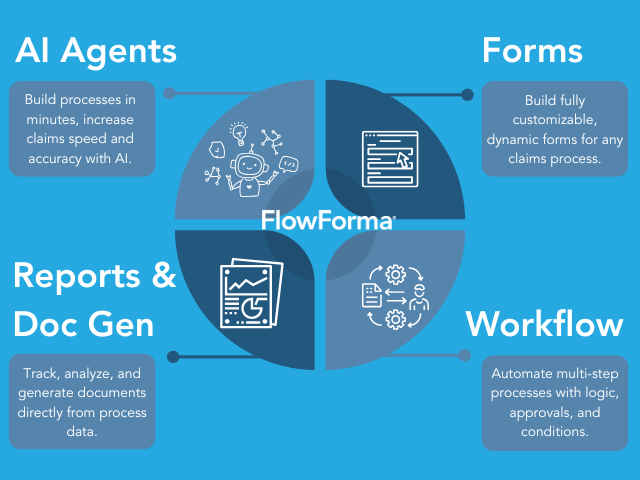











 An example of a claims process with can be built by FlowForma Copilot in seconds
An example of a claims process with can be built by FlowForma Copilot in seconds

![Reinsurance Claims Management 101: All You Must Know [2026]](https://www.flowforma.com/hubfs/Claims-management-in-reinsurance.webp)


